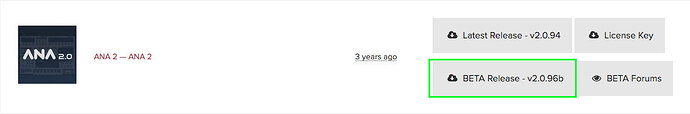Thanks for your reply Stephane, much appreciated. It was finger problem; I hadn’t assigned my macro properly! Apologies but at least I learned what not to do.![]()
No worries, it’s better to find out that kind of mistake than something really not working in the end ![]()
And I’ll be honest, this happen to me all the time as well ![]()
Cheers !
Seems I spoke too soon; no matter what I seem to do, as soon as I stop playback, the macro automation greys out. I can see the automation correctly in the Ableton Gui as you have posted above and it all works perfectly - until I stop playback. I know I can re-enable automation with the red back arrow but I dont want to be doing that each time I press playback. All other ANA 2 automations work perfectly; only the macro’s are the issue.
Just tried it again in AL 10.1.9 and it does the same thing so what am I doing wrong or not doing?
If you are using a midi controller to record the macro control it might be recording in 2 places.
Check it is recording in the automation lane… if it is you can delete the data from the midi lane.
It’s the midi lane that triggers the greyed out automation as it acts like you are manually turning a knob.
Hi Phil, I’m not recording or automating the macro from midi; I’m manually drawing in the curve.
Inside Live, automation turn grey as soon as you change any automation parameter during playback, that’s the way Live is set to work. So if Live receives any Midi information triggering an automation parameter, that automation will be immediately disabled & turn grey.
So Phil he’s right saying that this automation is probably triggered twice. Also, it doesn’t really make sense to use the Macro Midi feature if you’re not writing automation using a Midi controller, you could assign “Pitch Coarse All” to the “Pitch” Wheel by right clicking on the wheel inside ANA 2 GUI instead → Make sure to delete any Macro assignment prior to do this → and then moving the “Pitch” wheel with your mouse should make the automation lane appears in Live.
It can be cumbersome to troubleshoot those Midi assignments that may occur twice and Live recalls automation lanes per track unless you clear them, so advice is to test this on a new Midi track with another instance of ANA 2 and go to menu and start with the “Init” Patch.
If you wish you can also upload the preset that’s giving you this issue ( avoid to upload any preset from a paid pack, no worries if it’s a factory or user preset ) → once the preset saved, go to “Menu” → “Open User Preset Folder” —> find/copy your preset file ( it would be Your_Preset_Name.SndPr ) and upload this .SndPr file here. I’ll be away this morning but will try have a look at it this afternoon.
But try to troubleshoot from scratch & init preset as suggested before.
Stéphane,
Many thanks for your reply; I’m away until late afternoon so I’ll try it as suggested when I’m back at my studio and will then report back. Appreciate your help.
Regards
Paul
Okay, got it, thank you all working fine now.! I hadn’t realized that the Macro Matrix was linked to Midi, something new to learn every day. My thanks to you and Phil and sorry for the hassle.
Glad to read that you found what it was and that it’s now working ![]()
No worries for the hassle, Midi assignments & automation can quickly become complex when you start to have a few going on… and yes, something to learn everyday in the studio !! ![]()
![]()
Cheers !
Stéphane, I now realise that any presets that have Macro’s written will now grey out the automation each time you stop playback and have to be re-enabled.![]()
You could check out the new ANA2 beta… there’s where some fixes on the macro system and some other stuff.
Thanks Phil, could you let me have a link please?
It will be in your my account area / my plug-ins
Can’t see it. Only my ANA 2 2.0.94 download
Be sure to be logged in and use this link, you’ll see the download for the beta as shown on the pic below ![]()
Mine doesn’t have the BETA release listed - is that because I am not currently an SA subscriber even though I do have an account and am signed in? But I followed your link and have d/l’d the BETA so will give it a try. Many thanks!
No need to be a subscriber, as long as you own an ANA 2 license the beta should be available to you in your User Account/Download/Plugins area ![]()
Thanks, I got there eventually:weary:![]()