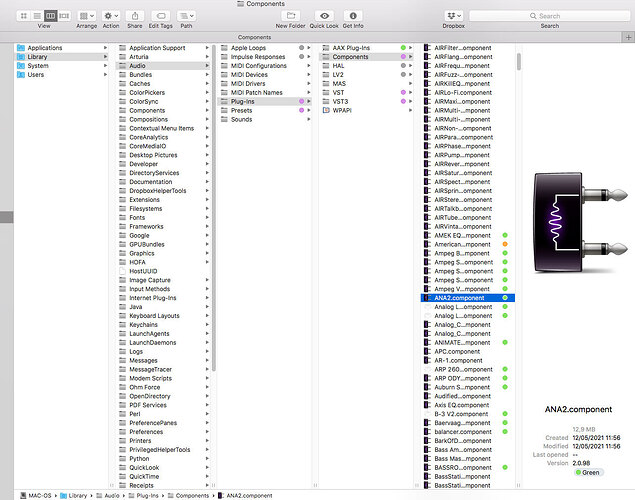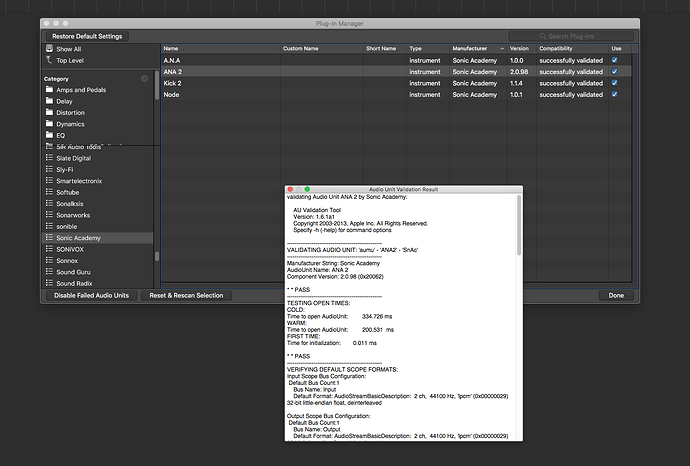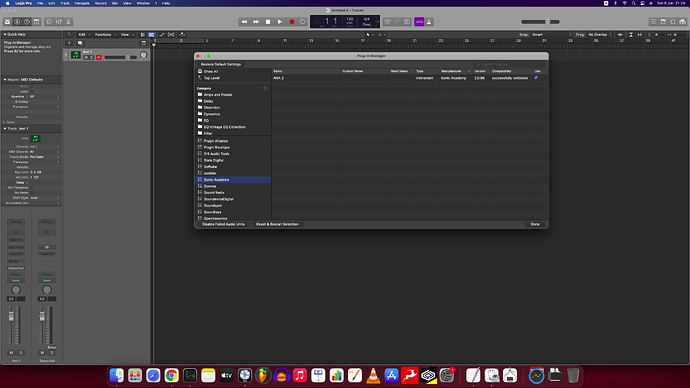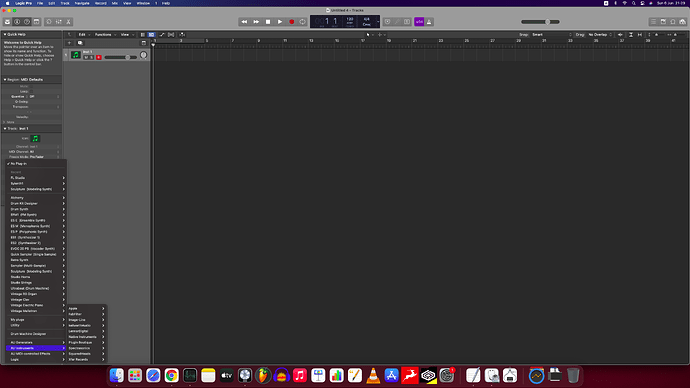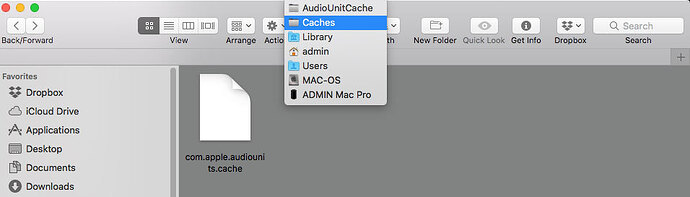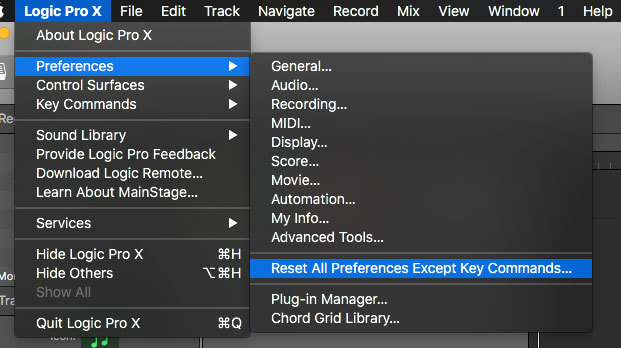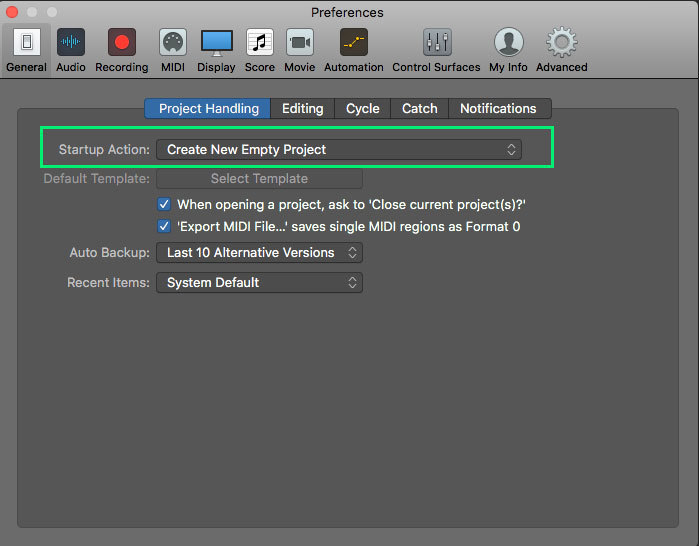OK, thanks for the system HD file format + Mac model specs info 
- Can you confirm that you have the file ANA2.component in the following path :
Your_MacOS_System_HD/Library/Audio/Plug-Ins/Components → so this is the main MacOS Library, not your user library.
- Can you still see ANA 2 listed in Logic Plug-in Manager and validated ?
Without trying to open or load ANA 2 inside FL studio, can you just see ANA 2 listed in the GENERATORS/AUDIOUNIT category ? ( like on the screenshot in my previous message ).
yes i see Ana 2 in component folder and i see in plugin manager validated
in Fl Studio i see vst - vst3 - au and like i sad before when i select vst3 or/and au vst3 and au selected together
Try this :
1 - In the Finder, choose Go > Go to Folder from the menu.
2 - Type ~/Library/Caches/AudioUnitCache in the “Go to the folder” field and Press the Go button.
3 - Remove the com.apple.audiounits.cache file.
4 - Browse one level back to the Cachesdirectory and delete the AudioUnitCache folder.
5 - Reboot your Mac.
After Reboot :
-
Start Logic once, wait for the plugins scan to complete.
-
Go & click on Logic’s Prefernces/Reset All Preferecenses…
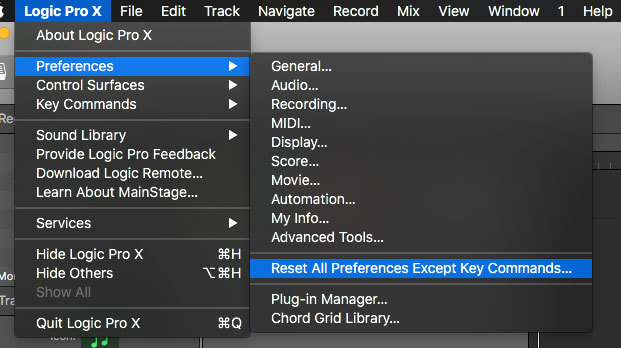
- Go to Logic Preferences/General and set the “startup Action” setting to " Create New Empty Project"
- Start Logic again, create a new Instrument track , check if you can now see ANA 2 in the AU instruments list.
did all things that you sad and cant see
also have tried under rosetta the same
Really don’t get what’s causing this, unless it’s something very specific with your Logic or/and MacOS version TBH. Uninstalling ANA 2 and re-installing should have solved the problem.
Here is another thing to try :
What happens if you try to move the plugin inside your User plugin location ?
So move ANA 2.component from the default location MacOS_System_HD/Library/Audio/Plug-Ins/Components to your User Library components directory : you can access this one by using the “Go To” feature form MacOS finder and type in ~/Library/Audio/Plug-Ins/Components
Then try to open Logic after moving ANA 2.component to your user plug-in and check if you can access ANA 2 in the AU instruments list.
i tried but its not working
i found some old version 2.0.3 only placed au of ana2 in components folder and placed Sonic Academy folder with ana folder in and got demo version working. but my license not working there. any solution?
1 Like
Weirdest one I’ve seen in a while TBH 

I’ll be away for the day tomorrow but I’m gonna sum this up with S.A team following the remote session we had this evening and will keep you updated, might not be before Thursday though.
Thank you for your time & assistance today, we shall nail that very odd one at some point !! 
Catching up soon then, thanks again 
Hi there @Diamontus
Sorry for delayed reply, getting back to this one 
- Could you please check the following for us ?
1 - We’ve seen that ANA 2 Audiounit Plugin was working & authorised in FL Studio → Are you running FL studio Native on in Rosetta 2 compatibility mode ?
2 - After running the v2.0.94 .pkg installer for ANA 2 I sent to you, where you able to see and launch ANA 2 inside Logic Pro 10.6.2, in Native ARM and/or Rosetta 2 comp. mode ?
3 - Could you please perform the following test for us, it’s a bit cumbersome since you’ll need to create a new user on your machine, but that would help us to troubleshoot this issue.
→ Create a new user on your Mac and make sure to give ADMIN PRIVILEGES to this new account.
→ Install Logic Pro 10.6.2 for that new user / Then run ANA 2 v2.0.98 installer and test if it works with this new account ( both in Native ARM and Rosetta 2 comp. Mode ).
Then please let us know if you’ve were able to performs those tests and what were the results.
Thanks a lot 
1.fl studio is working well under rosetta and arm
2. 2.0.94 is working well checked only in arm
3. i dont have a time to make new user so im sorry cant do this test
1 Like
Thank you for your feedback and your time with this one 
So you can now use ANA 2 v2.0.94 in LPX 10.6.2 running in ARM mode on your M1 Mac Mini right ?
No worries for not having the time to test with a new Admin account, we’ll keep investigating that one on our end as well, just very odd behavior since it will work on some machines and not other.
Hey there @Diamontus
Apple has released a 10.6.3 update for Logic Pro X, there’s a new feature for Logic Plug-ins manager in this version. I think you should try to update LPX and check if that solves the issue when reinstalling ANA 2 v2.0.98.
![]()