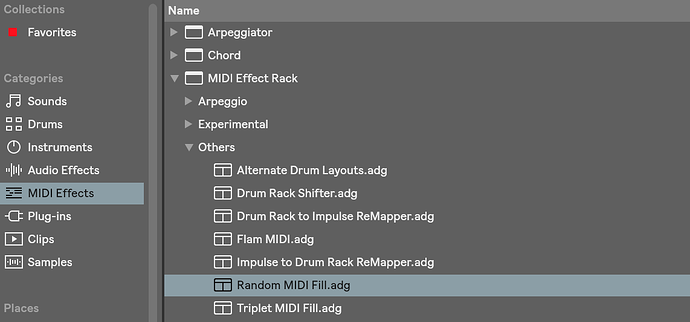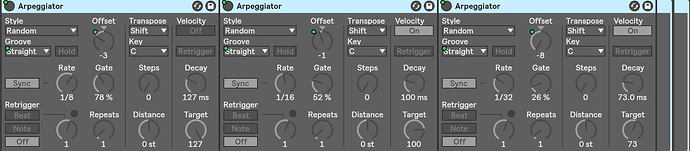Hi everyone… Standard or Suite? Here is a screenshot with Standard (10.0.2)
Hi Christian,
thanks for the follow up ![]()
Using the Suite here, and Random MIDI Fill.adg is really not showing up in Live, performing a search with the full name leads to blank result, just using “random” & “includes all results” won’t bring anything matching Random MIDI Fill.adg either… Weird…
Thanks for reply. I’m using 10.02 Suite and Midi Effect Rack just has Arpeggio, Experimental, Random Sequencer.adg. Great tutorial BTW. I could use the sequencer I guess.
Great tutorial. I been using the funky drummer break instead. Some great tips on getting creative here. Would like to ask though any artists to listn to that use this “leftfield” type sound?
To be honest, there is no actual “leftfield” sound but more of an openness in the scene to explore hybrid styles, different approaches etc. There are many familiar elements but they struggle to be categorised and therefore music retailers, record shops and the press etc have really started to refer to a few strains of music as “leftfield”. I would recommend anyone from Aphex Twin to Jon Hopkins, Lone or Skee Mask and Hodge etc… there are artists more on the melodic tip, some super restrained, much broken beat etc is being heard but in a more “worked” way. I guess it’s about coming at the music from a different angle to arrive in a slightly different destination.
First of all… really interesting course… but I have a question about ANA 2 in particular the bass preset. You said that you picked up the bass sound from ANA’s presets but I don’t have those BA… DK sounds. Are they from a presets library? and if yes… which one?
It’s awesome!
@lunalberto thanks for the kind words! It’s been a busy weekend but I will look into the actual preset this week. Feel free to drop me a line on here during the week and we can locate it. Glad to hear you are enjoying it.
This tutorial is going to be my next project, I was looking forward to start working on this
Great video, helped me alot !
@StratzehMusic … great to hear!!! To everyone enjoying their new skills and sounds, please upload some of your creations!
There are some sick techniques in this course. I’ve come back to it several times now for little tidbits. A must-see for any Ableton user.
Great course to get you out of the box!
Awesome course, wish you explained more about how you picked the synths sounds. 5 stars nevertheless!
thanks for the kind words… super that you enjoyed the course!!! And as for a detailed explanation regarding the choice of sounds… well… it could very well take weeks to accurately explain. The main thing is this: scribble down your ideas any way possible, find and choose sounds (any sounds) that already sound pretty decent in the mix while you’re just experimenting and messing around. Go from there… always go with what works already sonically and expand your idea from there. In a way - they go hand in hand. Practicality and creativity. Happy music making!
super top!! thanks for your tips and knowledge
Hey there! Where can i grab the Random Midi Fill tool? Don’t seem to have it in my current live toolbox
Hey @Fernandez94
Yep, this was discussed before, depending of your version of Live you might not find the Random Midi Fill tool. Christian posted a screen shot of the rack parameters in order to allow people to replicate the effect, just browse around previous post ( number 6/8 ) from august 2018 in this topic and you’ll get the screen shot ![]()