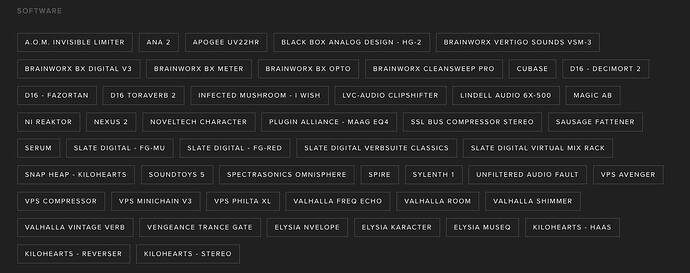Sorry, this is so old… had to go back and listen to the track again. I don’t think there is anything special happening there… there is a gate on it… other than that I think it was a patch off my Roland XV that let you fade between ooh and ah sounds… probably a bit of white noise in there as well. Omnisphere has a similar patch that lets you fade with the modwheel between styles.
Thank you for the answer. You helped me a lot because if I already understand what’s going on (a fade between ohs and ahs), I know how to improve mine.
I guess it’s also about the EQ and mixing. That track is timeless. Awesome work.
Thanks to your videos I bought everything from Plugin Alliance (they had a summer sale in June) as well as the Slate Digital All Access.
That’s fine but I’m not much into buying the VPS stuff because of the dongle.
Do you think FabFilter Volcano or something else can replace Philta and Trance Gate in a reasonable quality and ease? I compared Philta to Volcano’s and TDR Nova GE’s HP filter. Maybe Philta cuts “stronger”. I could hear more lows with the other two plugins (tested it 12, 24, and 48 dB). Maybe Philta separated better. But I’m not sure how important it was. And the dongle is meh.
The Trance Gate is another story because even if I can make Volcano sound the same, TG has many presets for it’s primary purpose. Time is money. I also have u-he Uhbik-T that has pattern editing feature but I didn’t have time for it yet.
So, my question is, why are you using the Philta when you have cleansweep pro? Do they sound that different?
Do you know a dongle-free and high-quality replacement for Trance Gate?
Hey thanks for the reply just did checked it out after a long time as im in sonic academy again, Cheers.
Lost me at the arrangement area, no idea which part is which
RE: Volcano… sure, its perfectly fine to replace Philta. Philta is just a little simpler to work for me, I think Simplon from Fabfilter is actually great for quick filtering jobs. The trancegate thing… yeah you can do it in Volcano although I find the envelopes a bit floppy for this. Something like VPS Trancegate, Gatekeeper or even Cubase’s MIDI Gate does a better job IMHO.
As for CLeansweep and philta… they sound different. Cleansweep is very much uncoloured in its standard configuration… it doesn’t make a huge difference at the end of the day though, I’m also just use to using philta so its the one I reach for most often.
Thanks again.
As for Trance Gate, I found SoundToys’ Tremolator and/or the KiloHearts’ Trance Gate a perfect replacement or even better.
There was something I liked about Philta when I demoed it, but I guess it was not the dongle. I will check out the two companies above. Kilohearts was a positive surprise in general.
That’s wild to see at 18:50 in Tutorial 4 how much click there is at the front of the bass sound. You can see it in the minichain. I have almost all the plugins except the Slate stuff, and I’m not getting that much click, so i guess it’s that distressor plug that’s really doing it. Interesting stuff!
Great tutorial series as always, Nate! Quick question: your voice audio is crystal clear, and I can’t hear hardly any keyboard or mouse clicks. Would be really curious what microphone setup and recording process you’re using to help you achieve that. Thanks so much!
Good,handy infromation for the novice psy trance producer from the Good himself,thanks sonic and protoculture!
Nothing special… its a cardioid dynamic mic much like a sure SM58. I have a DSP processor on my sound card with comrpession and EQ running in realtime so its just processed before hitting the screen capture software.
Nice insight from a pro producer. Thanks!
Amazing course on Psytrance with fantastic transition techniques, stabs, etc.
My latest project All These Sounds (Clinton Peck) was done from learning this course. I am just a hobbyist, so it’s only on SounCloud and hearthis.at for now.
Nice track, @clintonpeck! Some lovely psychedelic sounds in there.
Looking forward to a great course here. ![]()
Thanks for the compliment @chonky_pixel . I can thank Protoculture’s course for the outcome of that song. The course is in incredible depth and worth every penny.
There’s some excellent content here, but the course is difficult to follow. Perhaps with some planning ahead, it would be more accessible. No doubt about it though, the instructor is a talented producer.
Really loving this tutorial Nate, it would be great though to have a plugin list though before you start so you can keep the flow going. I found myself having to spend quite a bit of time scratching around for alternatives. I suppose this comment also applies to other tutorials also. That aside, loved it.
Thanks for your feedback @SonicD
Just for info, if you scroll down any course page while on the “Details” Tab, you will find a list of the software and plugins used for each course. ![]()
School boy error… thanks & appologies for being dense ;O)
thank you it would be nice if you can give a link to all plugins that you using on this course
nvm i just see the software… my mistake thank you very much!