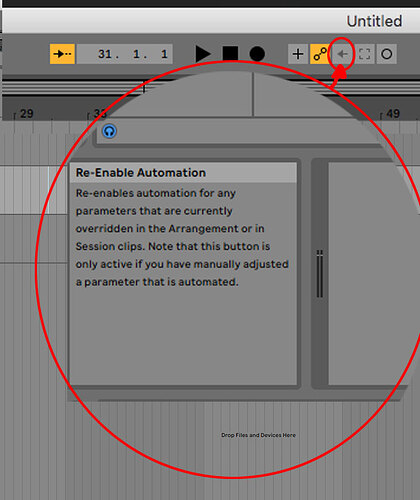I’ll have to check but I believe it is set to the default setting. While you are right that the slope matters for getting a smiley face curve, I would not try to mix visually off of guidelines, but rather insert reference tracks, see what they look like and then try to match yours similarly. In the video I just mentioned the guidelines I used because I have seen hundreds of reference tracks in that same window/slope setting. So the slope doesn’t really matter if you’re using reference tracks…it’s all relative. Does that make sense?
Makes certainly sense. Thanks
Awesome video
Great tutorial Enamour! Thanks for the insights into your process and approach - very inspiring.
Wow, loved the tutorial, thank you so much! I’m on a PC and am having a hard time referencing much of the material because it says I cannot open audio units on this operating system (I have the SoundToys VSTs). Can you upload a PC friendly version of the project files?
Hey @enamour ! Fantastic tutorial! Been a huge fan of your work and the Anjunadeep label and this lesson is a total dream come true! I’ve been looking for a tutorial exactly like this one so thanks!
I had a question though… By the end of your mixdown, what level are you hitting on your master channel? How much head room do you leave when you go into the mastering phase?
Hi everybody, first this is a great course. Now when I load the ableton project some automation lines get immediately disabled and greyed out (some of ANA 2, Diva, and Echoboy in particular, but not all). When I re-enable automation and save, then load back the same automation lines get greyed out again right after load. Anyone else encountered this?
Hey @samelec
Would have to download the project in order to test the behavior here, but in general in Live, if you alter any element linked to automation within the arrangement view, automation will grey out and you will need to use the “Re-Enabled Automation” button to make them active again, it’s kind of default behavior within Live I think.
Now if you did use the button once and then save afterwards, I believe that automation’s lanes should not go greyed again when re-opening the project if you don’t alter anything yet. Make sure to use the button before saving and save as a different project to be sure it’s keeping the changes.
Use the "Continue discussion on the forums" link button on this page in order to view the screen-shots.
EDIT : Well in fact nope, saving the project(s) under a different name, even using a new location folder and using the “Collect & Save” option in Live won’t help, sorry. So yes, it’s something I’ve seen a lot happening in Live, you’ll have to use the button each time you re-open the project. Not sure if there’s a setting to overwrite this, couldn’t find any. Think this is coming from the fact that the historic of changes made to the project are somehow embedded in the Project file data, you can see this going to “edit” in Live’s Menu.
Using MacOS High Sierra & Live 10.0.06 here & also tested under Beta 10.1 with the same behavior, have to click on the button each time ![]()
No prob, you’re welcome. It’s not a bug from Live though, I’ve seen it before with other projects too, so no stress … LOL
I’m not always perfectly consistent but usually around -6dbs of headroom. I’ll sometimes put a Utility as the first effect on my master channel and adjust that if needed
this has been a lot of fun. especially building everything from the ground up. superb
One of my Fave courses already and only on Tutorial 4, full of great hints and tips. Top Tutorial!!
Yea, same for me… Watching this over night and really enjoy Enamour’s workflow & techniques inside Live right from the first videos. The creative process really benefits from simple but cleaver & efficient tips here, you can see that he knows his DAW. The “Mix on the Go” approach while developing the track & the attention payed to levels, midi velocity, unwanted frequencies filtering…etc is an excellent lesson about how it pays off to try to make it sound good right from the beginning and also to mix at a lower volume. Very happy to see producers taking care of this nowadays ![]()
Next to this, the track is really appealing with a “sun-rising” energy & good vibes to it : excellent track & course @enamour thank you for sharing this on S.A. ![]()
Does anyone know how to Use the Post-fx option in fl studio when you create reverb or whatever kind of sends? Same way enamour does on Tutorial 07 at around 4mins
Hey @Kappakd
Not currently using FL here but maybe this should help, there’s a Pre/Post mentioned in the “External Audio Inputs & Outputs” section if you scroll down from top page :
https://www.image-line.com/support/flstudio_online_manual/html/mixer.htm
Mixer Functions
Mixer Controls
Routing Instrument Channels to Mixer Tracks
External Audio Inputs & Outputs
Thanks Enamour for sharing so many of your workflow and creative techniques. I’m only on Arrangement Part 1 and I’ve immediately adopted many of your subtle detailed techniques. I really would’ve liked to discover this remix contest sooner but I’ll see if I can get into a flow in the next few days! ![]()
Odd thing is I just started a project inspired by Ruby (primarily the fast/almost modular melody) just a week ago that has really been gaining momentum.
Cheers m8!
Awesome tutorial. Picked up heaps of tips, tricks and workflow ideas. Really informative style of presenting. Thanks so much Enamour, already looking forward to the next one!
I’ve finally finished the course and have to say it’s by far been my favourite. So many tips, well explained and a great track. I hope to see more from Enamour, Anjunadeep and this style in general. Didn’t have enough free time for the remix competition but best of luck to everyone.
@NathanHatter
Definitely agree, very brilliant producer & teacher and the Melodic House & Techno is getting more & more praised by artist & listeners. Producers like Stephan Bodzin, Lane 8, Enamour, & the young talented Ben Böhmer are rocking this genre at the moment. Must listen artists IMO if you like this genre.
Enamour has got a Discography Playlist on Spotify, I’ll PM you the link since it’s screwing up the comments display when I paste it here ![]()