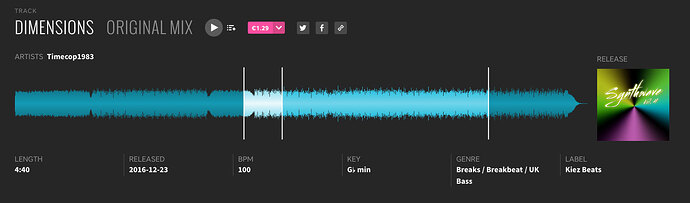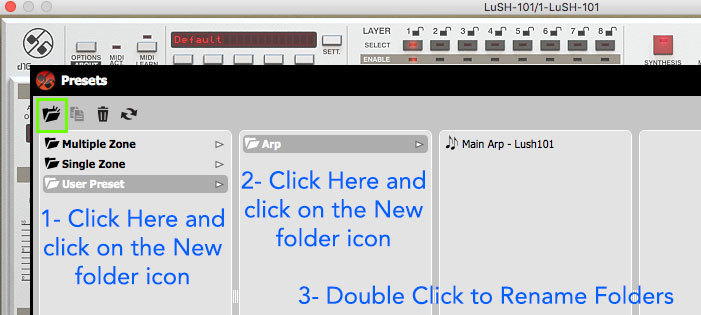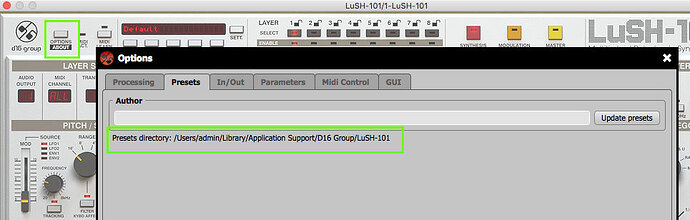Hey there @mfairhurst75
First thing first, thank you for sharing your feedback & personal experience as well as encountered frustrations or/and struggle while diving into this full course here on the forums, that’s why the forums is here for 
Been through your comments and I’ll try to provide some general feedback and rules when it comes to online learning from those “How to make” full tracks courses.
IMO, one of the most common mistake we all make when watching & try to follow such tutorials is about our expectations and thinking that we’re gonna be able to reproduce & match the same sound & final Mix out of it.
Well, it’s not ( and almost never ) the case in the end. There’s many reasons for this, going from DAW & specific plugins used by the artist/tutor as opposed to what we have at our disposal, years of experience & practice from those producers contrasting with our own understanding of terms & techniques especially when we’re beginners, our very own room & listening environment which in the end will make the end result to sound quite different from the artist’s Mix, even if we were able to use the exact same gears, DAW & Plugins and turn the knobs & adjust settings to really match what the tutor did.
So the wrong & disappointing expectation here, is to start watching such tutorial and thinking we’re gonna be able to get the same end result by simply replicating an exact process.
Sit, watch & then re-watch : take notes of terms & things you don’t feel familiar or comfortable with and acknowledge those as areas you need to learn more about or dive more into. If at a certain point you feel like there’s really no point to try to complete your own full track from a tutorial, then don’t focus on achieving the all thing, pin-point & focus on areas that you think are stopping you from doing it : that’s probably where you need to understand & learn things better as a beginner and that’s very normal, we’ve all been there 
I really think that it’s more important to get a good understanding of “what, why & how” instead of expecting that using the exact same plugin & settings will get you there. There’s a multitude of plugins available out there, from the “in the box” tools that come native with our DAWs from renowned & expensive 3rd party manufacturer’s ones as well as very good free alternatives. Let’s take compression as an example : are you gonna skip a lesson because the tutor is only using that very expensive 1176 comp emulation and keeps on praising it as the only & best one to achieve his sound ? The real question here is what type of compressor is the 1176 ? Tube, Fet, VCA ? How does it work ? How fast does it respond ? On which audio material is it good to use it ? Drums, vocals, synths ?..etc.
The same story goes for each “type” of effects and let’s say that you watched a course, bought a 3rd party plugin and got good results with it following a tutorial, the next week you’ll be watching another course and you’ll find out that another producer is using something different or even says the opposite things on the previous plugin and that you should use this new one instead.
Could be a never ending story here, never gonna be good for making progress & get some fundamentals knowledge in the end.
Another point with those tutorials is about how each producer/tutor explains things. Keep in mind that’s there’s a huge difference between having skills to make a hit record or a good damn Mix and then explaining how it was made to others. Not all producers have equal teaching experience and ease to share their knowledge, there’s nothing wrong with this, we all remember good & bad teachers from school too, not everyone has got the same skills for it, simple as that.
When it comes to learn about Music Production and especially as a beginner, I think it’s important to realize that nothing is gonna happen overnight. It’s a journey and a never ending one, it takes a lot of time & practice, trials & errors and more than this the ability to learn, unlearn & relearn. Nothing is written in stone, there are not real golden rules that work 100% of the time, you’ll have to adapt for each tracks, the only thing that matters is what comes out of the speakers and again, it takes a while & quite some frustration in order to get something pleasant & nice to our ears out of our speakers.
DAWs & Plugins are just tools and while we can discuss or argue than ones performs better than others, it’s not the key point in the end, the real thing is about how they affect our audio sources, why & when we should or shouldn’t use them as well as understanding that we have many ways to achieve similar results. Another example here could be achieving side-chain compression : back in time we only knew about using a compressor to get that pumping effect, now we have ducking filters like Xfer “LFO Tools”, dynamic EQ like Waves Factory “Trackspacer” and many more.
So on a more practical approach when following any online tutorials, I think it’s good to highlight what’s not clear to you and try to put in in a topic like “compression”, “side-chain”, “delays” or “reverb”…etc.
Separate your technical learning sessions from your more creative ones, don’t hesitate to try different techniques & to use different tools and keep on with trial & errors until you feel that you’re making progress with your own productions. The very good point about tutorials here on Sonic Academy is that we have the chance to dive into seasoned and experts artists/producers tracks & workflow, with tracks that work for the listeners. While you can also grab a lot of knowledge from other YT videos, some teaching & techniques are not always reliable or they will cover something very specific that won’t work in a full Mix & song crafting contest.
If you have something that you feel needs to be more explained, point the matching videos number/title and a specific time-frame and ask your question here on the forums, me, someone else, or even the tutor himself sometime, will try to answer your question or/and point you to other interesting learning resources as well.
It’s definitely overwhelming at the start of the journey, there’s no doubt about this and even experienced producers are still struggling with certain topics & techniques in Music Production. You’ll be learning along the way, yes it takes time & efforts and I would be lying telling you that you’ll get instant gratification & success overnight : no, progress comes at the cost of a long time learning & practicing as well as numerous and big frustration moments, but if you’re passionate about it, you’ll get through this mind set and it will definitely be rewarding after some time.
Hope this helps 
Cheers !