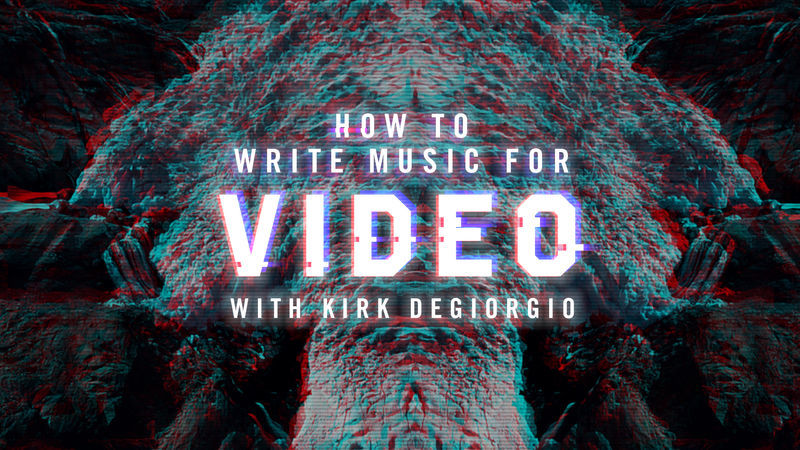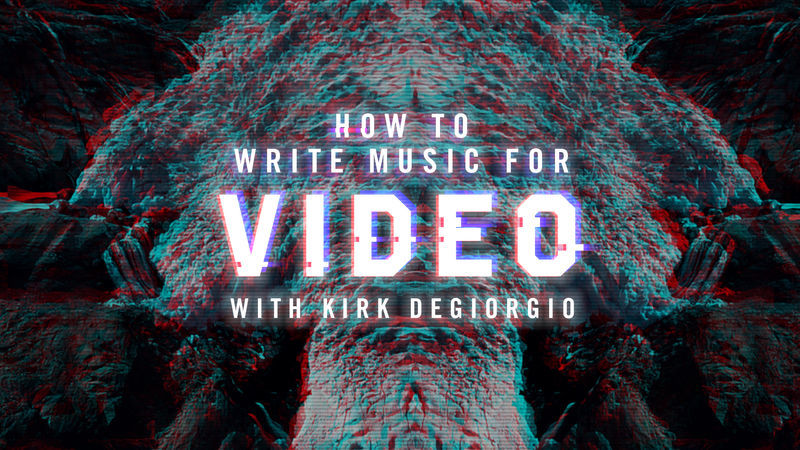
View Course
Sonic Academy welcomes back Techno and IDM godfather Kirk Degiorgio for a fascinating look at How To Write Music For Video.
This potentially lucrative part of the music industry is often overlooked, and with plenty of experience notched up over the years, Kirk shines a light on the secrets and know-how of how to approach this unique form of creativity and ultimately get a successful end result.
We start by bringing the video into Ableton and setting up our session before going into the importance of following the brief accurately to build ideas on how to express the ‘feeling’ of the visuals through audio.
We then check out how to determine a tempo before building our atmospheric piece with rhythm, effects, evolving orchestral sections along with drones and a tension-building riser.
Kirk shows us how to achieve subtle audio transitions that match the visuals before moving on to his methodical mixdown methods to finalise.
Instead of creating your own music from scratch, this interesting course is focussing on the art and skill required to put your unique stamp on the visuals and brief you are given.
Definitely one to check out!
When using Windows, you have to deal with many things before being able to use videos:
- Install the codecs shown on Ableton site (Quicktime, Matroska, ffdshow might be enough)
- Set your graphic card to Integrated for Live
- Convert the video to mp4 (the mov file that was given is a little too big imo).
Really interested in this tutorial anyway.
1 Like
@djerzinski
Nice feedback because yes, it’s quite different & not straight forward to get it working on Windows if you don’t meet some requirements & go through some first steps. Obviously the course is taking place on MacOS, pretty different in that regard.
For Windows users that are not familiar with codecs & such, please refer to this knowledge section by Ableton : https://help.ableton.com/hc/en-us/articles/209773125-Using-Video
From this page you’ll find other related links as well as the manual’s section dedicated to working with video with useful tips too, for example going back to Video 2 of this course, there’s actually a keyboard shortcut to toggle ON/OFF the video window in Live.
One of the most interesting and useful I’ve yet been through.
Absolute quality course from Kirk. Learned some pretty decent tips. Kirk is very pleasant and easy to follow. He is also clear and straight to the point.