Thanks. Yeah I knew that, but if you want the sub and click to be rendered different (e.g an octave apart), then keytrack is ignored on the click. I did just notice however that you can use the Pitch knob to move the click an octave up or down and that IS rendered correctly, so that is fine unless you wanted the click to be more than one octave above the sub.
Yes there does seem to be a bug there. The note used in the generate tab is an octave out.
If you wanted C3 click and set C3 in the generate box the click will come out and octave down.
you can work round it by setting C4 in generate. but yes its definitely a bug! good spot! thanks. will send this on to our developer.
Yep I didn’t even realise myself that was the exact issue, but yes you are exactly right. I have tested it and it is exactly an octave out.
I also just realised that the key value in the render dialog has no effect at all unless Keytrack is turned on for either the sub or a click (by design - I should have read the manual ![]() ). If Keytrack is turned on for either of those then the key value is used for the render of that specific part of the kick (sub or click), and as you noticed it is rendered an octave down from the value you specify in the dialog.
). If Keytrack is turned on for either of those then the key value is used for the render of that specific part of the kick (sub or click), and as you noticed it is rendered an octave down from the value you specify in the dialog.
Thanks for your help.
Hi, i found a bug in v1.01; typing values for keys didn’t works in “Render” section.
we already have this one resolved - will be in the next update ![]()
ok cool.
if you can add a “volume normalization” in this render section, it will be perfect ;).
Thx for this very good vsti!
If the limiter is on and active the level will essentially be normalise
Not sure if this has been suggested, but it would be nice to have “arrows” to be able to click through the curve shapes. Currently, you need to click “curve” and then click a specific one in the menu. If there were arrows (like there are in the click menu), it would allow you to scroll through the curves quickly and with less clicks.
Thanks for your consideration.
Yeah… it is a bit weird that there are arrows everwhere else and not there… think we ran out if room in UI… will have another look.
Hi Bryan, When will this update be released?
The render option doesn’t change the pitch at all in my setup (Mac OSX, VST, Ableton 9.6.1). It just changes the name of the file …
Thanks for this great plugin!
Hi @bleblans have a look at this - might help
https://twitter.com/SonicAcademy/status/732605636215746561/video/1
Hi Chris,
Thanks! That’s it!
Greetz!
Bart
Hi - I hope this thread is still active. I have a couple issues.
First: I don’t know if this is unique to the new version 1.03 because I haven’t done much preset-browsing, but Kick 2 crashes for me when I load Soundprank Kick 09. I just deleted the preset.
Second: I would really like it if it the preset saving dialog were a little more streamlined. For instance, when you click to save a preset, the text box is not selected by default; you have to click inside it. More importantly, you can’t save+close the dialog by hitting Enter instead of clicking the save button. These are small things, but I spent some time this morning saving the curves from the presets and it could have been a way faster process than it was.
Oh I just had a cool idea! It would be awesome if you could tick a checkbox to save the current curve while saving a preset.
Hey
Have made a note of your suggested workflow improvements, thanks.
RE: the crash on Soundprank KICK 9 - do you get an error report?
Cool - thanks for the quick reply!
No error report; it just hangs indefinitely and then Live crashes the next time I try to click on anything.
I’m on Win 7 x64, btw. I don’t suppose an Ableton crash report .alp would do you any good?
Hi there, please could you add a couple of very basic features to Kick 2 that would make it much more useable and Pro. Click layers don’t respond to velocity. Also Kick 2 does not respond to pitch bend information. yes you can automate the pitch of the layers but it creates phasing issues as they slide in and out of these and you’d have to control write to up to 4 lanes of automation, just to alter the pitch over time. At the moment I can’t use Kick 2 on a project because of the latter. Very basic but fundamental stuff. Thanks.
Do you mean respond individually to velocity? currently velocity should effect all layers.
I will have a look at the pitch bend thing… currently if you want to pitch a note you can use portamento and slide from one note to the next. keytrack needs to be turned on for each layer.
Hi thanks for such a quick response. Yes, now I try it velocity doe affect all layers - I swear I couldn’t get it to work the other day…
One example of pitch being necessary is where you want to create a pattern that rises in pitch over time - like during a build up.
Thanks for your help.
you could turn your keytrack on and sequence the actual notes on the keyboard / turn “Slide” on and increase the time to create a bend between notes.
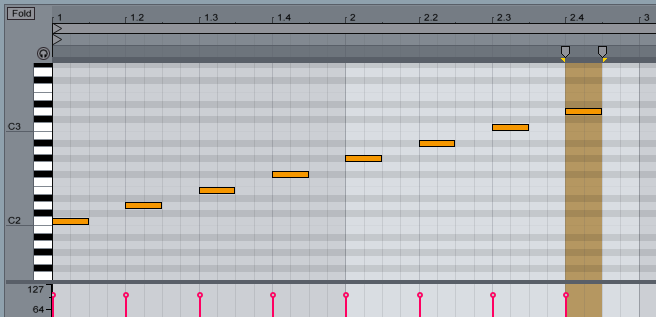

https://forums.sonicacademy.com:/uploads/default/original/2X/9/9821cf5dd6e01c4b9a42975bc4fd7c52a242962c.mp3
Hi guys,
I didn’t read the whole thread, sorry if someone already reported this one.
I’m having pretty bad crashes with Kick 2 1.0.4 in Ableton Live 9.6.2 on macOS 10.11.6
Live crashes while I’m browsing the presets.
Here is the crashed thread log : (bad access)
Thread 15 Crashed:: com.apple.audio.IOThread.client
0 com.sonicacademy.kick2 0x000000012cad8b10 0x12ca26000 + 731920
1 com.sonicacademy.kick2 0x000000012cb17da8 0x12ca26000 + 990632
2 com.sonicacademy.kick2 0x000000012cabd34b 0x12ca26000 + 619339
3 com.sonicacademy.kick2 0x000000012ccf374e 0x12ca26000 + 2938702
4 com.ableton.live 0x0000000101bb1028 0x100000000 + 29036584
5 com.ableton.live 0x0000000101bb0df3 0x100000000 + 29036019
6 com.ableton.live 0x0000000101ba3bf0 0x100000000 + 28982256
7 com.ableton.live 0x00000001007f6383 0x100000000 + 8348547
8 com.ableton.live 0x0000000100836cc0 0x100000000 + 8613056
9 com.ableton.live 0x00000001007f986e 0x100000000 + 8362094
10 com.ableton.live 0x00000001007f9a7a 0x100000000 + 8362618
11 com.ableton.live 0x000000010080103e 0x100000000 + 8392766
12 com.ableton.live 0x0000000100837dff 0x100000000 + 8617471
13 com.ableton.live 0x000000010082dfd9 0x100000000 + 8576985
14 com.ableton.live 0x00000001007ff46f 0x100000000 + 8385647
15 com.ableton.live 0x000000010082d9b0 0x100000000 + 8575408
16 com.ableton.live 0x000000010082d8ff 0x100000000 + 8575231
17 com.ableton.live 0x000000010128c57b 0x100000000 + 19449211
18 com.ableton.live 0x000000010122885f 0x100000000 + 19040351
19 com.apple.audio.CoreAudio 0x00007fff8ea42c13 HALC_ProxyIOContext::IOWorkLoop() + 2535
20 com.apple.audio.CoreAudio 0x00007fff8ea4215e HALC_ProxyIOContext::IOThreadEntry(void*) + 88
21 com.apple.audio.CoreAudio 0x00007fff8ea42033 HALB_IOThread::Entry(void*) + 75
22 libsystem_pthread.dylib 0x00007fff9ec5599d _pthread_body + 131
23 libsystem_pthread.dylib 0x00007fff9ec5591a _pthread_start + 168
24 libsystem_pthread.dylib 0x00007fff9ec53351 thread_start + 13