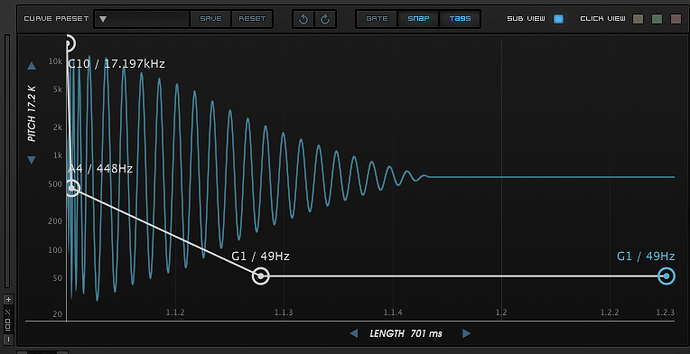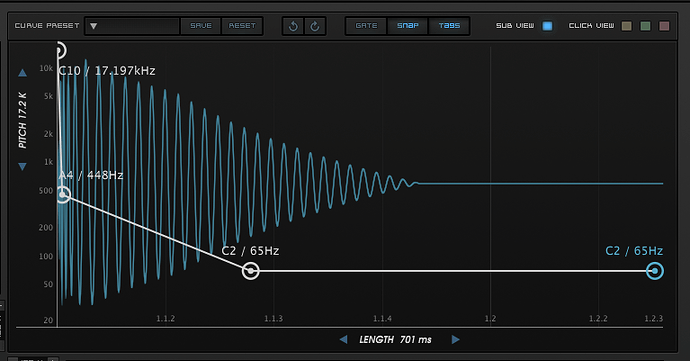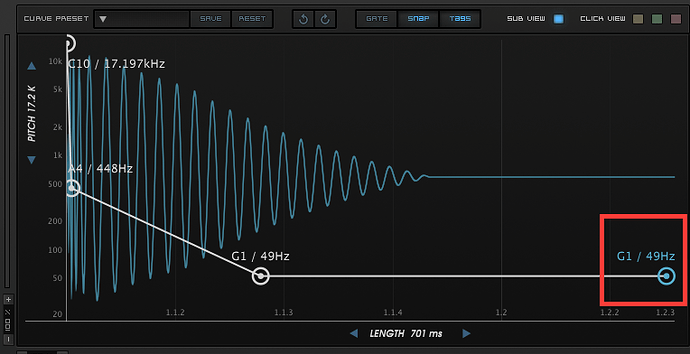Hello All,
first sorry for my bad english i’m french but i will try to explain you as best is possible.
I’m using kick 2 for some weeks now, i love it but i’m still not sure about key system …
Ex: my bass is C3 and i want my key kick in C
How i can do it ?
There is a little key icon but when i place it on C1 exemple and manually with my Waves Tune i check if its really in C i not found it C but another Key … I loose lot of time at the end …
Please can i have some help ? or if you have a special video tutorial about it ?
Best
hi there
If you turn “tags” on at the top of the plugin - you can see the note values for each node.
If you focus on keeping the main body of kick in the key that you are looking for
for example - this would result in a kick in G
and this would result in a kick in C
Thanks for your reply,
So if i well understand G1 / 49hz is the final key result ?
Best
that is where it will end up yes - the longer the time spent at that value - the more it is going render in that key.
i.e. if the node prior to the last one was on C4 and the last one was on G1 - then no - it would not produce a G1.
You need both of those last couple nodes to spend a longer time at the key you want
Ok thanks so, the last two are the key …
I don’t have my computer to test it now but i will try it when im back on it …
Thanks for your help =)