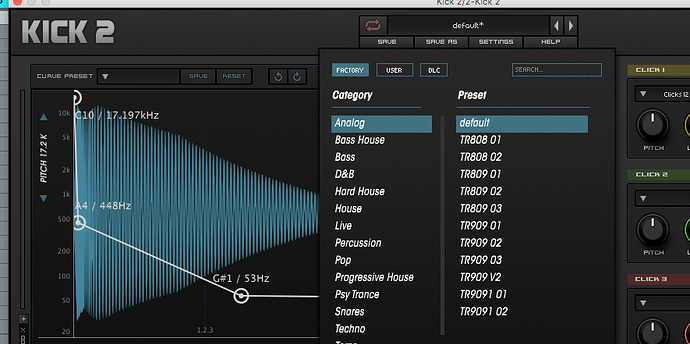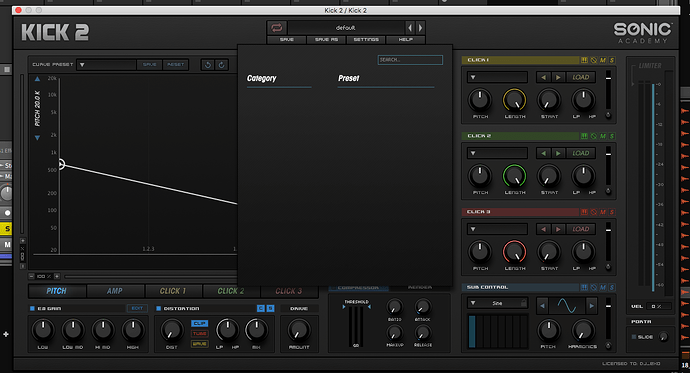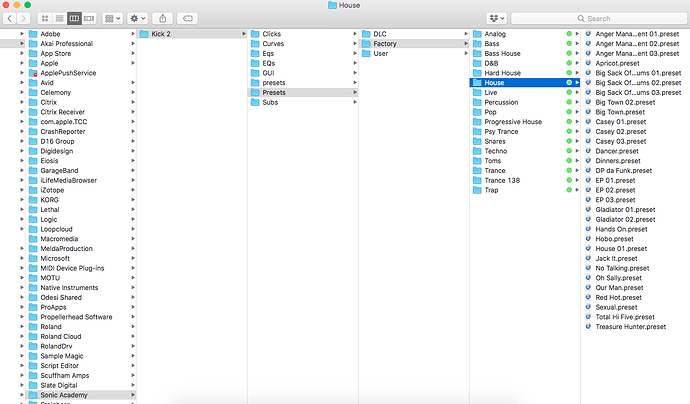this might sound a bit stupid but are you definitely cicking the correct dropdown for preset location?
i.e. top and centre
Yeah, this is really weird, I hope support will find a solution. Meanwhile you may want to give a try to the following.
1- / Don’t know which DAW you use but try to RESCAN your Plugins.
2-/ Go to yourmacosHDD / Library / Application Support / hold the command key while dragging the Sonic Academy folder ( or just the Kick 2 folder if you have ANA installed ) on your desktop ( to move it, not copy ).
Then use the free Permission Reset Permissions Reset for Mac - Free Download - MacUpdate.webloc
Once Permission Reset is open, drag and drop the Sonic Academy Folder ( or Kick 2 folder ) on the gui, do not change any settings but just click the Reset button on the right, confirm with pwd if asked. Close Permission Reset, move back your Sonic Academy ( or Kick 2 ) folder to YourMacHDD / Library / Application Support
Give it a new try.
3-/ If that still does not work, you could try a manual install using the unarchiver Keka.
Copy your Sonic_Academy_KICK_2_V1.05.zip in a new folder on your desktop, go in there & uncompressed the .Zip archive with Keka.
Go to the new uncompressed folder Sonic Academy KICK 2 - V1.05 and in the MAC folder to access the KICK 2 - V1.05.pkg installer. Right click on it and choose “Show Package Contents” go into the Contents folder and you should see an Archive.pax.gz archive file. Uncompressed it with Keka and it will extract a new archive named Archive.pax uncompressed this one as well with Keka. It will uncompressed a Library folder in which one you’ll find an Application Support & an Audio Folders. Inside you’ll have both the plugins and the Sonic Academy / Kick 2 files so you may want to try to copy those files from your desktop to the original location overwriting what’s already installed. It’s the same file architecture, so just have to copy/replace from this new extraction to the matching folder or file on yourMacosHDD / library
So you could copy replace the entire Sonic Academy folder from this new extraction to YourMacosHDD / Library / Application Support / or just choose to replace the Kick 2 folder especially if you have ANA installed, you only want to try to overwrite the Kick 2 folder, not the all Sonic Academy folder.
Your plugins will go in the usual locations :
Kick 2.component should be copy to yourmacosHDD / Library / Audio / Plug-Ins / Components
Kick 2.vst should be copy to yourmacosHDD / Library / Audio / Plug-Ins / VST
Kick 2.aaxplugin should be copy to yourmacosHDD / Application Support / Avid / Audio / Plug-Ins
I don’t know if this will work but you might want to try, it won’t arm anything anyway, just take care of replacing the correct & matching files . Also try to do reboot your Mac twice and perform a full “Repair Permission” on your entire system and then reboot again.
Those kind of “spooky” tricks that you don’t understand how and why it should works have save me from weird problems in some situations, so who knows, it could work.
After that, I’m out of idea but you’re in good hands with support anyway.
Best & good luck
Hello Tekalight,
And thanks again for your support ![]()
Today some one from SA will do a remote session on my MAC and try to fix it, let’s hope they will manage to find a solution.
eXo
So finally the problem as been solved by Bryan from SA , thank you very much for helping out, apparently bug due my actual OS and patch will be released soon to fix it.
Thank you every one ![]()
Ok, glad for you that they found out what the problem was and that you’ll be able to enjoy Kick2 soon !
Cheers & happy music making !! ![]()
So I have just bought Kick2 this morning and I have the same problem, did they release that patch?
If not 2 months on and still no fix
Thats bad and shouldn’t be on sale
Hey Gary
EDIT : Sorry about the mix-up between ANA2 & KICK 2 release's versions.
I suggest you to try the work around that I previously wrote in this post and finally you may consider to upgrade to a newer version of MacOS, though DJ_eXo did not report which version he was using, I’m not aware of such issue with latest MacOS.
@bryan_spence Maybe you could let Gary knows more about this issue being addressed in the coming patch or not ? Thanks.
Thanks Tekalight
Im running the latest MacOS 10.13.4 and I have installed the latest installer for Kick 2
Will try the workaround although surely this should be plug and play so hoping SA can provide a solution
Hi Gary, have you 2 preset folders by any chance at
HD / library / application support / sonic academy / kick 2 /
One with a lowercase p and one with an uppercase ?
Remove the folder with the lowercase p in “presets”
It should be empty
I have done that but It has made no difference and the presets aren’t showing within the plugin
Hmm, rename the folder containing the presets then to a lower case p - that should resolve it
Just to clarify - this bug is coming about with users that have their hard drives formatted to be case sensitive. It not a default setting for Mac - which is why we’ve missed it, but we will rectify that in the next patch
Yes, totally messed-up between the 2 when checking for release’s versions under “my downloads” section, my bad ![]()
So guys, did you sort this out or not? i can not see those presets as well on mac book
Hey @cubensisde
Have you check this & other things in the topic ?? Right now it is still work around solution, if you browse through the topic you’ll find many hints & tips you could try. If after that it’s still not working, I suggest you to open a ticket with support : https://support.sonicacademy.com/hc/en-us and use the “Submit a request” top link.
There was no solution provided in the topic and also there was not any feedback.
Just one answer from the first guy “thank you Bryan” and nothing from the other guy who had an issue…
I have tried all those things which were mentioned and nothing helped
If you refer to @Dj_eXo issue ( I still don’t know what macOS version he was using ), this is slightly different as the “Case Sensitive” HDD format issue describes below his posts in the topic.
Though there is not a definitive solution, there is a all bunch of info and things to try in this topic ![]()
Should you fall into the exact same issue as DJ_eXo, then there’s no patch yet.
For the “Case Sensitive” issue, you have to check several things :
-
How is your macOS main drive formatted ?? ( case sensitive or not ) → Disk Utility, select HDD → right click “Get Info”
-
The name of your user home folder and main HDD → Check for case sensitive & any fancy characters
-
Do you have more than one “Presets” folder on even if only one, is it named with capital “P”
the location is “your MacOSHDD”/ Library / Application Support / Sonic Academy /Kick 2/Presets then you should try renaming the folder with a lower case “p” at start.