I wish ANA2 had more scaling options.
My laptop has a HD (1366 x 768) screen.
The 100% option is a bit too large for the screen and 75% is too small. And 85% option would be perfect.
Adjustable vector scaling would be even better!
I wish ANA2 had more scaling options.
My laptop has a HD (1366 x 768) screen.
The 100% option is a bit too large for the screen and 75% is too small. And 85% option would be perfect.
Adjustable vector scaling would be even better!
I second this. If not vectorial, at least add more scaling options.
Was demoing ANA 2.0 and my laptop is a little too small right now to use effectively.
75% is too small and 100% is too big.
I hope that the devs will seriously consider this.
Glad you fixed this in the latest release. Thanks!!
Hi all, was this fixed? I am not able to use the synth except the initial patch because of the scaling issue. I can’t access the menu on MacBook Pro 13 inch.
Anyone have any thought?
Thank you.
T
Hi there @madgrv
More GUI size options were added in version 2.0.93 - Current version is now 2.0.94
You can now select 75% , 80% & 85% Gui size for smaller screens, just click on the settings wheel icon above “Menu” & select the appropriate “GUI Size” in the settings ( left side of the settings windows ).
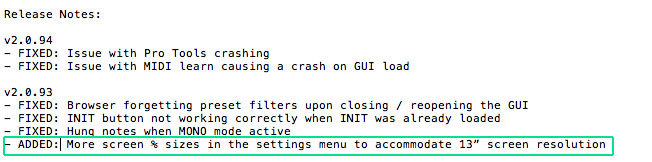
Thank you @Tekalight. I wasn’t able to access the menu as it was outside the screen area, but somehow managed after a few restarts of the DAW.
Hi there @madgrv
Good to read you managed to sort this out, thanks for the update BTW ![]()
@phil_johnston Hey there Phil, regarding this issue, is there any .ini .settings file that could be deleted in order to reset the GUI to default ( like we can do with Kick 2 ) or anyway to edit & modify a file for the end user ? The point is to have a handy work around when people get stuck with settings & menu out of reach.
Yeah I’ll see if there’s a user accessible place where the settings are stored.
Hi Stéphane,
Long time, been busy…,.
Need your help, I change ana 2 size to 300% and know I can’t revert it to default size, because can not move vst window to “catch” skin settings size button.
Is there a way to revert to default size, some parameter inside xml file?
Appreciated
Best regards,
Jorge Caldeira
Hi there Jorge,
Yep, long time no see, hope you’re doing well ![]()
Sorry for delayed reply, maybe you found a solution already ![]()
If not then you can try the followings :
1. Press CMD + SHIFT + right click on Mac or CTRL + SHIFT + Right click on PC to bring up the size menu.
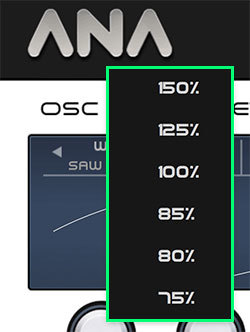
If that doesn’t work :
2. Close the instance of ANA 2 and find & delete the ANA 2.settings file, then launch a new ANA 2 instance.
You’ll find the settings file located in :
Mac_HD/Users/Your_Username/Library/Application Support/Sonic Academy/ANA 2/ANA 2.settings
C:/Users/Your_Username/AppData/Roaming/Sonic Academy/ANA 2/ANA 2.settings
Hi Stéphane,
CTRL + SHIFT + Right click on PC, could not work, but deleting /ANA 2.settings did the job.
You’re a lifesaver… ![]()
![]()
Best regards,
JC
Hmm ![]()
Actually it might be ALT + SHIFT + Right Click on a PC ( have to verify tho, not on WIN at the minute ).