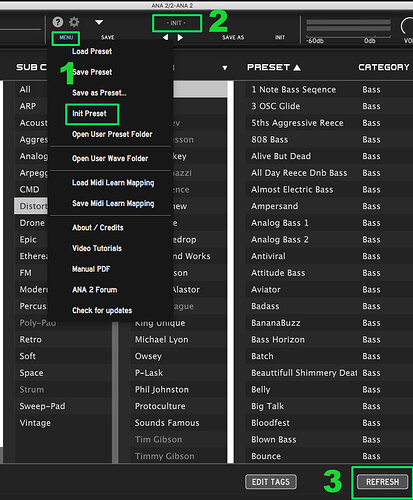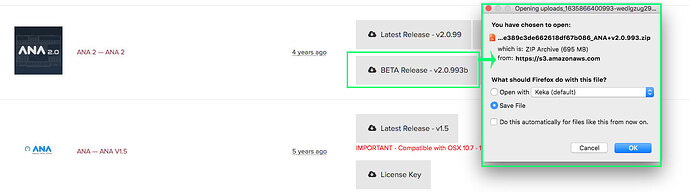Hello, got this synth a few weeks back and I love the sound of it but an issue with the long loads between presets is killing my workflow and making this a slog to use. Any ideas? Using Reaper on Windows 10.
is it particular presets? or all presets? what are your computer specs?
All presets, cycling through presets is basicslly taking ages to load compared to me using something like Kontact 5 synths. Top of my head Ryzen 2700, 1080TI, 16GB Ram. Even with just one instance of ANA2 in an empy project yeilds the same problem.
Could yo please try out this steps before going through the following.
- Launch Reaper & a new instance of ANA 2
- From ANA 2’s GUI select “Init Preset” → 1
- Click on the name -INIT- to open up the presets browser → 2
- Click on “Refresh” in the browser → 3
- Then remove this instance of ANA 2, close Repaer, reopen it and launch a new instance of ANA 2 and give it a try.
If that doesn’t help, then make sure that the installation was correctly done.
When you have installed ANA 2, did you only run the 64bit installer and not both x32 & x64 installers ? Make sure that you haven’t got any 32bit VST plugin installed, the default install location is - C:/Program Files (x86)/Steinberg/VSTPlugins/ unless you use a custom path for your 32bit VSTs → if you find a ANA 2.dll within your C:/Program Files (x86)/… then remove it.
There’s also a manual uninstall support thread that you can follow, if the above did not work, then follow the uninstall procedure, reboot your PC, run Reaper once then close it and make a new installation, making sure that you’re only running the x64 installer.
Other hints that can help : It’s good to make sure that your downloaded .zip archive for ANA 2 didn’t get corrupted, so make sure to download it again from your user account. Use a reliable un-archiver such as Winrar ( there’s a free version ).
Hope this helps, let us know ![]()
I have the same problem. I followed first the steps above, and then did a complete uninstall and reinstall. V 2.0.99 Mac OS 11.4 with M1, Live 11. After reinstalling I didn’t install any additional presets packs. Takes about 5-10 seconds to switch between the presets. I think it happened with installing one of the latest Ana versions. With other synths the presets switch quite fast.
EDIT: This happens with the VST and VST3 version. But it seems to be a problem of the GUI. If I close the GUI and switch the presets via Ableton it changes them in normal speed. Also via the GUI you can hear the change more rapid compared to the update of the GUI.
At the moment, the latest beta version v2.0.993b is the one we recommend to install if you’re using latest MacOS version.
Is this the version you are using ?
If you’re still running into issue with slow presets load time with ANA 2 GUI using the latest beta, then please let us know what’s your version number of MacOS as well as your Mac model specs and if you’re using a M1 or M1 Max or Pro silicon chip, thanks.
Thank you so much! That worked like a charm
Unfortunately this does not help in my case. Also running Apple M1 Pro. Tried to re-install it without any changes. The presets are very slow to browse between.
I am running Ableton 11.1.6 (Intel version), macOS 12.2.1 - I’ve tried running the VST, VST3 and AU, they are all the same.
It could be something else with a corrupted installation or presets, have you been through a clean install or just installing the beta over your previous version installation ? Might be worth trying a manual uninstall before installing v2.0.993b, you can refer tot his help article here : Manually Uninstall ANA 2
Thanks for the reply.
I did what you asked, followed the steps in the link you shared. Installed the beta version again, but still it is the same.
Now I’ve tried to run it via Ableton Universal and the Ableton Intel versions as well, just to be sure - but both are the same.
Sad face : (
Another thing is also when I open up the G-ENV the plugin is extremely slow. Not sure what else to do, this can’t be only me who is experiencing? (If I don’t open it up, it works alright)
- It could be computer model related, but not sure, that would need to be troubleshooted further.
- The manual uninstall involves to delete files in the User Library, that can easily be missed sometime.
- Do you have any presets in your User Presets folder ? If yes, is it he same if you temporary move this folder on your desktop ( ANA 2 + DAW closed when moving your User Presets folder ).
Suggest to shoot an email to support mailto:customerservicet@sonicacademy.com or open a ticket from here.