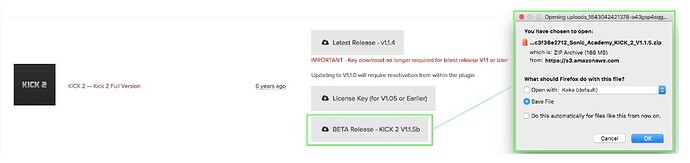I’m sorry man, but I think that’s not amazing.
More than a YEAR has passed since Apple introduced M1 chips.
Why did some brands like Fabfilter release M1 native versions almost in a few months after release, but Sonic Academy still has not?
I think it’s just unrespectful for their customers.
Kick doesn’t depend on any technology such as iLok (btw, they are also not hurrying up, and keep holding up all the other brands depending on them, what a shame). So there are no good reasons for Sonic Academy to behave this way.
People have bought expensive and the fastest Macs, but can’t use their power. It’s just outrageous.
We don’t need unstable betas, we need a stable proven release.
Again. A YEAR has passed.
Tbf Ableton has only just released an M1 compatible version of their DAW and they are a massive company with tons of developers. We are small with a only a handful of devs.
A high percentage of our user base uses ableton so wouldn’t have been able to use it even if we had done it much earlier.
With logic (another popular daw with users) you could use either intel or M1 versions of the plugin with out noticing any difference as it runs in an internal Rosetta wrapper.
We do our best with our small team to maintain our free updates while also trying to develop new stuff. It has to be a balance.
Beta works great haters no issues forgot it was a beta
1 Like
I own a 14 inch Macbook with the stronger processor and also have a gaming PC with a 12700k. Unfortunately, I find myself in a conflict between the two systems. On the one hand there is a really well-made notebook, which is not only quiet but also strong. macOS is a very aesthetic operating system. On the other side is a custom built PC which is also very quiet that I can game with. Unfortunately, I’m noticing more and more how tedious macOS is in comparison to Windows. new Windows versions and updates never caused problems with plugins and daws. Also the certainty that if something breaks, I can simply replace it. unfortunately, the macos platform is becoming more and more of an exotic solution for musicians. it can’t be that you get warnings every year after the updates and are not allowed to update. I don’t think the developers should be branded like that, rather more Apple for the inconsistency. I didn’t even have any problems with Windows when I updated from 7 to 8, everything worked. also with 8.1 to 10 and 10 to 11, always without problems. apple can learn a lesson from Microsoft. And the other good thing is that as long as the OS is supported by the hardware, Apple can learn a lot from Microsoft too.
Uffff just got an M1, glad there is an update
Should v1.1.4 still work on the M1 chip mac? The reason to update would just be optimisation I’m assuming? For some reason Kick 2 shows up on Ableton 10 on my M1 chip mac, but not on Ableton 11. Is this related do you think?
I tried installing the v1.1.5 beta but I get an error saying “Kick 2 V1.1.5.pkg can’t be opened because Apple cannot check it for malicious software”.
@stephenr
It will work but only in Rosetta Compatibility Mode.
Ableton Live 11.1 brings native ARM mode to Live, if you start Live in native mode you will need to install KICK 2 Beta V1.1.5b which is the only version with native M1 Arm mode support. The Beta is fully functional and stable.
If you keep using KICK 2 v1.1.4, you will need to run Live 11.1 in Rosetta compatibility mode, you can choose to run Live in native or compatibility mode by right clicking on the Live app icon and select “Get Info”, you will see the option there.
That’s only a warning from MacOS, you can simply bypass and ignore this if you right click on the installer again and select OPEN then confirm your choice, if that doesn’t work check our help article or the Apple help article below :
Unidentified Developer
Open a Mac app from an unidentified developer
Hope this helps 
Cheers !
Just curious… is there a reason this is still in beta?
1 Like
Hi, will KICK 2 have an official release version that supports the M1 anytime soon?
We haven’t updated the full release from the BETA yet, however you can go ahead and use the BETA without issue - there have been zero issues with it.
When we push the release live it will be identical to the BETA version
Bought Kick2 6 months ago, had to get a new M1 MBP shortly after, haven’t been able to use Kick 2 yet!! when will it be ready??
Hi there @Good_Citizen
Please login and install KICK 2 latest Beta V1.1.5b from your account.
At the moment, as mentioned in Bryan’s post above, only the Beta version will provide Silicon support for Mac, as well as VST 3 support for Mac & PC.
The Beta is fully functional 
Head to your My Account/My Downloads/Plugins area, you can download and install the Beta on top of V1.1.4
Hi, Mac mini M1 on Ventura here.
I’ve downloaded the Beta V1.1.5b but the .pkg fails (“The Installer encountered an error that caused the installation to fail. Contact the software manufacturer for assistance”).
Any help?
Hi there @Stanley_Milgram
Sorry for the delayed reply over the weekend 
There’s a release version V1.1.5 following the previous Beta available now with a native installer as well.
Please download and install the latest V1.1.5 release from your My Account/My Downloads/Plugins area.
If however you’ve got any issue on your system and get a message “Unidentified Developer”, simply try to Right Click on the installer and select ‘Open’ then confirm, you can also refer to this Apple Help article.
Hope this helps !
Cheers