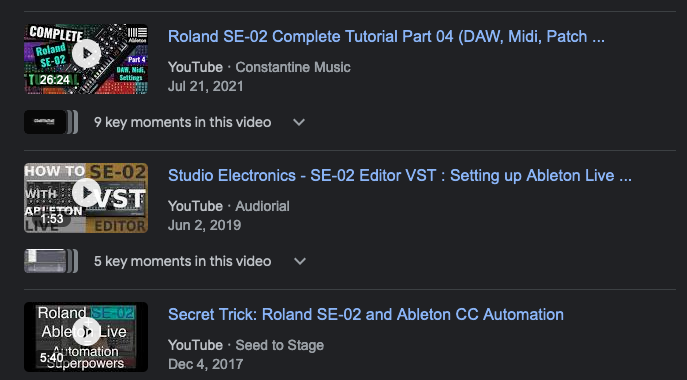Midi is only a data communication protocol It only sends information about what notes you are playing and the controller messages. there is no actual audio in a midi signal.
The Audio from the SE02 will come back through and audio channel. either from the hardware outputs connected to a soundcard or through the usb.
So you need one midi channel to comunicate with the se02 and an audio channel to route the signal
Ableton has an instrument devices called “external instrument” which sits on a midi channel and lets you do both the midi and audio stuff on one channel.
ok so if i want to EQ the sound coming from a midi channel i would need to route it to an audio channel.
would this also work in an external instrument device. would you record that.
i actually can’t believe I’m having this issue now when ive been using live for 15 years
would you recommend that i meant to say 
It’s a bit difficult to answer you correctly without having the same Hardware Device and knowing exactly what you’re trying to achieve TBH.
But yeah, previous comment from Phil makes sense, you need an Audio Track to get audio out from the Roland Se02 into Live. Utility, EQs and other Fx devices inside Live only affect Audio anyway.
There might be settings to configure on the Roland SE02 as well and Live’s MIDI Preferences.
Just Googled this here and already have a few videos popping out in the results :
using the Roland se02 with Live 11
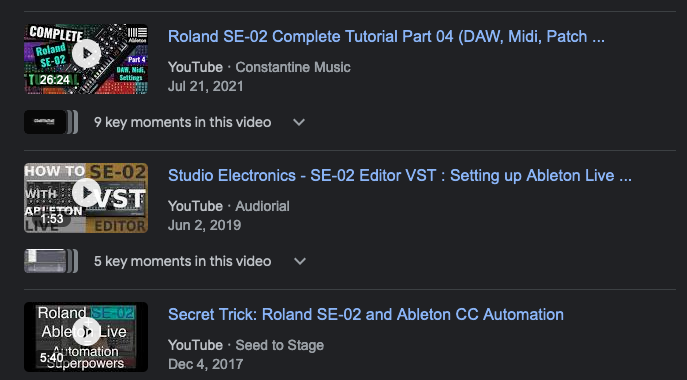
thanks a million guys i got there in the end.
you were a great help and very patient
going to kerri chandler in cork tonight. Happy paddies day.
peace 
1 Like
Nice one!! Happy to help!
Cool ! happy to read you’ve got it sorted ! 
Happy St.Patrick’s day 
 Have a nice one !
Have a nice one !