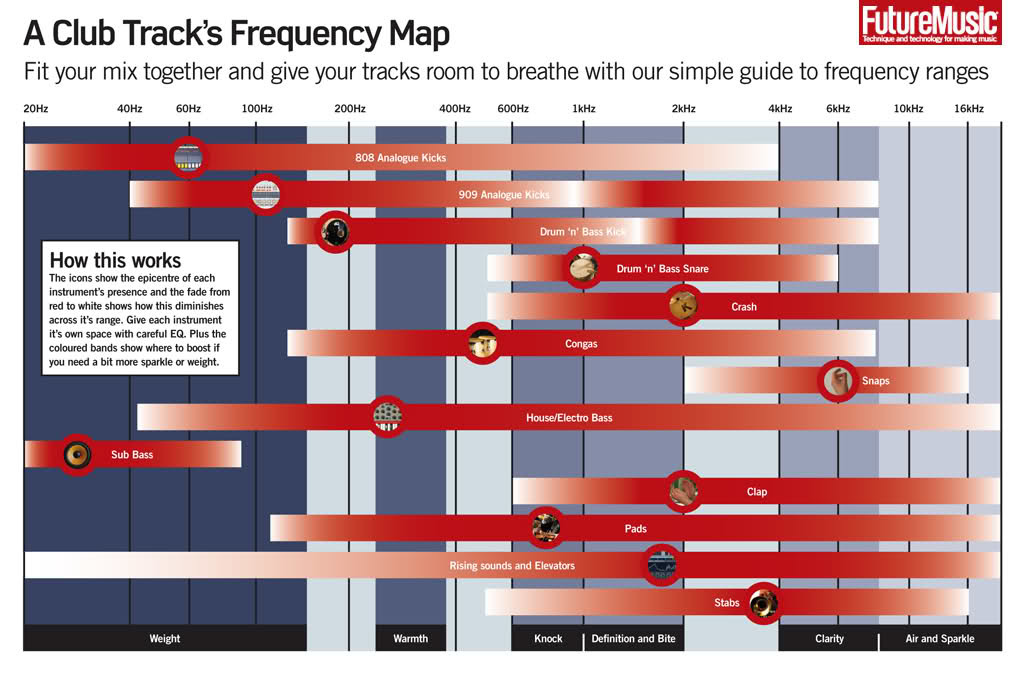i find people on here keep it lively with a bit of a laugh
but are generally very helpful and not dismissive
and will have mostly sensible advice/knowledge
from time to time things dont come across as well written down as they do when you think them in your mind
occasionally thats a cultural thing as its fairly international on here
anyway - theres not much malice about so dont worry
having said that ICN is a stupid twat :w00t::w00t::w00t::w00t::w00t::w00t::w00t:
[quote]chekka (05/06/2011)[hr]having said that ICN is a stupid twat :w00t::w00t::w00t::w00t::w00t::w00t::w00t:[/quote]
Woot! ![]()
I think a lot of people try to be helpfull, sometimes what you will find is threads get hijacked which isnt really good tbh. . . However some people have probably answered your question 100 times before and would like people to use the search function a bit more. I think tho that people are people and everyone is looking for the quick answers and just cant be bothered to try something for themselves. But I dont agree with some people getting hostile and angry towards others I think SA needs a bit better modding on the forums. Shake it up a bit…
I think a lot of people try to be helpfull, sometimes what you will find is threads get hijacked which isnt really good tbh. . . However some people have probably answered your question 100 times before and would like people to use the search function a bit more. I think tho that people are people and everyone is looking for the quick answers and just cant be bothered to try something for themselves. But I dont agree with some people getting hostile and angry towards others I think SA needs a bit better modding on the forums. Shake it up a bit…
Fair play.
Quick question regarding spectrum in Ableton does it take into account any eq that might be on the channel?
[quote]Deathhands (05/06/2011)[hr]Fair play.
Quick question regarding spectrum in Ableton does it take into account any eq that might be on the channel?
[/quote]
yes it does.
if you put a filter on the channel and move it around while you have the analyzer visible u can see it move around
[quote]ICN (05/06/2011)[hr][quote]chekka (05/06/2011)[hr]having said that ICN is a stupid twat :w00t::w00t::w00t::w00t::w00t::w00t::w00t:[/quote]
I agree! and so does everyone i know :D[/quote]
we should move this thread to the new tips and tricks forum :w00t: makes it easier for people to find really important threads like this!
[quote]J.HiZ (05/06/2011)[hr]we should move this thread to the new tips and tricks forum :w00t: makes it easier for people to find really important threads like this!
[/quote]
moved to tips & tricks!
I was always confused or didnt know what to do with an eq until i familiarize myself with the frequency range and what certain frequencies do and how to avoid clashing…
I posted a while back and ill post it here again…its a good read and will make approaching EQ alot more easier…
General:
20 Hz and below - impossible to detect, remove as it only adds unnecessary energy to the total sound.
60 Hz and below - sub bass (feel only)
80(-100) Hz - feel AND hear bass
100-120 Hz - the “club sound system punch” resides here
200 Hz and below - bottom
250 Hz - notch filter here can add thump to a kick drum
150-400 Hz - boxiness
200 Hz-1.5 KHz - punch, fatness, impact
800 Hz-4 KHz - edge, clarity, harshness, defines timbre
4500 Hz - extremly tiring to the ears, add a slight notch here
5-7 KHz - de-essing is done here
4-9 KHz - brightness, presence, definition, sibilance, high frequency distortion
6-15 KHz - air and presence
9-15 KHz - adding will give sparkle, shimmer, bring out details …
cutting will smooth out harshness and darken the mix.
Beatz.
60Hz with a Q of 1.4 (Adds fullness to kicks)
100Hz with a Q of 1.0 (Adds fullness to snares)
200 - 250Hz with a Q of 1.4 (Adds wood to snares)
3Khz with a Q of 1.4 (Adds attack to snares)
5Khz with a Q of 2.8 (Adds attack to kicks)
7Khz with a Q of 2.8 (Adds sharpness to snares & percussion)
10Khz with a Q of 1.0 (Adds brightness to hats & cymbals)
Vox:
Boost these frequencies to bring out your vocals - So it says.
200 Hz with a Q of 0.4 to 1
3 kHz with a Q of 1
5 kHz with a Q of 1
7 kHz with a Q of 1
10 kHz with a Q of 1
16 kHz with a Q of 1
More Drumz:
cut off kicks at 80-100 (with a not-too gentle roll off) and take a big piece out at 300ish. boost snares aroung 150-200 and 1000-1500. 150-200 is where the meat of the snare is, and 1000-1500 is where the snap is
Snares
fatness at 120-240Hz
boing at 400Hz
crispness at 5kHz
snap at 10kHz
Voice: presence (5 kHz), sibilance (7.5 - 10 kHz), boominess (200 - 240 kHz), fullness (120 Hz)
Electric Guitar: fullness (240 Hz), bite (2.5 kHz), air / sizzle (8 kHz)
Bass Guitar: bottom (60 - 80 Hz), attack (700 - 1000 Hz), string noise (2.5 kHz)
Kick Drum: bottom (60 - 80 Hz), slap (4 kHz)
Hi Hat & Cymbals: sizzle (7.5 - 10 kHz), clank (200 Hz)
Toms: attack (5 kHz), fullness (120 - 240 Hz)
Acoustic Guitar: harshness / bite (2 kHz), boominess (120 - 200 Hz), cut (7 - 10 kHz)
Bassdrum:
EQ>Cut below 80Hz to remove rumble
Boost between 80 -125 Hz for bass
Boost between 3 - 5kHz to get the slap
PROCESSING> Compression 4:1/6:1 slow attack med release.
Reverb: Tight room reverb (0.1-0.2ms)
Snaredrum:
EQ> Boost above 2kHz for that crisp edge
Cut at 1kHz to get rid of the sharp peak
Boost at 125Hz for a full snare sound
Cut at 80Hz to remove rumble
PROCESSING> Compression 4:1 slow attack med release.
Reverb: Tight room reverb (0.1-0.2ms)
Hi-Hatz:
EQ> Boost above 5kHz for sharp sparkle
Cut at 1kHz to remove jangling
PROCESSING> Compression use high ratio for high energy feel
Reverb: Looser than Bass n Snare allow the hats and especially the Rides to ring a little
BASS:>
Compressed, EQ’d with a full bottom end and some mids
misc octaves:
The “Q” control sets the width of the band of frequencies that will be boosted or reduced; in other words it affects the amount of frequencies around the center frequency which will have a similar amount of boost or reduction. The width of the band is given in octaves. Q affects this width, but high Q numbers mean a narrower band of frequencies will be affected. To start, you will need to be able to identify the “Q” settings that go as narrow as 1/2 octave to as wide as 2 octaves. The conversion chart below relates Q settings to bandwidth.
Q Setting Bandwidth
0.7: 2 Octaves
1.0: 1 1/3 Octaves
1.4: 1 Octave
2.8: 1/2 Octave
Also, in case anyone doesn’t know -
20-40hz 1st Octave
40-80hz 2nd Octave
80-160hz 3rd Octave
160-320hz 4th Octave
320-640hz 5th Octave
640~1.2kHz 6th Octave
1.2~2.4kHz 7th Octave
2.4~4.8kHz 8th Octave
4.8~10kHz 9th Octave
10kHz~20kHz 10th Octave
also Sound systems will crossover from bass bins to midrange/main speakers around 100-300hz; mostly around 200-250hz.
Harmonics:
If you have a 100hz tone,
the first harmonic is at 200hz
2nd @ 400hz
3rd @ 800hz
4th @ 1.6kHz
etc …
This next bit is just a rough quick guide to what the key eQ expressions are by using Reason m-class an an example:
In Reason the M-Class Equalizer has 4 bands [low, mid low, mid high, high] and it also has 3 knobs per band.
Freq = Frequency
Gain = Gain [obviously]
Q = Width.
The lower we set the “Q” the wider the frequency band will cover.
A higher tighter Q is good for cutting whereas a lower wider Q is good for boosting !
Nice Post Subject1. Really useful stuff. Thanks. ![]()
That’s a great post there Subject1. Thanks!
Added a pic from Future Music Magazine to visualize things. This is actually what I use to use
Pretty useful chart there man.
nice one dan and subject ![]()
+1 for both lists. good job guys!
J