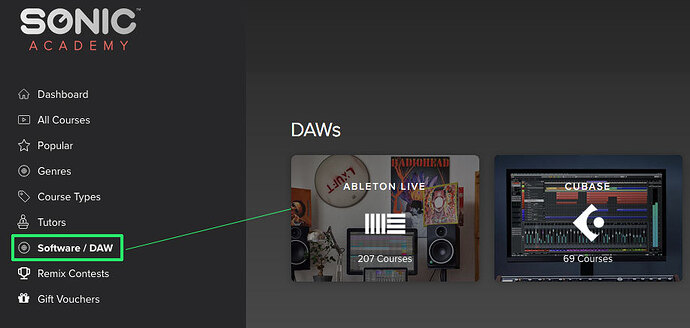I’m not a pro but shouldn’t kick be in the same note as the subkick that is confusing a bit
@leemonaid It’s really a matter of preference IMO. Some producers like to tune all their Kicks & Drums but many ones don’t bother too much with it and just do it by ear, judging if it works in the mix.
You might gain some more tonal balance by tuning your drums but it can also give you problems if everything is tuned as those elements will fight for room in the same frequency range, leading to mixing issues. Doing it by ear avoids this and can also bring contrast & help to widen your mix.
Great Tutorial, very easy to understand.
I am going for it.
Just recently getting back in to Techno and this course has defiantly help me in a big way thanks for sharing your skills Mckay
Let’s try this!!!
Nice one, more from Harvey or similar acts!
great course, great no nonsense workflow! a real eye opener! A++++
Great course and great producer
Thank you!! fantastic tips!
Very good course but not going to lie you lost me at this section, not sure how or what you’re doing with the arrangement at this stage
How exactly he’s making the samples play how he’s going to have them in the arrangement, and how he gets it from session to arrangement view. I’m not hating though I am taking a lot from his course, just have a lot to learn only producing a couple of months
Hey there @Darraghosullivan92
It’s more of an Ableton Live workflow issue that you’re experiencing, which is very normal, it takes a while to get use to any DAW and Live can be a bit more confusing because of the session & arrangement views.
Here are some very basics ![]()
- Getting clips from Session to arrangement :
From the Session View → Simply select the clip(s) you’d like to copy and start to move your selection with the mouse, you’ll see a folder icon and the “shadowed” clips moving, HOLD your selection with your mouse, PRESS TAB to switch to Arrangement view and drop the clips on the desired existing track or at the bottom on the empty space to get them on a new track.
- Recording from Session to Arrangement :
You first have to start to Record in the arrangement window, just hit the RECORD button, no need to arm tracks, then Press TAB to switch to Session view and trigger any clips or sequences you’d like to record, when finished hit the STOP ALL CLIPS button on the bottom right, Press TAB to switch to the arrangement window and hit Record again to stop recording. Since clips playback is synced to the project tempo if you use normal quantization settings ( check the very right slot next to the “Tempo & Metronome” control displays on Live top left screen, by default it’s set to “1 BAR” ), you’ll get you recording in time in the arrangement view, however it’s wise to set a 1 or 2 bar recording count-in to give you time to press Tab & switch to session view.
Hope that’s not too much confusing ![]() I haven’t watch the course myself yet, so I don’t know if the tutor is using a Midi controller or not to trigger clips & sequences from the session view, that can really help of course but you can do it all with your mouse.
I haven’t watch the course myself yet, so I don’t know if the tutor is using a Midi controller or not to trigger clips & sequences from the session view, that can really help of course but you can do it all with your mouse.
Have you checked the Live 10 Beginner tutorials BTW, there’s a level 1 & 2 available and a lot more dedicated courses from Plask & other tutors focusing on Live’s devices, Push 2 and Tricks & Tips.
You can use the filters to search tutorials by DAW, Tutors…etc as well as the magnifier icon to enable the “keyword” search field.
Hope this helps ![]()
Good course, useful tips and no padding.
Hope to see more dark techno courses - especially ones focusing on the bottom end ![]()
I love this absolutely no bullshit approach - very refreshing
absolute no no nonsense approach. I’d love to hear Harvey and Limmy produce a track together. Two mad as fuck Glaswegian legends