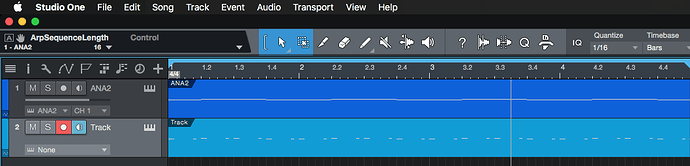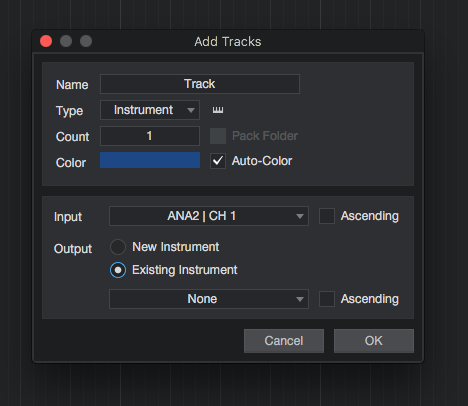Hi, I need to extend time on expired demo to further evaluate before purchase.
I already sent query about it, but no one responded.
Since I’m getting no response and can’t use the demo any longer:
I want to be sure arp/chord midi can be output to daw track and used as input to other vsts before I buy. I think I read that it’s possible.
Come on guys!
Sent request to support, posted here and at KVR.
May I please get a demo version extension?
And a response to my question?
Sorry the demo time is hard coded in to the synth and can’t be changed.
You could try the demo on a different computer.
The VST outputs midi and you can route the midi in some DAWs
I have used this feature mostly in Ableton.
If there is another DAW you would like me to test in let me know.[quote=“James_Wolk, post:1, topic:34562, full:true”]
Hi, I need to extend time on expired demo to further evaluate before purchase.
I already sent query about it, but no one responded.
Since I’m getting no response and can’t use the demo any longer:
I want to be sure arp/chord midi can be output to daw track and used as input to other vsts before I buy. I think I read that it’s possible.
[/quote]
Thanks much Phil.
Can you test it in Studio One 4 Professional and let me know if both chords and arp can be sent to track? Also, can you see if Ana 2 shows up as external input device in Studio One instrument input and test that the midi is sent to external vst and recordable?
Hi Phil, can you let me know about Studio One test before sale is over?

It should work in most / all DAWs 
Hi. Can anyone explain how they did set this up within Studio One?
Hey there @Fade2Green
Midi Out works only with the VST Plugin version of ANA 2 at the moment, not the AU Plugin.
You can use in in Studio One either to trigger another VST from ANA 2 Midi Out or just to record the Midi Out.
-
Create a new Instrument track with an instance of ANA 2 on it. ( by default it will display “ANA 2” for Instrument Output and “CH1” for Instrument Channel.
-
Add a new Track ( T ) and choose “Instrument” for the Track Type and in the “Input” field select ANA 2 & then CH1
-
Then you have 2 options :
1 - if you just need to record the Midi Out from ANA 2, in the “Output” field select “Existing Instrument” and then keep the default “None” setting below and click on OK.
2 - If you want to trigger another VST from ANA 2 Midi Out, then select “New Instrument” and pick up the desire VST in the list, then click OK.
The new Instrument Track should be automatically armed for record, so if you create a Midi region with some note on your ANA 2 Instrument Track ( source ) it will now be recorded to the new Instrument Track. If you activate ANA 2 Arp or CMD ( chords mode ) that will then be recorded too.
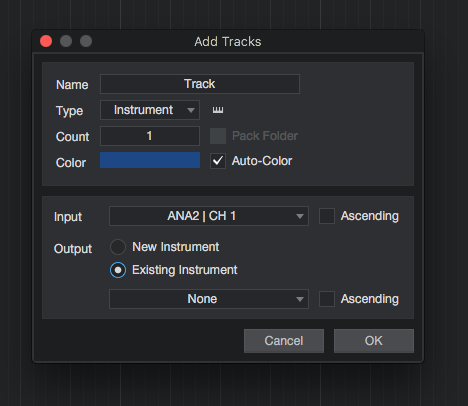
Hope this helps 
Cheers !
1 Like
The best and fastest and most concrete help I have got in my 48 years life without doubt! It did work 100 percent  Time for me to get Ana 2 now then. I like the sounds in Ana 2 but I have lots of software synths and want to use the Cmd mostly, and blend sounds from Ana 2 with others as well.
Time for me to get Ana 2 now then. I like the sounds in Ana 2 but I have lots of software synths and want to use the Cmd mostly, and blend sounds from Ana 2 with others as well.
Fantastic helpful!
1 Like
Thank you for the kind words !  Cool to read that this was helpful
Cool to read that this was helpful 
No better time than now to grab ANA since it’s 65% Off, and yes it’s a great synth and new features are coming up like multi-samples import. The sample based oscillators is a really nice feature in ANA 2, very cool to blend audio layers with the main OSCs and craft unique sounds.
1 Like