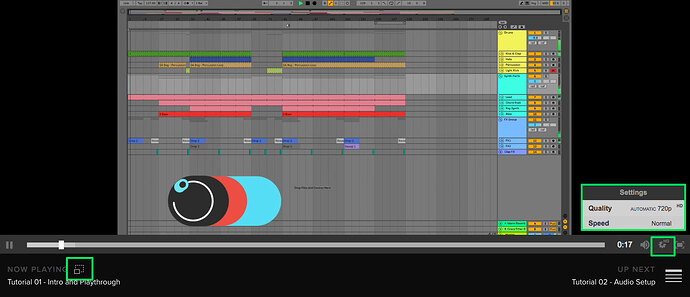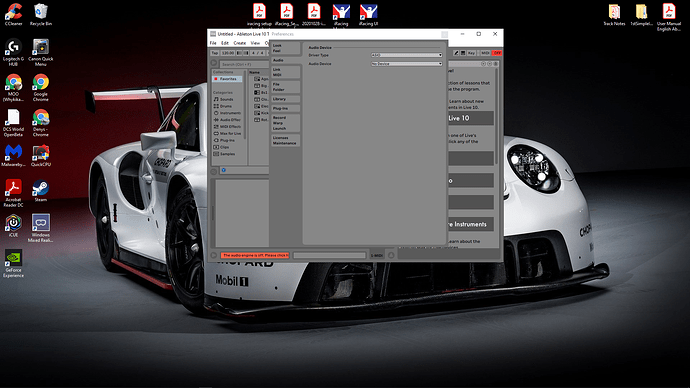Don’t seem to be able to run Ableton 10 beginners course with Ableton 10 open, keep getting an error message
" The player triggered an error "
Hey there @DenysA1
What course exactly are you trying to watch ?
Ableton Live 10 Beginner Level 1 or Ableton Live 10 Beginner Level 2 ??
Is it happening on all videos or a specific one ? Have you tried to use a different web browser ?
Both courses are playing fine here on my end, it shouldn’t make a difference if you have Live open in the background in order to follow along or is it the case for you then ? Do the video(s) play correctly if you don’t have Live open ?
Sorry, that’s quite a few questions here, but I’m trying to figure out what’s happening on your end and how you’re viewing the courses ![]()
Hi
Thanks for reaching out. Beginners course level 1. Tried several different vids with Abelton open and same error message. They work fine when Ableton software isn’t running. I will try a different browser, I’m on Chrome.
Just noticed that Ableton looks like it is downloading something? On the left hand side of the work station there is an icon spinning around that says “places”, could that be an issue?
Sorry for delayed reply, it was already late last night when I posted my 1st response, I did wait some time but didn’t see any update ![]()
The “Places” icon is active when Live is scanning for packs or for the audio library. This can take a while if you have placed custom folders onto Live’s Browser on the left. Now unless you started to download “Packs” from Ableton, Live shouldn’t be downloading something on it’s own except for a new version update if you activated the option in the preferences, but that’s done in the background anyway.
You can click on the “Packs” icon and scroll down to the bottom of the list to check if Live is downloading any packs from Ableton’s website and could be using Internet bandwidth. If Live is only scanning for the library & custom audio folders the “Places” icon should stop to spin after some time.
Does using another web browser helps BTW ?
Also on the video player, you could try different playback settings as well as the pop-up window watching mode on the left side, but yes, make sure that no Ableton’s packs are downloading at the same time.
When I turn off audio devices in Ableton I
can play the videos. As soon as I turn it on vids won’t load.That’s kind of weird TBH, I’m able to play the videos here on Windows with Live running and it’s audio engine on.
Are you using a dedicated external audio sound card on your PC or the built in one ? If you set Live to use ASIO audio drivers then it’s to use an external card. You should also check what audio peripheral is set as your main audio device in Windows audio settings and which audio device is playing back audio from the Internet, it could be something conflicting.
There’s a thread here on the support page talking about the need to install Flash Player & Quick Time Player but I’m kind of expecting this to be obsolete with an up to date system and web browser, especially Flash Player which will be soon discontinued. Might be something to try anyway.
Other point I could think of is if you have an antivirus enabled, those apps can sometimes cause issues too, but 1st I think it’s best to check your audio settings.