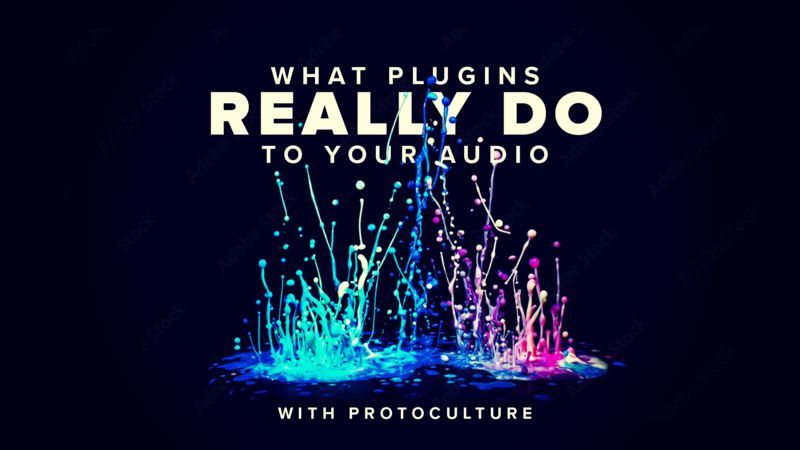So you’ve got a favourite plugin that you throw onto a track or element and it immediately makes it ‘sound’ better before you’ve even tweaked any of the parameters and are wondering why? Or maybe you think that when your plugin is set at 100% dry it’s not affecting your sound?
Well, who better to investigate this further than Protoculture?
In this super useful video, Nate inverts the phase to ‘null’ the sound before selecting different plugins to find out exactly what they are doing to your audio signal. Not only can this technique help you find some of the plugins that may introduce unwanted artifacts but it can help you fine-tune which plugins are good for certain jobs.
This one will take your plugin knowledge up a gear and help you understand how they really work.
Check it out!