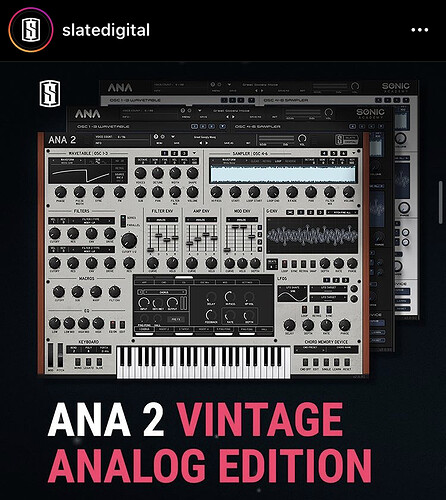I will call her SPACE ANA from now on!
Thank you for crafting this. Looks awesome.
![]()
![]()
![]()
Well guy’s, it’s finally done!
ANA 2 COSMIC GUI VER 1.0
Special thanks to Phil Johnston for crafting the awesome retro knobs I edited and used to make a unique FX panel layout, and Tekalight for the Mac instructions, cause I’m clueless when it comes to Mac’s lol. Let me know what you all think, and if there are any bugs, or even suggestions. Grab it here:
http://ambietica.lyonsdenmultimedia.com/2019/02/12/ana-2-cosmic-gui-ver-1-0/
![]()
Definitely. Cosmos looks far out! Well done!!
@NathanHatter
I recon that the skin itself is very great indeed, but that way of putting their brand logo on everything… ![]()
I’ll probably will tweak it for my personal use, just a psychological thing, LOL ![]()
![]()
But yep, who ever designed that skin did a pretty good job !
EDIT : Well, actually they did keep S.A Logo on the skin, good point Slate ! But they removed it from this advertising Pic… ![]()
I recently purchase ANA 2 and didn’t see this Vintage skin in the menu skin dropdown select. Is there a way to just download this vintage skin?
Hey there @higherglyphics
The “Vintage” skin is part of the Slate Digital ANA 2 installer and only available for people that get ANA 2 via the Slate “All Access Pass”, you can’t get it separately & this skin is not included in the Sonic Academy version since it’s a Slate addition.
Hi there,
How do you make your own skin for Ana2?
kind regards
Hi there @Siever
Basically you need a picture editor like Photoshop and you can either edit or re-create the graphics elements that make a skin or GUI theme. There’s also more in-depth editing of certain non graphical files involved.
That’s just the main idea here and I really don’t know much about it TBH. Check this other topic here and maybe try to get in touch with other skins designers from the forums, you can message them.
Hi Siever,
I use Affinity Photo with several layers for different items…buttons, text, displays, etc…
You need to begging with a template for two sizes (1054x785 and 2108x1570) and modify the image, maintaining the original positions of the items and “ANA2” name’s. You could only change graphical, not the vst plugin itself.
Tekalight has mentioned in checking this other topic that was posted by me.
Hope this helps.
Let me know if you have questions.
I recently ditched my Adobe subscription and moved to Affinity too along with Resolve for video… awesome software.
Hi Ambietica,
Awesome skin. Is there a way to buy it from you?
Best,
Bourian
There’s a link in post 20 of this thread ![]()
Now be aware that unless they get an update from their creators, those custom skins won’t work with versions of ANA 2 above v2.0.94, so if you’re running latest v2.0.98 those custom skins may be broken and won’t display correctly.
Hello eveybody
Unfortunately I am a bit late to the party and all the links are dead ![]() Is there any chance to still get this beautiful skin somewhere?
Is there any chance to still get this beautiful skin somewhere?
The site is down unfortunately, so the cosmic skin won’t be available I’m afraid.
Thank god I got better news: found it on “vstskins.com”, downloaded installed and already admired ![]()
Cool, putting the link here for others as well.
I can see that the other skins made by J.Caldeira are also available there ![]()
Will download them also…thanks for the info, I did not see them at first visit, saw a different page and was in a hurry ![]()