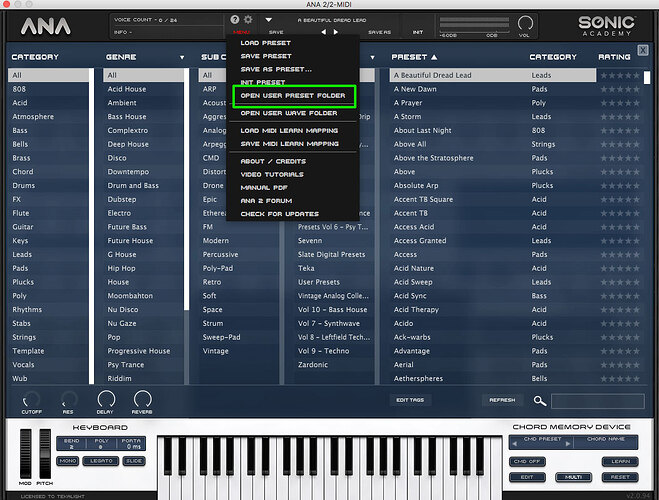I am using ANA 2.0 on Mac OS Mojave.
The extensive menu of ANA factory presets is not loading, the preset menu page is completely empty.
The presets appear to be in the Mac OS folder but the synth is not loading them into the menu.
I re installed ANA today to try to resolve the problem. The problem occurs with both VST and AU.
The problem first occurred after I had needed to reboot the computer after Kick 2.0 froze the system, although these two occurrences may not be related.
Would welcome any suggestions
Thanks
Hey there @hastafuego
Could you please try the following in this order :
- Without any DAW being opened, just from your Mac finder go to the following path on your Mac :
/Users/Your_User_name/Library/Application Support/Sonic Academy/ANA 2 ( this is your User Library not the main MacOS Library, it might be hidden by default, refer to this thread in case you need to learn how to make it visible.
From within this folder you should see a ANA 2.settings file → Just delete it, it will be recreated the next time you start ANA 2 from your DAW.
- Start your DAW and launch an instance of ANA 2 → go to “Menu” and select the option “OPEN USER PRESET FOLDER” → does it open the folder on your MAC ??
- If you’re using any “case sensitive” hard drive formatting on your main MacOS drive, it could be that the naming of the Presets folder could cause an issue.
Again from the finder without DAW opened → go to /Library/Application Support/Sonic Academy/ANA 2
( this time it is the main MacOS Library ) and check the spelling of your Presets folder, try to switch the “P” initial letter from Upper Case to Lower Case or vice-versa depending on what name you have. Then start your DAW again and launch ANA 2 to see if that makes any change.
So please try the above first.
Other than this it could still be an installation issue or something got corrupted because of this reboot if it used to work fine before. Then it could help to manually delete both ANA 2 folders in your main Library as well as your user Library. Keep in mind that if you plan to do this, you need to back up your user presets before and you will also need to either backup or re-download your license file to authorize ANA 2 again as well as re-installing any Presets Packs expansions. After those folders deletion, reboot your Mac and run a new installation. It could be also a good point to re-download a fresh version of the installer from your S.A account and use a different archive app to unzip it. I’ve seen weird stuffs like this happening before on Macs.