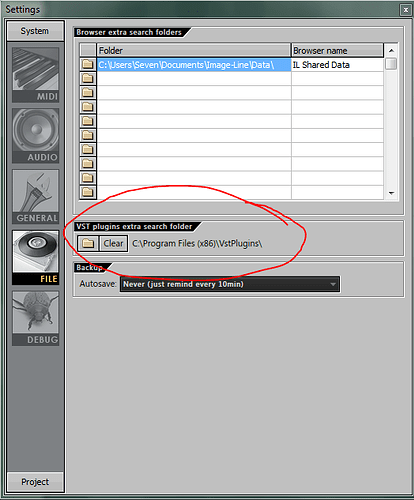Hi there, br
br
Well I bought A.N.A synt vst today for £50, And it doesn’t really work.br
I’ve downloaded everything, Added the license where it should be, and when I’m trying to install the application file, and it says: skipped on almost every single thing on the “install list” and after it says that installing is completed. But when im trying to find it in my Fl studio, I cant fint it?br
br
Any idea what it can be? would be great this fixed.br
br
-Daniel
When you install it more than once, it’ll skip all of those things that are already there, so you’ll see “skipped” a lot.br
br
Not sure what your level of proficiency is, but here’s a checklist of steps that I went through to get it working in FL Studio :br
br
- Did you install ANA into your VST plugins directory that you have set in FL studio?br
br
Options File Settings Filebr
br
br
br - Did you enable ANA for use in FL Studio? Does it appear in this list? You might have to click Refresh and do a Fast Rescan if ANA does not appear in this list once you’re sure it’s installed in the right place.br
br
Channels Add One Morebr
br
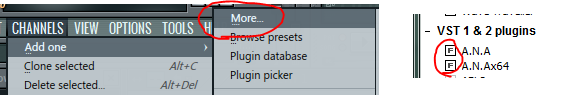 br
br
br - Did you install the appropriate version for whichever version of FL Studio you’re using? 32bit or 64bit? And is that version enabled?br
br - If you did all of that, do you have other VSTs working in FL Studio that aren’t Image Line products? Do they show up in your channels menu?
Thanks alot man! After all your steps I realized that I didnt select the vst folder I installed the ANA synt in, when i did that it worked intantly. Thanks alot man for quick and really good answer!
Community in Action!! Top Foruming tensionvex. Thanks!