I’ve been trying to recreate some of the ableton tutorials and the Auto Filter is used quite a bit. Could anyone help with finding the Logic equivalent to the Ableton Auto Filter effect?
Also, what is the Revolreverb all about? Is there an equivalent for the Revolreverb_L effect in Logic. What gets a similar sound in ableton as well?
In Logic, you are looking for plugin called AUTO FILTER. Its under the Filter section, I think. Its there.
For revolverb, you want to use SPACE DESIGNER.
Hope this helps.
thanks Howie… Are you familiar with both Auto Filter plug-ins for both logic and Ableton? They both have extremely different UIs and would like to learn how each of the settings correlate to each other. Where could I find some tuts or how-tos for each?
Hey man. yeah, im very familiar with both. They are the same animal, just with different fur. The only things you need to worry about on both is the filter frequency, resonance, and whether its a high pass, low pass, or band pass. You need to understand that when it says 12db or 24db high or low pass or whatever. What that means is that where the frequency cutoff is, the filter cutoff will slope down at -12 or -24 or -36 or whatever decibels for every octave. Therefore meaning that each will have their varying levels of dramatic effects. 24db is the one that I use the most. I use low pass the most, because i do alot of automation with it. however I always roll off my lows on each channel with the EQ. Play around with it and ask questions. If you watch the videos thoroughly, you will find that they use them quite often and this will guide you as to their wide range of uses.
Hope this helps.
Thanks a ton… I think thats the main issue with some of the tutorials is understanding why some of the effects are being used and maybe 1 or 2 alternative techniques to achieve the same sound.
for example, in the “HTSL Swedish House” tutorial, two auto filters and a compressor are used on the Kick Perc.
In this example, its clear to see WHAT is being used to achieve the sound but to understand WHY are used and HOW they effect the sound can be often lost in translation.
My assumption is they auto filters are used to bring out the lows as the compressor adds punchiness.
Am I too far off in my assumption?
you can just use the standard logic eq for low and high resonant cuts… simple but effective. its pretty similar to the ableton auto filter
[quote]J.HiZ (26/08/2010)[hr]
My assumption is they auto filters are used to bring out the lows as the compressor adds punchiness.
Am I too far off in my assumption?[/quote]
No. To bring OUT the low end, you need to use EQ. An auto filter will just literally filter out frequencies that you dont want. So for instance, if you have a bass sound, you obviously dont want any highs in the sound. Thats why its a bass sound. Well if you listen to the sound, and you cant hear any highs, that doesnt mean that they arent there. Check out the image below.
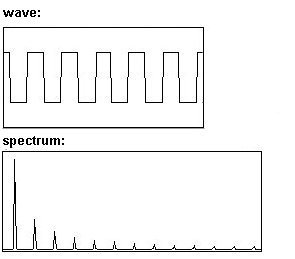
What you have is a saw wave. below that is an oscilloscope that shows the partials to a pure sawtooth wave. Each one of those spikes represents where and how much sound is represented within the sound spectrum. The highest one, which is the one you are hitting, is called the fundamental frequency. Thats what is the most noticable. However, you might say, well there is not much there to hear, right? Kinda. If you had three or four sounds in your entire song, i suppose this wouldnt matter much. But there is a sound engineering term called SUMMING. The short definition is that its adding all of the sounds in your song together and putting it out one channel. Basically merging them together. In the end, its making your sound louder. Try it. Put a saw wave. Play middle C. Duplicate the Track. Make it so that both are going out the master. Play one channel. Now add the other channel. The output should get louder. This is summing in action.
Back to my original point though, is that all these little sounds (partials) add up over the course of a track. When you have alot of these unwanted frequencies, it creates what a producer commonly calls a “muddy” mix. This is a no no. Thats why you use a filter. Filter out the frequencies to avoid this.
Mate i think you need to learn what filters are and what they do and how their used! Same thing with reverb check out THE SA tutorials on verb. I say this because if you have à full understanding of these ‘tools’ it shouldnt matter how the GUI looks even if its just à few sliders for example with numbers you Will be able to use them if you understand what they are.
[quote]howiegroove (26/08/2010)[hr][quote]J.HiZ (26/08/2010)[hr]
My assumption is they auto filters are used to bring out the lows as the compressor adds punchiness.
Am I too far off in my assumption?[/quote]
No. To bring OUT the low end, you need to use EQ. An auto filter will just literally filter out frequencies that you dont want. So for instance, if you have a bass sound, you obviously dont want any highs in the sound. Thats why its a bass sound. Well if you listen to the sound, and you cant hear any highs, that doesnt mean that they arent there. Check out the image below.
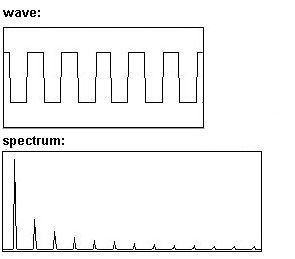
What you have is a saw wave. below that is an oscilloscope that shows the partials to a pure sawtooth wave. Each one of those spikes represents where and how much sound is represented within the sound spectrum. The highest one, which is the one you are hitting, is called the fundamental frequency. Thats what is the most noticable. However, you might say, well there is not much there to hear, right? Kinda. If you had three or four sounds in your entire song, i suppose this wouldnt matter much. But there is a sound engineering term called SUMMING. The short definition is that its adding all of the sounds in your song together and putting it out one channel. Basically merging them together. In the end, its making your sound louder. Try it. Put a saw wave. Play middle C. Duplicate the Track. Make it so that both are going out the master. Play one channel. Now add the other channel. The output should get louder. This is summing in action.
Back to my original point though, is that all these little sounds (partials) add up over the course of a track. When you have alot of these unwanted frequencies, it creates what a producer commonly calls a “muddy” mix. This is a no no. Thats why you use a filter. Filter out the frequencies to avoid this.[/quote]
Thanks so much for the info howie… I guess what I meant by “bring out the lows” was that the auto filter are used in the tutorial to filter out the highs (HP 12 or HP 24) on the toms to "bring out’ the lows.
[quote]jjdejong0 (26/08/2010)[hr]Mate i think you need to learn what filters are and what they do and how their used! Same thing with reverb check out THE SA tutorials on verb. I say this because if you have à full understanding of these ‘tools’ it shouldnt matter how the GUI looks even if its just à few sliders for example with numbers you Will be able to use them if you understand what they are.[/quote]
The reverb tutorial is on my list of things to do for sure. As for filters, care to pass over some tuts/info?
Well you have 3 basic filter types, low pass, high pass and band pass. Low pass only Lets the low through and cuts THE high it looks like this ‘’‘’‘’). Then high pass only Lets THE high through and effectively cuts THE lows it looks like this, (‘’‘’‘’’ ok finally you have band pass it cuts the highs and the lows and leaves whatever is in the mids. It looks like this (‘’‘’‘’) . Now for à classic example of filters can do listen to any old skool trance and listen to how THE big main supersaw lead melodies are ‘filtered’ in. This is done using à low pass filter with the filter cutoff frequency being automated from low to high this means you start off hearing THE lowest frequencies of THE sound and slowly as THE filter moves up you hear THE lead in all its glory. This technique is used sooooooooooo Often as its à great way to bring in new sounds without being too abrupt. Ok another great feature of filters is removing frequencies that you dont want or need. For example à high hat has all its sound in THE top end of THE frequency spectrum but you Will find it may also have some unwanted low end energy that you cant hear but just muddies up your mix. So you add à high pass and move around THE cutoff so you get rid of unwanted mud. You can do this with an EQ as well you find most EQs have the Same features as filters so à good understanding of filters and envelopes wont just help you with filters it Will help you with EQ, synthesis, modulation, envelope shaping and à ton of other things. Hope this helps and my apologies for the crappy diagrams.
[quote]jjdejong0 (27/08/2010)[hr]Well you have 3 basic filter types, low pass, high pass and band pass. Low pass only Lets the low through and cuts THE high it looks like this ‘’‘’‘’). Then high pass only Lets THE high through and effectively cuts THE lows it looks like this, (‘’‘’‘’’ ok finally you have band pass it cuts the highs and the lows and leaves whatever is in the mids. It looks like this (‘’‘’‘’) . Now for à classic example of filters can do listen to any old skool trance and listen to how THE big main supersaw lead melodies are ‘filtered’ in. This is done using à low pass filter with the filter cutoff frequency being automated from low to high this means you start off hearing THE lowest frequencies of THE sound and slowly as THE filter moves up you hear THE lead in all its glory. This technique is used sooooooooooo Often as its à great way to bring in new sounds without being too abrupt. Ok another great feature of filters is removing frequencies that you dont want or need. For example à high hat has all its sound in THE top end of THE frequency spectrum but you Will find it may also have some unwanted low end energy that you cant hear but just muddies up your mix. So you add à high pass and move around THE cutoff so you get rid of unwanted mud. You can do this with an EQ as well you find most EQs have the Same features as filters so à good understanding of filters and envelopes wont just help you with filters it Will help you with EQ, synthesis, modulation, envelope shaping and à ton of other things. Hope this helps and my apologies for the crappy diagrams.[/quote]
you know jjdejong0, as confusing as that was, it actually made sense! ![]() I appreciate it.
I appreciate it.
now with that being said, could you walk me through how the sound toms in the Swedish House Tut are being produced? Or better yet, how would you go about achieving this sound in Logic?