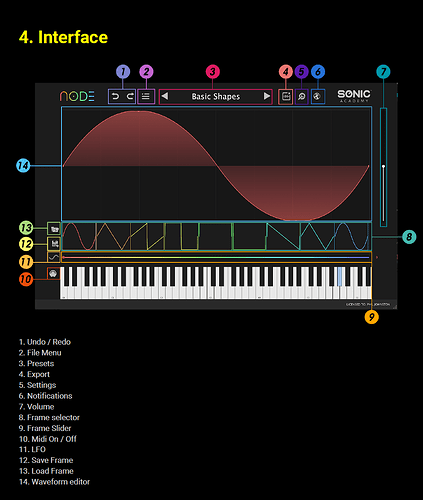How do you add more anchor points in raster mode? In the manual it says the number of anchor points is defined by the number of nodes currently enabled, but I can’t seem to be able to change the number at all. Does one of the videos show this functionality at all?
I guess I am just missing something!
The link to ‘Video Tutorials’ inside the plugin doesn’t work either - I get the ‘Whoops…’ page when I click on it.
There doesn’t appear to be a settings button on my interface/
Cheers
It took me some time to get it as well 
In fact the tricky part is that the new Node ( Anchor Point ) overlaps with the previous one.
I.E : Let’s say you already have 2 existing nodes ( in Vector Mode ) and you add a 3rd one.
Then when you switch to Raster Mode you don’t see this 3rd Node unless you start to move Node 2. As soon as you move Node 2 you’ll see Node 3 appearing. Quite confusing indeed, would be nice if it was showing up directly.
Right, it’s pointing to Sonic Academy | Electronic Music Production Tutorials | Ableton Live, Logic Pro, Cubase, FL Studio Video Tutorials when it should be pointing at Node Tutorials and at the time being this page isn’t displaying correctly either.
I also second this, no settings button on the GUI as mentioned in the interface description from the Manual
EDIT : BTW that icon was there in the beta.
There’s no “5 - Settings” icon on the Gui in version 1.0.0, don’t know if it’s something that is yet to be implemented or a mistake in the manual ??
FYI → @bryan_spence
Thanks for the anchor points answer. Would be great to be able to add anchor points in raster mode. Also, you can’t seem to be able to change the curve type when in Raster mode.
I guess things will be added as times goes on.
Yep it’s just v1.0.0 
For myself, I’m still into the manual & will have to come back to the tutorial videos from time to time I think. There’s a learning curve to it, like any plugin, but certainly some steps you can’t skip with this kind of tool since it’s pure synthesis theory behind it.
So not sure what’s possible & what makes sense to implement in raster mode, the main feature seems to be able to draw our own curves when importing samples, that seems to make sense in a way. You might just want to keep close to the original wave form of the sample & just need to animate it in some scenarios.
Applying a pre-saved curve might just drastically modify your sampled source. That’s my way to picture it at least. Again, this one takes a little time if not very familiar with synthesis already IMO, but it’s really a great tool & getting this with a very comfortable GUI as a plugin inside the DAW is definitely very cool 

@RichWhitfield Got the confirmation from the devs that the icon was removed in v1.0.0, it was kind of redundant in its purpose. The manual should be updated later on to avoid confusion.