Hi, each time i open my ableton projects, the automation is disabled and i have to re-enable each automated parameter.
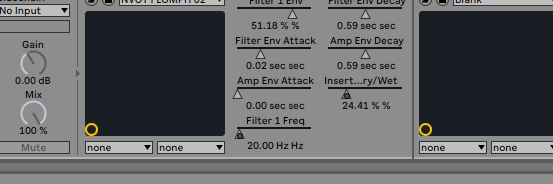
Hi, each time i open my ableton projects, the automation is disabled and i have to re-enable each automated parameter.
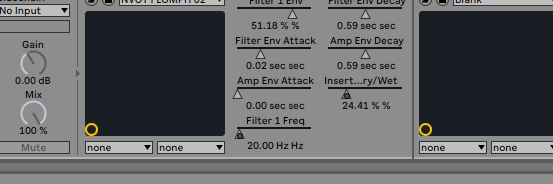
Hi there @benjaminbrooker
Just a kind reminder first, please keep in mind that it’s important to specify the following when reporting an issue, that will help forums members & support to troubleshoot your problem & provide you with an answer.
OS + Version : i.e → MacOS 10.13.6 / Win 10-1903
Plugin Version : i.e → ANA 2 v2.0.92
DAW Version : i.e → Live Suite 10.1.1
Platform & Plugin format used : i.e → Using the 32 or 64 bit version of the Plugin, issue happening with the AAX, AU, VST plugin or with all of them.
Thanks
Now back to this one, if you’re on the latest version of ANA 2 which is v2.0.92, this behavior in Live when reloading an existing project is the current one, many other 3thrd party plugins behave in the same way where automation lines would be disabled when reopening a project. It’s just a matter of re-enabling automation by clicking on the orange button in Live’s Transport menu bar.
You just need to do this once and unless you manually change an already automated parameter in ANA 2, automation will remain active. In version 2.0.91 and before, all automations would be turned off when tweaking any parameter which was more of a problematic behavior.
So make sure to use the latest v2.0.92 version of ANA 2 ( if you’re using ANA 2 via the Slate All Access Pass, please note that it will still be in v2.0.91 and therefore you may experience the unwanted behavior as explain above ).
Same issue with Ableton 11 and ANA 2.0.9.8
Necro bug is best bug
Sorry for delayed reply.
It’s not a bug with v2.098 according to me, there’s a normal behavior aspect to consider with Ableton Live when we are reopening existing Projects having automation + also this behavior with automation line being deactivated if you move an already automated parameter ( either with mouse or Midi controller ) once you’re already inside a Project.
The Slate version has been updated to v2.0.98 since the initial thread was posted here on the forums.
Thanks for the reply.
This is happening with v2.098 when simply closing and reopening the project. No change to any automated parameter, especially not with with mouse or Midi controller. I can only assume this is a bug.
I will look into this again, but last time I checked against a similar scenario using another soft-synth plugin than ANA 2, I had the same result as you. It’s always been a bit quirky to get this right with Ableton to be honest, maybe I’m missing something on the user end best way to manage automation inside Live.
Are you on MacOS or Windows BTW ?
Mac OS 11.5.2 with latest Ableton Live public release. Thank you ![]()