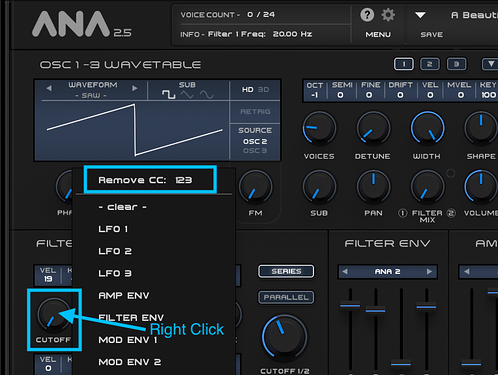Hi all,
I believe I’ve encountered an issue with the ANA 2 plugin while using Ableton Live 12. When I create an automation in one channel, it appears to generate phantom parameters labeled “program” across all channels that use ANA 2.
This has caused a significant problem in my project, as it reset all cutoffs. Unfortunately, this means I now have to redesign all my sounds and rebalance everything from scratch.
Is there a known workaround or solution to salvage my original settings? I’d greatly appreciate any guidance to resolve this issue without having to rebuild everything manually.
Thank you for your support!
Update:
After further investigation, it seems that the issue lies within the source files that make up the plugin. Reverting to an older saved project file unfortunately carries over the same problem. Additionally, the issue becomes apparent after you play your project file a second time.
Update 2
I’ve done some further investigation and found a temporary solution to this issue. Here are the steps I used to resolve it:
On a PC :
C:/Users/Your_Username/AppData/Roaming/Sonic Academy and delete your ANA 2.settings file
While this workaround addresses the immediate problem, I feel it’s not a true fix for the underlying issue. There needs to be a proper patch to resolve this at the source level.
Currently, both automation and MIDI learning within ANA 2 are likely to cause significant issues. This makes it challenging to use these critical features without encountering the problem described earlier.
Unfortunately, as it stands, my most recent project file is effectively unusable. I’ll have to rework my sections from a previous save. Let this serve as a reminder to everyone to save backups of your projects regularly to avoid losing significant progress.
I urge the developers to look into this and provide a permanent fix. I hope this information is helpful to anyone encountering the same issue. Let me know if you have additional insights or alternative solutions!