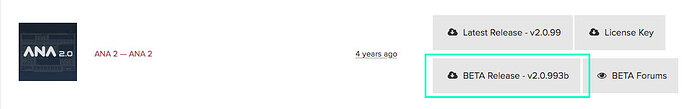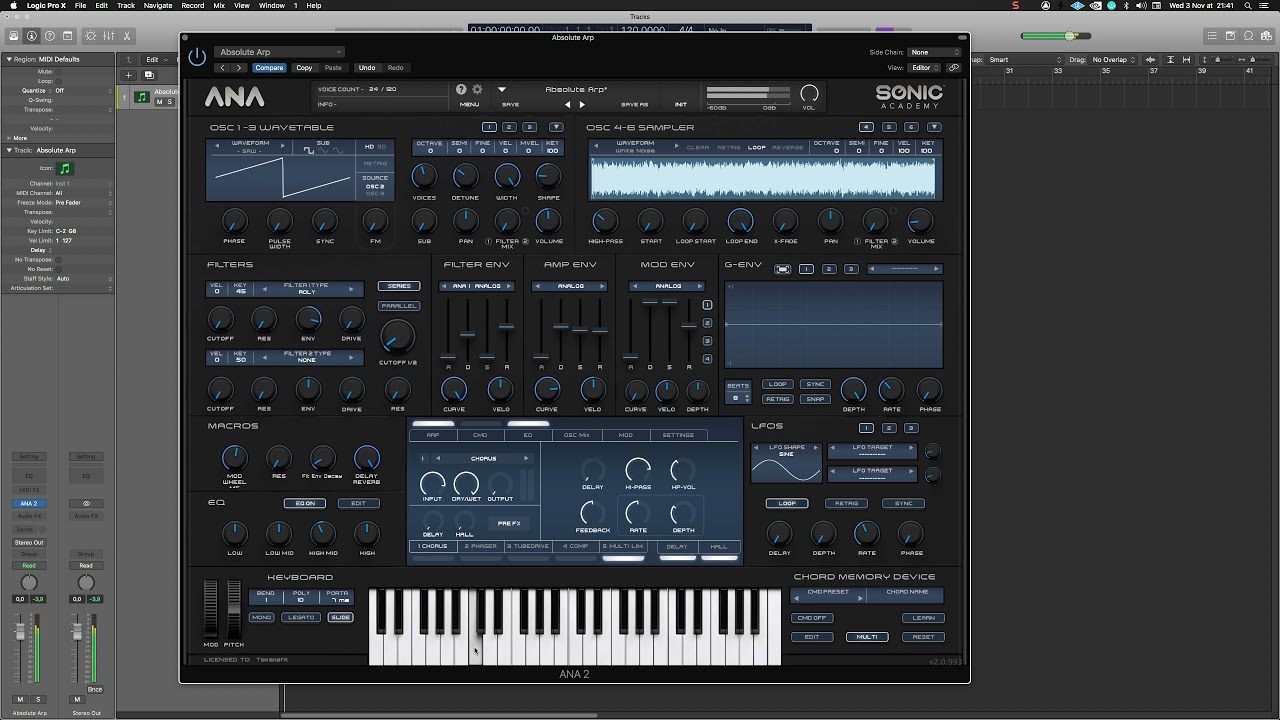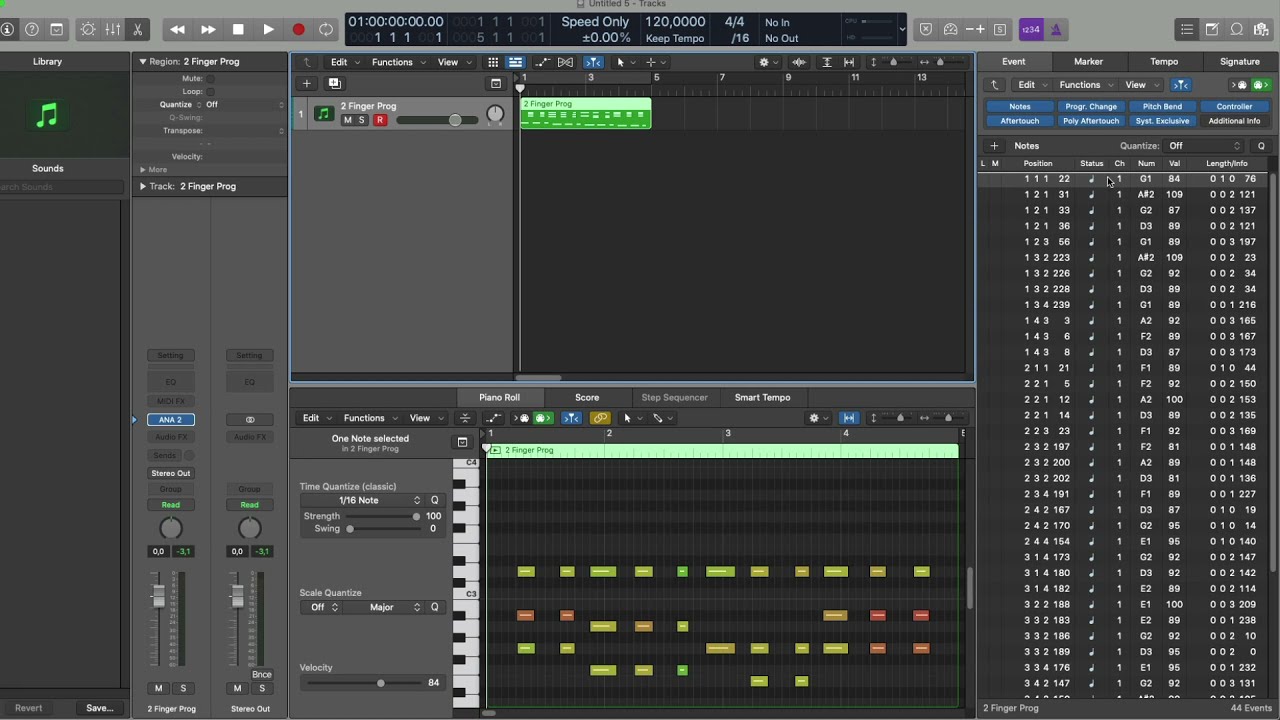Could you please drop a Midi file here in order to have the same playback for comparison ?
Also, I’m trying to get a correct step by step to reproduce this :
by " and then open filter" → do you mean the main Filter 1 Res. Cutoff ?
To my understanding this patch implies the following modulations :
- Mod Wheel modulates Macro 1 which modulates this Filter 1 Res. Cutoff
The Macro 1 Modulation amount is relative to the filter 1 res. cutoff value and when you load this patch, the Filter 1 Res. Cutoff is set to zero ( knob completely turned left ), if you open the Filter 1 Res. Cutoff to the right, then the Mod Wheel and Macro 1 are now modulating Filter 1 Freq. Cutoff but starting from this new value you’re setting when manually opening the filter.
Ultimately, if you fully open Filter 1 freq. Cutoff to far right, then the Mod Wheel would have no effect at all since there’s nothing to modulate because the value is already at it’s maximum ??
Not sure, but looks more like something in the patch itself than a bug.
All of that said, it’s late, my mind isn’t that sharp anymore and I’m definitely not the best when it comes to synthesis 
I’ll check this again tomorrow and ask more to Phil, maybe I got this wrong 
Edit : about the voices count you mentioned in your 1st video, this patch is using the 3 Wavetable OSC as follow :
Osc 1 : 4 voices
Osc 2 : 4 voices
Osc 3 : 3 voices
Add to this 1 voice for Sampler Osc 4
So playing a single note triggers 12 voices, 2 notes 24 voices , a 3 notes chord 36 voices…etc.