Hi im using fl studio and i tried my ana 2, the when i wanted to change the size of 100 to 80% i accidentally changed by 400% and now i cant rezise the window and i cant see anything, i tried to delete all the files related to ana 2 and install again but the problem is still there, any help would be appreciate.
Hi there @Yasuri
- Press CMD + SHIFT + right click on a Mac or ALT + SHIFT + Right Click on a PC to bring up the size menu.
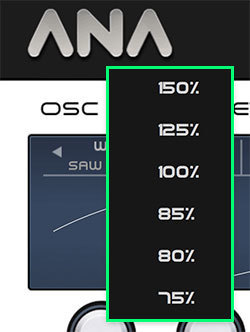
If that doesn’t work :
- Close the instance of ANA 2 and find & delete the ANA 2.settings file, then launch a new ANA 2 instance.
You’ll find the settings file located at the following path :
MAC : ( User Library !! ) :
Mac_HD/Users/Your_Username/Library/Application Support/Sonic Academy/ANA 2/ANA 2.settings
WIN :
C:/Users/Your_Username/AppData/Roaming/Sonic Academy/ANA 2/ANA 2.settings