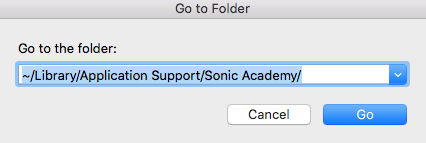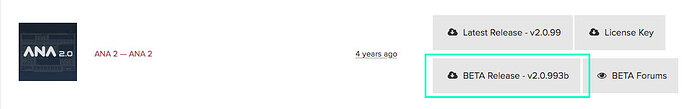Hi there @El_Bura
Yes, we’re aware of some issues with Logic 10.7 and MacOS Big Sur 11.6.
We now have uploaded a new Beta version, v2.0.992b available in your user account, could you please download and install this version and then report back.
Thank you.
My Account / My Downloads / Plugins ( sign in required ).
I’m also including the full Clean Install procedure below, this will ensure that there’s no further issues induced by cumulative updates, but to start off, simply try to install the Beta version on top of your present installation 
!! Please make sure to back up your User Presets before going through a manual uninstall of ANA 2 !!
1. Close any instances of ANA 2 and close Logic.
2. Remove the core files in the USER LIBRARY : remove the entire ANA 2 folder located here :
~/Library/Application Support/Sonic Academy/
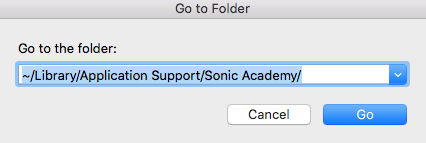
3. Remove all ANA 2 plugins : ( this time the main Library, not the user one ).
-
AAX : Machintosh HD/Library/Application Support/Avid/Audio/Plug-Ins remove ANA 2.aaxplugin
-
AU : Machintosh HD/Library/Audio/Plug-Ins/Components remove ANA 2.component
-
VST : Machintosh HDLibrary/Audio/Plug-Ins/VST remove ANA 2.vst
-
VST3 : Machintosh HDLibrary/Audio/Plug-Ins/VST3 remove ANA 2.vst3
4. Reboot your Mac.
5. Upon restart, install the beta version ANA 2 v2.0.992b downloaded from your Account My Account / My Downloads / Plugins ( you’ll need your license file as well if it’s not already on your computer ).
At this point if you have a User Preset backup, don’t try to restore it yet.
6. Start Logic, launch an instance of ANA 2, activate the plugin again ( pointing the GUI to your License Key file on your Mac ).
7. Test again and report back.