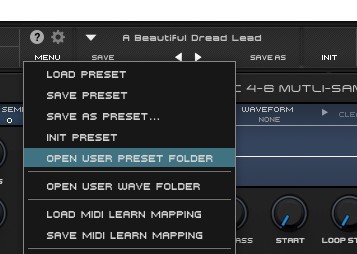Hello, I have created my own User Presets and have them as .fxp files. I put them in - ProgramData/. . . . . . ./User Presets/ ANA does not see my .fxp User Presets .
Are WAV files needed for them if they are based on existing WAV files?
If so, where should I look for these WAVs to combine them and see them from ANA?
And I also saw a video somewhere that ANA saves a Preset as a .SndPr file, not a .fxp. Should I fix them so they end with .SndPr?
Hi there,
ANA 2 won’t read .fxp presets files, presets files format needs to be in the .SndPr file format.
You could try to change those files extension, but not sure if a simple file extension will solve this issue TBH.
Your own presets need to be saved from within the plug-in using the “Save As” option ( 1 ) , it will then create the correct .SndPr files for you in your User Presets folder and also keep a copy of any wav audio files you’ve imported in the sampler Oscillators.
The above is for normal presets, if you’re using the new Multi-Sampling feature, there’s also a dedicated section to save patches and instruments in the MS EDIT section ( 2 ) → clicking on the down arrow far right.
Hope this helps !
Cheers ![]()
In cases where WAV files are not used in the Samplers, only the Preset files will be needed. ANA won’t search for WAV, will it?
And in cases when I reinstall Windows, where should my Presets be placed and in which folder should I put the WAV files for them so that ANA can find them and load them?
Yes, if you haven’t imported your own samples into sampler oscillator(s), then ANA 2 won’t search for any imported user audio files.
It will still search for the waveforms audio files used by the Main Osicllator(s) though, but those are installed by default.
-
On Windows, the main path for existing audio files is C:\ProgramData\Sonic Academy\ANA 2\Waves
-
There’s 3 sub-folders from there : DLC ( for Presets Packs Expansions files ), Factory ( what’s installed by default ) and User ( since you can also import your own waveform audio files for the Main oscillators ).
This is also accessible within ANA 2 Waveforms Browser BTW :
- Click on the waveform file name on the Main Oscillator.
- Once in the Browser, click on the 2nd View mode to expand the detailed view.
It’s also possible to create your own folders in there as well ( if you like to add custom waveforms ).
The same thing applies if you click on the sample name in the Sampler Oscillators BTW.
Your User Presets folder is located in :
C:\ProgramData\Sonic Academy\ANA 2\Presets\Sound Presets\User
You can also access this folder from the ANA 2 pull down menu :