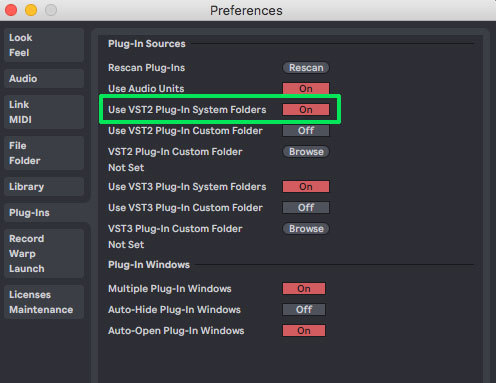SOLVED: I had to select “use custom VST 2 plug-in folder” from within Ableton.
Downloaded and installed the trial version of ANA synth. I let it download the VST and the AAX. I didn’t change any installation preferences. Inside Ableton 10 I don’t see any plugins. I restart Ableton. I scan the plugins folder but I don’t see it anywhere. I installed ANA a second time and still don’t see it.
Hey there @l3randonf
Glad to read that you solved this issue, just a side note & some info about this 
If you had to select this option then it means that ANA 2 ( and your VST plugins in general ) was installed in a custom location on your computer. I suppose you’re on Windows and a PC since you mentioned only the VST & AAX plugins.
When you run the installer you have first to make sure that you only run the 32bit or 64bit installer matching your system configuration & DAW specs and you can point the installer to a custom path location for the VST plugin.
A default configuration on a PC ( for the 64bit version ) will be C:/Program Files/Steinberg/VSTPlugins or C:/Program Files/VSTPlugins and then Ableton Live will be able to scan your VST plugins using the default option “Use VST2 Plug-In System Folders” in the Live/Preferences/Plug-Ins settings.
If your plugins are installed somewhere else, then you have to use the “Custom Folder” option and point Live to the matching folder.
You can manually move your Plugin_Name .dll files to a custom folder after installation as well, then yes, you’ll need to point Live to this custom folder.
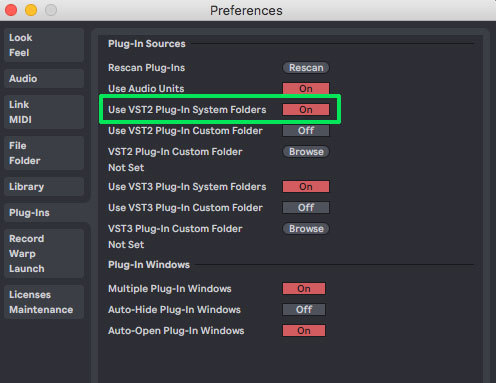
I set this thread as resolved for now, thanks for the update BTW 
Cheers !