Hi,
I just purchased ANA 2 and i’m getting a plain black miniature GUI in Logic, reinstalled a few times, no change.
Mac OS Big Sur / Logic Pro 10.6.1
Could someone assist? i can send a screen shot if needed.
Thanks!
C
Hi,
I just purchased ANA 2 and i’m getting a plain black miniature GUI in Logic, reinstalled a few times, no change.
Mac OS Big Sur / Logic Pro 10.6.1
Could someone assist? i can send a screen shot if needed.
Thanks!
C
Hey there @chrisbrown
Did you follow the manual uninstall procedure when trying to re-install ANA 2 ? This seems to fix the issue with Big Sur. Let us know if that works for you as well. It’s a workaround solution for now, the devs are working on Big Sur & also Apple silicon M1 chipsets compatibility for future updates but this is still under progress.
It worked! Thank you!
I get an error trying to install it on my brand new M1 - it says “Apple cannot verify that the installer is not malware” and it just quits the installer.
it also did this on an older version of other slate plugins, but the newest versiosn installed fine. I’m trying to install the latest version of Ana - 2.0.94
Nevermind… the Catalina fix worked on this the same - the right click>ope> open anyway work around.
Hey there @Shian
Yes, for now if you’re running into such issue, this workaround will allow you to install ANA 2 anyway. Should you run into any other issues, the manual uninstall procedure followed by a clean new install can help as well.
( just make sure to backup your user presets if you need to use this method ).
And as mentioned in previous post, S.A team is also working on MacOS notarization and M1 compatibility for both ANA 2 & KICK 2 for the future updates ![]()
Hi there,
I am having similar issues installing Ana 2 on Mac running Big Sur on Intel chip laptop. I’ve followed the manual uninstall procedure several times (deleted all files ANA/ANA 2 files except for Kick) and the program is still not installing. The ‘Sonic Academy’ and ‘Ana 2’ Folder re-install each time but the only file within them is the user manual. Please help.
Hey there @bkimble89
Make sure to download the latest release v2.0.98 from your user area and also give a try to use a different archive application to avoid any issue with the installer. When following the manual uninstall, also make sure to reboot your Mac after deleting files. At a MacOS level, it’s also worth running a first help check on your main drive and to repair permissions. You should definitely see a main ANA 2 folder and all it’s content at the following path after a successful install :
Your_MacOS_HDD/Library/Application Support/Sonic Academy/ANA 2
This is the main MacOS Library, not the user Library.
Give it a new try with the manual uninstall, reboot, repair permissions and then a new install with a fresh v2.0.98 download form your account then report back and if you’re still having issues please include your Mac specs for further troubleshooting. Thank you.
Please do a screen share with me. This has been an ABSOLUTE NIGHTMARE to install. Wasted my weekend trying to use ANA 2. Never have had a headache JUST to be able to download a license.
Hi there @kontaq1
Seen your 2 posts here as well as your 2 requests with support, I will take over from there and update here if needed.
Edit : have merged your 2 support request and replied to the latest one now, will take over from your ticket #15387 for follow up this ANA 2 install + activation issue.
Okay I guess this is where you want me to reply. Basically, ANA 2 opens up, I click register, and it wants me to register it by opening a file on my Mac. There is no file for me to select for ANA 2, not a license key file anywhere for me to click on in my folders. If this is where you want me to continue, then I’ll keep the conversation in this thread.
Yes, let’s try to keep it here for now but also check your email for my reply to your ticket support #15387 ( make sure to check your junk/spam folder for any mail from us.)
You need to download your License from your user account My Download / My Plugins and choose “SAVE AS” from your web browser to download and save the file on your computer, don’t try to open the License Key file from the browser, that won’t work.
Once the License Key file is in your downloads, then store it in a convenient place for you on your computer and that will be the location to point ANA 2 to it.
I can see that you also mentioned this in your other post on the forums :
" I have already opened ANA 2 in my DAW. The demo comes up (obviously), "
ANA 2 won’t authorized with the demo installation, you need to download the latest full installer v2.0.98 from your account with your License Key file. Close any instances of ANA 2, close your DAW, run the full v2.0.98 installer after download and then try to activate again as explain in my previous post with your License Key already downloaded and stored on your computer.
I did. I don’t think you’re understanding what I’m saying, but if you saw my screen, you would go “Ooohhhh, I see.” Anyways. I figured it out myself. I had to get on my IPHONE, download the file, and put it in my iCloud Drive, and ONLY then did the file finally appear on my Macbook
@kontaq1
Why the heck would that way to proceed be necessary ? What web browser are you using on your Macbook ?
Or is it that your Macbook isn’t connected to Internet ? You might have issues to download ANA 2 installer as well then.
I mentioned the possibility of a remote desktop session as well in my 1st reply to your support ticket but you haven’t got back to me yet.
Please check all the following points, I’m summing this up once more as I did in my last support ticket reply.
You won’t be able to activate ANA 2 after installing the Demo version only.
You need to download both the full v2.0.98 installer and your License Key file from your account My Donwloads / Plugins.
When trying to download your License Key file, choose “Save as” from your Web browser, don’t try to open it from the web browser. ( The way your web browser interact when clicking on a downloadable file likely depends of your settings ).
Once downloaded, copy or move the License Key File to the folder you like on your computer.
After running ANA 2 Full Installer v2.0.98 open your DAW, launch an instance of ANA 2 and activate by pointing the Plug-in to your License Key File location.
Should you have any problem to see ANA 2 plug-in after installation, try to reboot your Mac Once after install and if it still doesn’t help, then please refer to this guide in order to perform a clean uninstall / install of the plug-in.
@kontaq1
Again, the web browser you are using and it’s settings will dictate the behavior when clicking on the License Key File download link button, but that should be a simple 3 clicks steps process.
1- Click on the download button link.
2- Choose save.
3- Keep default location or choose a custom one and click save again.
i.e : That’s using Mozilla Firefox on MacOS.
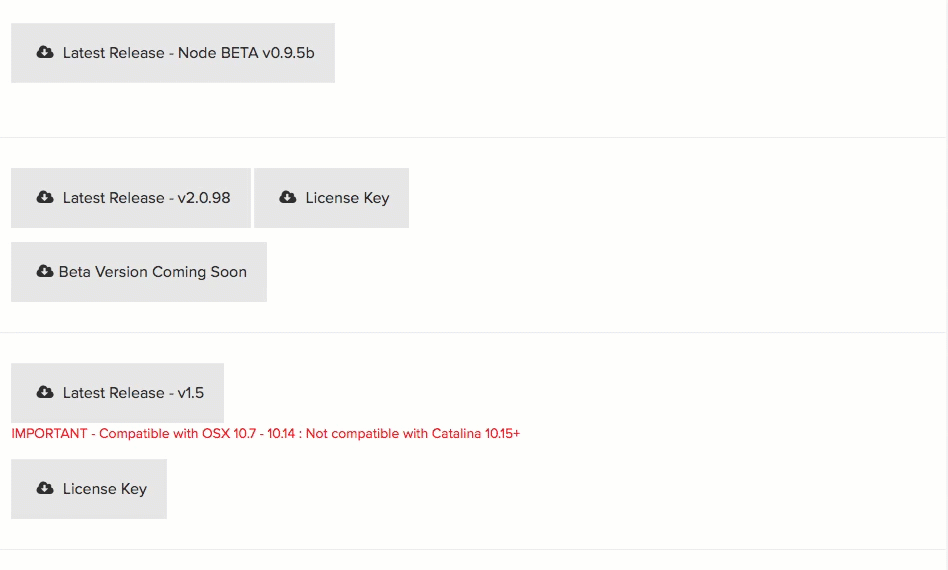
I can’t find the ticket you are referring to. Like I said, I had to do it through my iPhone and it worked. I don’t know, “why in the heck,” but it’s good for y’all to know that may for for some
@kontaq1
It could be that you can’t see the ticket ref. number on your end, might just be a number for us.
But you’ve received emails from customerservice@sonicacademy.com sent to the same gmail address you’re using here. The email subject should be your request 1st line : i.e “[Sonic Academy] I CAN NOT GET ANA 2 to work…”
So please let us know if this request can now be closed.
By “it worked” : is ANA 2 now installed and activated and can we consider this solved ? ( or is this just referring to being able to download the license keyfile ? ).
Let’s make sure everything’s OK and ANA 2 installed & activated before considering this solved ![]()
Thank you.
Yes, I solved the problem on my own, but thanks for the swift responses.