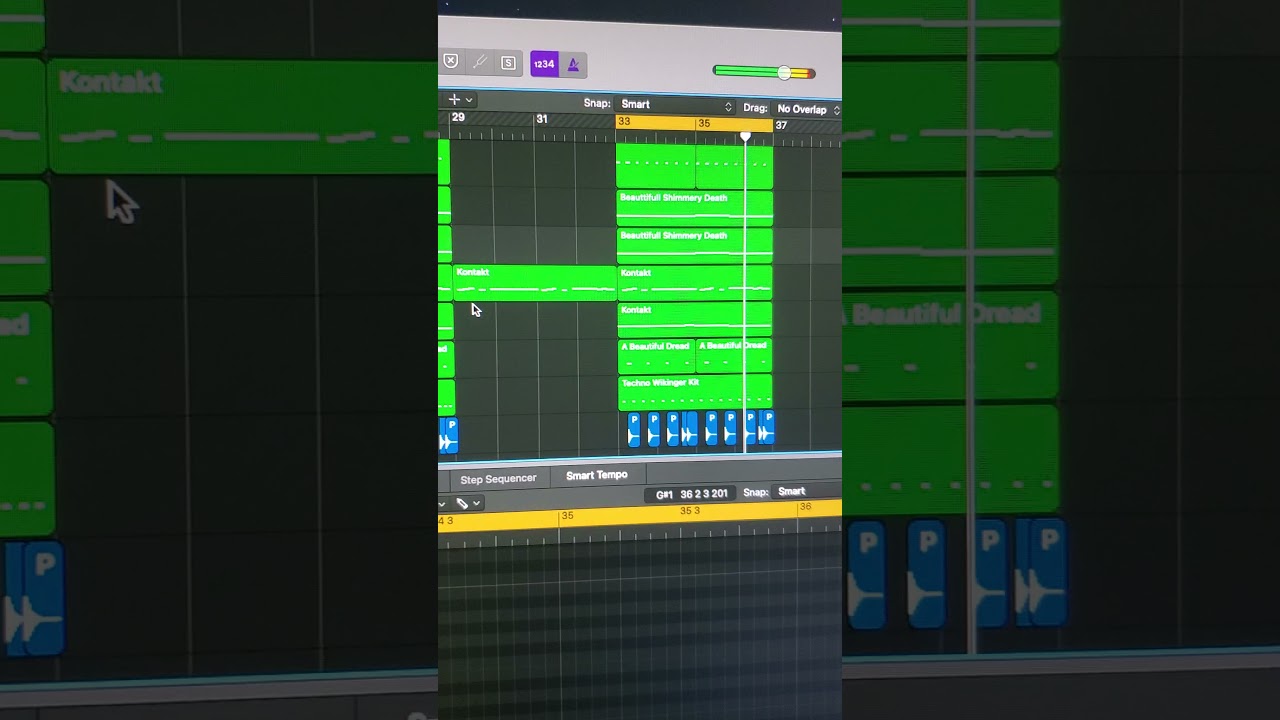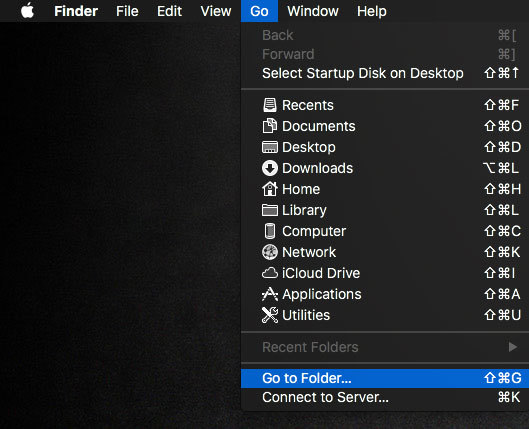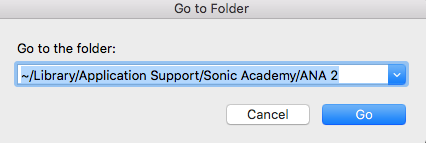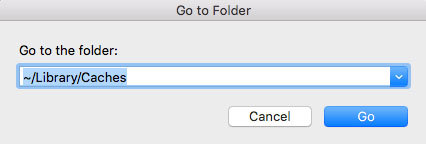I had posted about this a while ago but was never able to figure out the issue. I just learned to deal with it while i finished my track. Now i am working on a new track and the same issue has happened as I start. For some reason many of the arpeggiated bass presets seem to keep playing AFTER i stop the track, which is quite annoying when trying to work on parts.
Old computer was a MacBook pro 2013, new compute is a Mac mini m1. Video for reference and to show i do not have HOLD turned on. Thanks,
Hi there @ThisIsJimHi
Following up on your previous post related to this issue, it looks like this might be a tricky one to troubleshoot, so it’s important to narrow down things here and make sure we’re starting from a reliable installation and the right information.
1 . Could you please let us know the followings :
-
Are you using the Slate Digital or the Sonic Academy version of ANA 2 ?
-
Have you updated to the latest version ? ( 2.0.99s for Slate / 2.0.99 for Sonic Academy ) ?
-
What’s your MacOS version + version number ?
-
What version number of Logic Pro are you running ?
-
Do you have another DAW to test if this issue is only happening in Logic or not ? ( even a functional demo will do ).
- Is this happening when you create a new LPX project or only when reopening previous saved projects ?
- Is this happening with default factory presets with programmed arpeggio settings or modified presets, user presets you created yourself ?
2 . Then, please go through a clean install procedure, that is : Manuall Uninstall + Computer Reboot + New Download and Install.
Follow those steps :
- Make sure to back up your ANA 2 user presets when performing the manual uninstall, you can reveal your user preset folder from ANA 2 Menu.
- Close Logic Pro.
- Follow the Manual uninstall guide from our help page + the additional step below to remove the VST 3.
VST3 - Your MAC HDD DRIVE/Library/Audio/Plug-Ins/VST3 remove ANA 2.vst3
It is important that you do not miss the step to access your User Library on your Mac.
Easiest way is to copy/paste the following path in the Finder Menu → Go → Go To Folder…
~/Library/Application Support/Sonic Academy/ANA 2
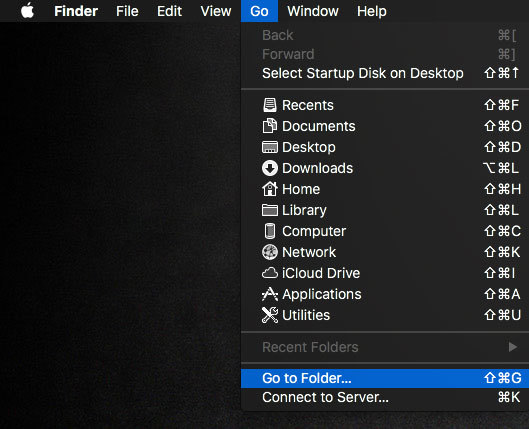
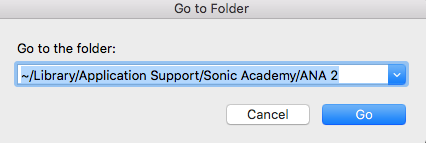
-
Once you’ve been through all steps of the Manual uninstall ( + additional VST 3 plugin deletion ) : REBOOT your Mac.
-
Make sure to download the latest version of the installer ( from your user account in My Account / My Downloads / Plugins for S.A ( + download your License Key file ) and from the installers page fro Slate Digital ( do not use connect, download the installer itself ).
-
Run the installer and go through ANA 2 installation and once finished, do not start Logic yet.
- Clean your AU plugins cache :
Again head to your User Library in order to do this : ~/Library/Caches
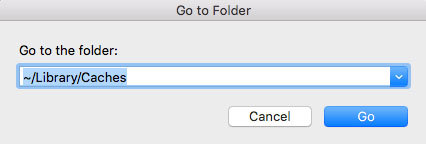
Then find the folder AudioUnitCache 
-
Empty your trashcan and Logout / Login from your Mac.
-
After logging back, start Logic, it will go through a complete plugins scan again ( so this might take some time )
If you have errors or crash, simply restart Logic each time until it completed the AU plugins scan and starts.
-
Launch an instance of ANA 2, register by pointing the plugin to your License Key file on your Mac.
From there, create a new simple project 1st with an instance of ANA 2, and try to replicate the issue again.
Then run further tests with your previous saved projects as well.
Then report back.
It is lot’s of writing & reading here, but the all process is pretty simple & straightforward if you follow the steps, this will really help to ensure that you’re ANA 2 installation isn’t corrupted following updates as well as a clean AU plugins cache database for Logic.
so to answer the first set of questions
I bought the sonic academy version first, but have signed up to slate digital twice now to get their presets. The presets I am encountering issues with are sonic academy ones.
I do have the latest version of ANA2
Mac OS Big Sur - 11.2.3
logic X - 10.6.2
I do not own another DAW
This only seems to happen when revisiting a project, never starting a new one
This is happening on presets that i have modified in someway, in this example i haver changed the pattern of the arpeggio, and adjusted cutoff filters and voices.
I will work on step 2 later though I am quite worried about losing plugins
You won’t loose plugins, what’s important is to be sure to backup your user presets + the ones from Slate Digital.
Do you still have an active “All Access Pass” with them and are you still able to access their installer ?
If not then be sure you won’t loose anything : make a back up of the complete ANA 2 folder located at the following path :
Your_MAC_HD/Library/Application Support/Sonic Academy/ANA 2
I don’t have the all access pass still, i find their whole Ilok thing a bit invasive and if i buy software i dont want to have to pay for it monthly. basically signed up to get presets. and once they locked me out of ana, i reinstalled it from sonic academy.
Ill try this tonight to see if it does anything.
1 Like
ok followed all the steps above to the letter but ALL of my presets are gone, and im not tech savvy enough to understand why they aren’t all reloading. Ive downloaded EVERY preset pack from ANA2, as well as some third party ones. but none of them are loaded. Do i need to manually install them all again?
I can’t even begin to replicate the issue until the preset packs are back.
Try backing up your user presets folder and then removing all the presets from it… could be that one of your saved presets got corrupted.
Maybe an odd name on one which might be crashing the preset database.
If you mean by this that Ana 2 presets browser is completely empty then it’s likely that you would have replaced the new default installed ANA 2 folder with your backup folder after the clean install ?
And yes, your SA presets packs and any other 3rd party ones should be reinstalled.
Some of those presets may very well be causing the issue in 1st place next to other issues resulting from updates or running different installers on top of each other ( it usually works but can also brings problems ). That’s where the default clean install is where to start troubleshooting. If you can’t replicate the issue after the clean install, then it’s something with some files from your backup and many times it’s presets.
- Try what Phil suggested as well.
As long as you have backed up your user presets and have access to your 3rd party presets packs installers, we get you covered, the only thing that can’t be re-installed if you loose them are your user presets.
We can maybe arrange a remote desktop session via Teamviewer and sort this out with you, let us know if that suits.
ok as stated not super tech saavy, but swapped out the new ana2 folder for the backup folder with all presets. now my library is back. played a new song, closed, reopened tried to replicate. no issues. opened latest file, played over and over, no issues. Even went back as far as my track from january when the problems first started. No issues
Guessing it was something to do with multiple ana installs but glad to see its fixed. thank you for your help.
1 Like
Happy to read that you’ve sorted this out 
Yes, usually updates or multiple installs on top of each other would work but sometime you may run into issues, and then corrupted presets can also lead to problem like Phil mentioned.
But OK, the important thing is that it’s now working and you nailed it ! 
Cheers !
its been a minute but its back and there is no rhyme or reason why, not it happens on tracks im not even using the arpeggiator on. I can’t be the only person experiencing this, and having to constant on/off a track so that i can test new things is INSANELY time consuming when trying to write. Any other idea what this could be?
- What version are you using since the first time you got this issue back in Oct. 2021 ?
- Try to install the latest beta v2.0993b if you are not running this version yet.
- Also we are back with the possibility that this is caused by 1 or several corrupted presets crashing the preset database.
Is this still happening when you remove your User Presets folder as suggested by Phil in his previous post ?
The problem here is to isolate and narrow down what’s causing this on your end. If this was a bug, then we would have a bunch of other users reporting this issue, but this seems to only happen on a very few case by case basis and it’s very tricky to nail down what’s happening on users end in this case unfortunately.
Please check if you’re using the latest beta first, then give a try to removing your User Presets folder ( don’t forget to back them up !! ) afterwards.
If you’re still running into this issue after trying the above, then shoot an email to support at the following address mailto:customerservice@sonicacademy.com and we could try to arrange a remote desktop session with you to look further into this on your computer.
Version I am running is v2.0.99 ARM will download update today
I feel like i absolutely screwed up last time i tried the preset thing, lost all my ratings which i relied heavily on, and that was just one issue of not really being computer literate. I think it would probably be best for me to set aside time with someone from sonic.
Shoot us an email to support and we’ll try to arrange a desktop remote session with you then, thank you.