I bought the presets, they’re files how to install? did according to the instructions but the plugin does not see presets(((
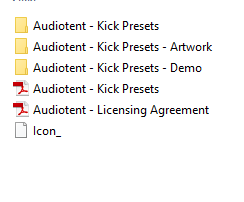
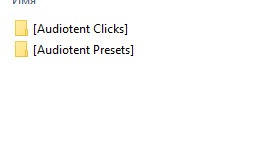
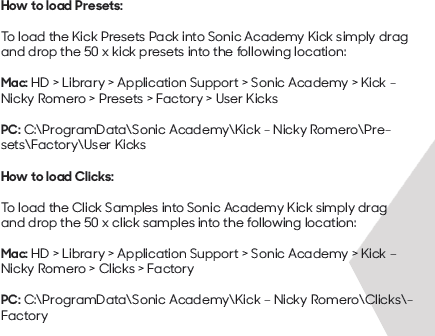
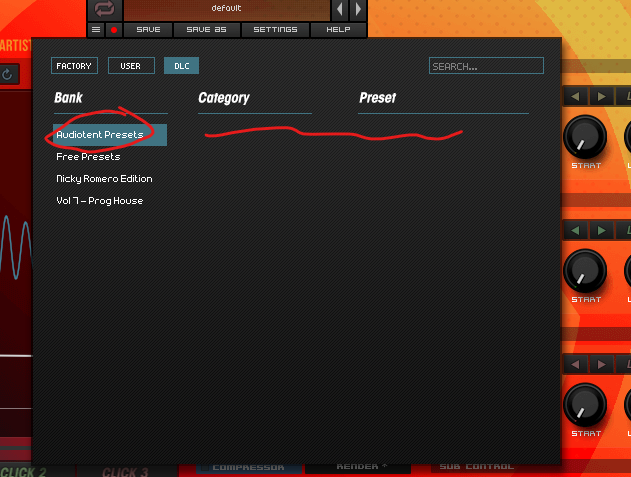
I bought the presets, they’re files how to install? did according to the instructions but the plugin does not see presets(((
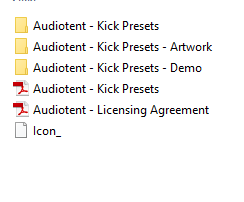
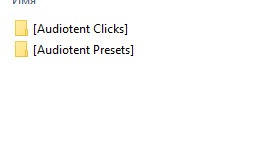
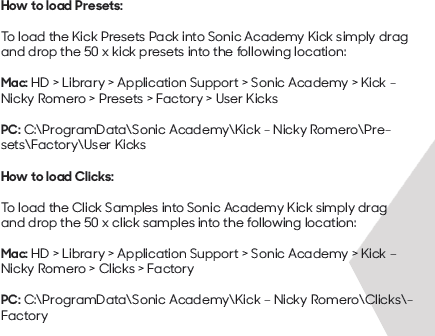
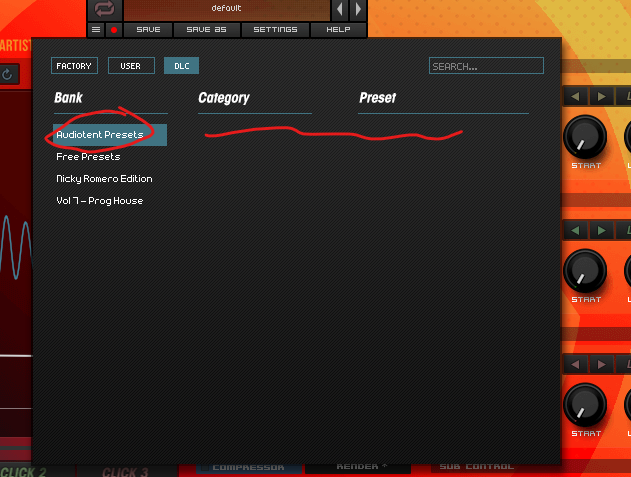
Hey @Filinskiy
If you’re using Kick 2 first make sure that those Presets are compatible with Kick 2 because it looks like referring to the previous Nicky Romero Kick 1 edition.
For Kick 2 the specified path is therefore wrong it should be :
MAC:
HD/Library/Application Support/Sonic Academy/Kick 2/Presets/DLC/Audiotent Presets Folder ( for the Presets themselves )
and HD/Library/Application Support/Sonic Academy/Kick 2/Clicks/DLC/Audiotent Clicks Folder ( for the .aif audio clicks files ).
Same structure for PC & WIN systems starting from C:\ProgramData\Sonic Academy\Kick 2.…ect ( like Mac )
That could be the issue, let me know if that helped ![]()
Edit : And BTW you’ve been posting this in the Beta Tester Area for Kick 2 v1.1 Beta, if it’s not latest beta related, let me know so that I can move the post to the correct topic to avoid confusion for S.A dev team, cheers !
I use the beta version, maybe this is the problem, tell me where to copy the presets and clicks on win 10, whether you need to create folders or copy directly as is?
here is in such a the form of not works(((
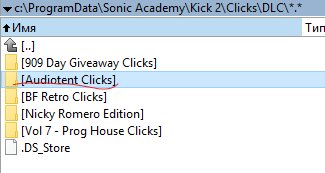
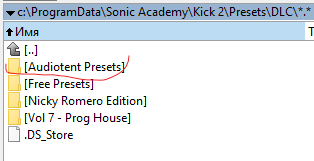
Hey again @Filinskiy
I have Audiotent Presets working fine here with the latest 1.05 version of Kick 2, not running the the v1.1 Beta right now, I will update to the Beta later if needed.
Let’s check the Presets compatibility and Installation Path first ![]()
I have some Audiotent Kick 2 Presets here, they are located in the following Paths under WIN 10 :
C:\ProgramData\Sonic Academy\Kick 2\Clicks\DLC\Audiotent\Audiotent FP Presets
C:\ProgramData\Sonic Academy\Kick 2\Clicks\DLC\Audiotent\Audiotent FP Clicks
Note that the Audiotent FP name in the Path could be different, depending of the Audotent Pack you’re using and again be sure that those Presets are Kick 2 preets, not Kick only. It’s written “kick Presets Pack” in the screenshot you uploaded before.
all path are correct
So I think we have 2options here : either the pack is not compatible with Kick 2 or it’s not working with the Beta v1.1
Is this a new preset installation or do you have them already installed & working with the previous Kick 2 v1.0.5 ?
Could you point me to the product page at Audiotent, I can only see 2 Kick 2 Presets Packs there :
Fabric // Kick 2 Techno Presets and Velocity // Kick 2 Presets
Will download the v1.1 Beta and install on WIN 10 Pro here to check if this could be related. I will update this post to let you know.
EDIT: Working fine here with the Kick 2 v1.1 beta just installed over the previous v1.0.5 on WIN 10 Pro 64Bit ( The only step I did was to remove the kick 2.dll from my VST x64 folder, I just let the Kick 2x64.dll there, but this should not be related ).
So to me, it looks like it has to do with the Presets themselves, they look to be made for Kick 1, have you try using the KICK 1 Preset Converter.exe application ( it’s in your Beta download folder, in the PC directory ), you should give it a try to convert those Presets but I’m not sure if you need to have them previously installed & running under Kick 1 before trying converting them to Kick 2 format since they are 3thrd party Presets.
I also found an Audiotent video on how to install presets, but still it’s related to KICK 2
Let me know if the converter worked for you, I will also install Kick 2 Betaon macOS 10.13.6 later and test the same issue and if it works as expected, I will move this thread into another topic since it won’t have anything to do with the Beta version.
Yep, after installing Kick 2 v1.1 Beta on macOS 10.13.6, no problem at all with the Kick 2 Audiotent Presets ( see it here in Logix Pro X ), so definitely nothing to do with the Beta version.
Posts moved to “Technical Support” Topic & Title Updated.
About the Kick 1 to Kick 2 Presets Converter application, here is the recommendation from the readme file that you can find in your Kick 2 Download from your account :
Also included are MAC and PC versions of KICK 1 preset convertor.
Please note before running the converter - the KICK 1 presets being converted must be properly installed on your system and working with KICK 1.
User presets for KICK 2 are located, and should be placed in the following location:
MAC : HD > Library > Application Support > Sonic Academy > KICK 2 > Presets > User > Subfolder > Preset.preset
PC : C > ProgramData > Sonic Academy > KICK 2 > Presets > User > Subfolder > Preset.preset
all vesriya copy tried is not working))))
OK thanks, I’ve checked the link and used the “ASK QUESTION” on their product page to know if those presets are kick 1 or kick 2 related, I’ve included a link to this topic on the forums, they can read it without having an account.
I will let you know when I get a reply from them, if it turns out that those presets are Kick 1 compatible only you may want to ask a refund then, it’s not mentioned on the product page ( I couldn’t find any info about it ).
I’ll be keeping you up to date when they reply to me,
Cheers.
This is an automated response confirming the receipt of your ticket. Please allow up to 12 hours for a response (Monday-Friday) and 24 hours during weekends and holidays.
For your records, the details of this ticket are listed below.
Ticket ID: LYF-449148
Subject: Customer asks question about “Audiotent: Kick Presets”?
Department: Technical Support
Priority: High
Status: Open
Thanks
No problem, meanwhile if you’re looking for some Audiotent Kick 2 Presets, you can perhaps check those pages :
oops but again did not see samples from vandalism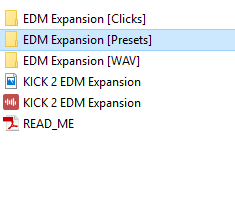
I’m already confused.((((
Hmmm… and this time those seems to be Kick 2 presets, starting to be weird here ![]()
hey what are those brackets between clicks & Presets in your folder names BTW ?? Looks strange to me.
Any relevant information about installation in the READ_ME pdf they provided you with ? Could you upload it here if any.
Let’s take this from the ground up also :
So you’re running the Kick 2 v1.1 Beta 64bit on a WIN 10 PC, correct ?
A screen shot of your folder structure could help.
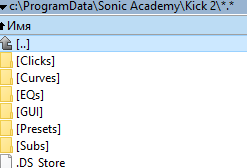
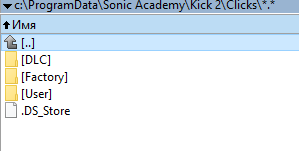
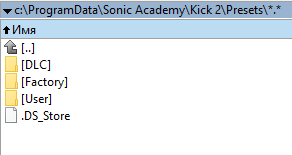
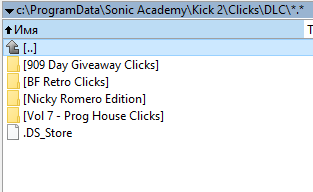
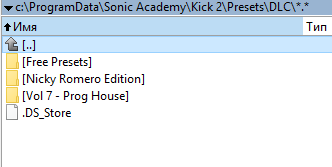
this is through total commander openly
OK, try to copy your Presets and Clicks Folders inside the DLC matching folder, not directly in Kick 2 folder, as an example that’s what I have for my working Audiotent Pack, like I wrote before :