Hello!
I’ve recently been working on a rather large project in Ableton with a numerous amount of VSTs etc. I’m only on my little Macbook pro 13’, and it can cope to an extent but:
I just recorded a small bit of piano and duplicated the file cos it was the most flawless bit in terms of audio and playing quality.
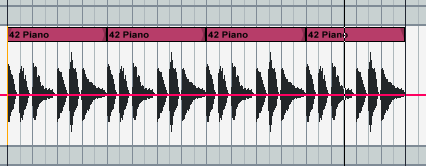
Here’s a screenshot just so you get me.
Basically they’re all the same file, just duplicated although the third one has a really nasty pop/click in it. I’m not sure if this is just where CPU is spiking or something (computer noob) but my question is, will this sort itself out in the render? And why is this happening?
Ps. Would upgrading my Macbook ram from 4gb to 8gb be of much help in any field of music/laptop audio/recording purposes.
Sorry for my pretty vague rundown.
Thanks!
J
There are many things that you can do. First, look to the top right in Live and see if you are running a high processing percentage (I’m assuming you are).
Some options:
-Try freezing your tracks, or possibly flattening them (only flatten if you are done arranging)
-If you’re using alot of the same effects for different instruments then set them up on a send bus instead
Those are just a couple.
I’m sure others can add to it.
As Mr Bach says there could be countless reasons - try consolidating your samples
or
[url]Cracks and pops when recording audio. - Ableton Forum
[url]Cracks and pops on Mac - Page 2 - Ableton Forum
To answer your question about Ram - I don;t see it doing any harm but not sure if it will eliminate your pops
Read about latency.
I would get no less than 8gb of ram and possible if you can afford SSD drive.
Good cables, and set up the preferences right (buffer size etc).
[quote]J4Electrix (04/07/2011)[hr]Read about latency.
I would get no less than 8gb of ram and possible if you can afford SSD drive.
Good cables, and set up the preferences right (buffer size etc).[/quote]
I agree that these are definitely good things to have, but the SSD drive is not really necessary as ESATA would do just fine. You can really be looking at some serious cash for SOlid State Drives right now.
As Slender pointed out, of course it would be nice to have the extra RAM, but unless you are consolidating your tracks properly and limiting unnecessary plugin duplicates you will still run into this problem at some point.
I actually just had this issue with a new glitch house song I am currently working on and had to remember these fundamentals even though I am running with 8GB RAM and an i5.
If you do decide to take J4’s suggestions, which again are not bad suggestions as they would help, then I would recommend going with the RAM first and foremost as it will deliver more bang for your buck.
[quote]jbachjr78 (04/07/2011)[hr][quote]J4Electrix (04/07/2011)[hr]Read about latency.
I would get no less than 8gb of ram and possible if you can afford SSD drive.
Good cables, and set up the preferences right (buffer size etc).[/quote]
I agree that these are definitely good things to have, but the SSD drive is not really necessary as ESATA would do just fine. You can really be looking at some serious cash for SOlid State Drives right now.
As Slender pointed out, of course it would be nice to have the extra RAM, but unless you are consolidating your tracks properly and limiting unnecessary plugin duplicates you will still run into this problem at some point.
I actually just had this issue with a new glitch house song I am currently working on and had to remember these fundamentals even though I am running with 8GB RAM and an i5.
If you do decide to take J4’s suggestions, which again are not bad suggestions as they would help, then I would recommend going with the RAM first and foremost as it will deliver more bang for your buck.[/quote]
Upgrading the memory should help generally but remember that Ableton is a 32 bit application and is only able to use 4GB of RAM. Where adding extra memory will help is it will allow Ableton to access the full 4GB as the OS will use the rest.
I really don’t think the SSD will make much difference to how Ableon runs.
That said I doubt this will solve your problem. When you are getting pops etc where is the CPU meter?
Good point ANT about the 32bit thing. I sometimes forget about that as I came from using Cubase 64bit originally.
[quote]jbachjr78 (04/07/2011)[hr]Good point ANT about the 32bit thing. I sometimes forget about that as I came from using Cubase 64bit originally.[/quote]
Yeah, let’s keep our fingers crossed for a 64 bit Ableon 9 ![]()
[quote]TheAnt (04/07/2011)[hr][quote]jbachjr78 (04/07/2011)[hr]Good point ANT about the 32bit thing. I sometimes forget about that as I came from using Cubase 64bit originally.[/quote]
Yeah, let’s keep our fingers crossed for a 64 bit Ableon 9 :)[/quote]
[hr]
it can be the synths your using… freezing helps… as others said…
but side-chain compression sometimes causes this problem…
If this might be the case change the compressor to be on F1 instead of F2(default)
when side-chaining…
i notice that F1 really does a great job of removing clicks.
[quote]UnitedVision (05/07/2011)[hr]it can be the synths your using… freezing helps… as others said…
but side-chain compression sometimes causes this problem…
If this might be the case change the compressor to be on F1 instead of F2(default)
when side-chaining…
i notice that F1 really does a great job of removing clicks.[/quote]
Yeah, FF2 sounds much better, but you can’t use a fast attack or you get clicks. If you have a fast attack you need FF1 because that puppy doesn’t click.