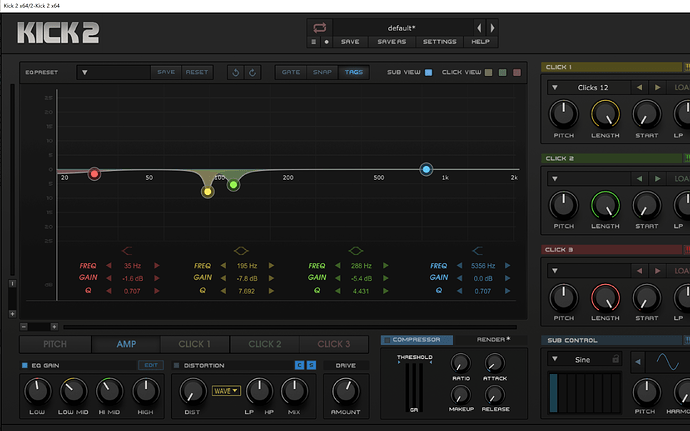Hi,
Was in the EQ just now and realised the frequency shown by the bands at the bottom doesn’t line-up with the placement of the nodes. In fact it looks like the band frequencies are doubled?
I’ve attached a screenshot:
I loaded up another instance and it seems the bug is consistent.
Environment:
Ableton Live 9 (64-bit)
Windows 10
Intel I7-6800K
Hi there,
So this is not a bug on your end but more the white EQ bar and the frequencies reference numbers that are rather confusing in the GUI.
If you enable only one EQ Node and manually enter those values ( cf pic ), you’ll see what the vertical grey lines freq. values really are, they match the value you will set in the FREQ field, but again the white horizontal axis and displayed freq. values is confusing here.
That might be a enhancement feature request : @phil_johnston
Hi again @chrysm_ore
Following up on this after checking this further with the developers, it’s a graphical bug in fact. The white line graph wiht the frequencies values is not correctly resized when you select a different GUI size than 100% in KICK 2 settings.
Will be fixed in a future release.
Thank you for pointing this one out