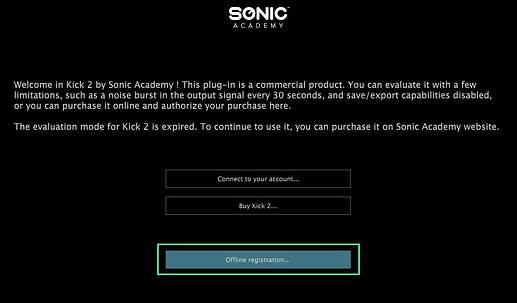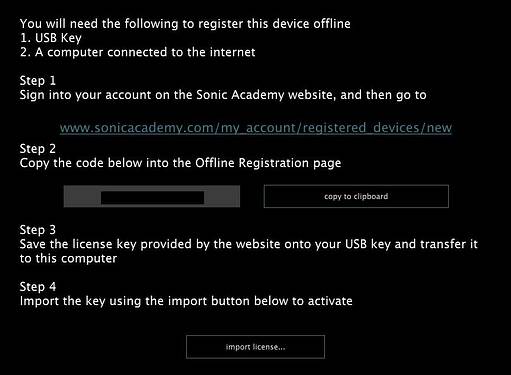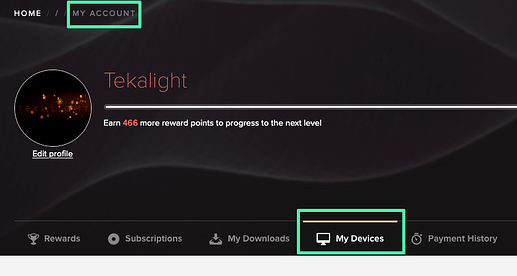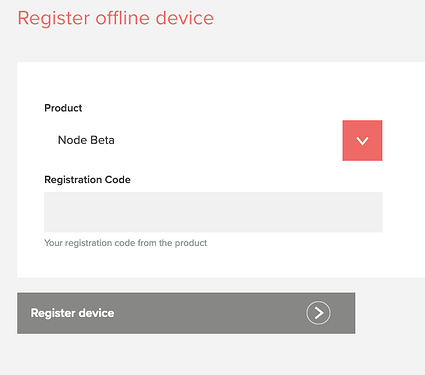Every time I try to log in via Ableton, it says my password is invalid, but I’ve literally just logged into the site using this password. I’ve tested this multiple times. What is going on?!
-
Are you using the latest release v1.1.7 ?
-
Is this a 1st activation after purchasing KICK 2 ?
-
You need to enter your account Username + Password ? ( not your email address + Password )
-
Is this happening on a Windows PC or a Mac ? ( and if Mac : is this an Intel or M1/M2 Silicon model ? )
If you keep having issues to activate KICK 2 “online”, please try the “Offline” activation method.
Offline Activation Method :
From KICK 2 activation screen, select “Offline Registration”
- Copy your Machine ID code and keep KICK 2 opened inside your DAW.
- Login into your account and browse to your My Account/My Devices area.
- Scroll Down the page and click on the “Register offline device” button.
- Paste your Machine ID code and click on “register device” → you should be notified for the registration with a message ( blue banner msg on top ).
- Head back to your My Account/My Devices area and download your License Keyfile.
- From KICK 2 UI inside your DAW, select “Import License” and browse to your previously saved Kick 2.keyfile
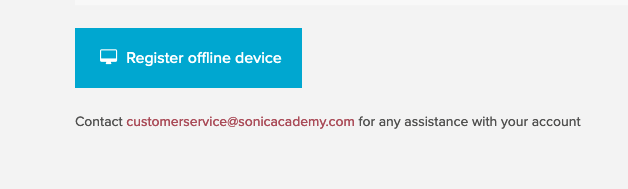
Hi there @dharts
Any update on this ?
Have you resolved this issue on your end ?
Thanks for letting us know ![]()
Thanks, I sorted it out using offline registration - FYI there is also confusing language on the offline registration that implies you need to use a USB (as per your screenshot)
Thanks for your reply and update on this and happy to hear you’ve got it sorted now ! ![]()
The requirement for a USB Key is mentioned for people who need to authorize KICK 2 on a computer without access to the Internet ![]()