I can’t open the kick 2 window, this is what I see, can’t open the program
Hi there,
Assuming you’re on a MAC looking at your screenshot, could you please try the following and report back ? Thanks.
- Close Your DAW.
- Copy/Paste the following line in the Finder Menu → Go → Go to folder… ( or press Shift + Cmd + G )
~/Library/Application Support/Sonic Academy/KICK 2/
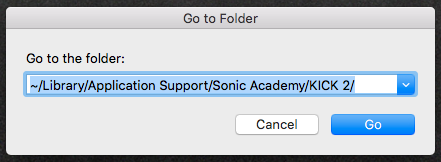
-
Once in the user Library KICK 2 folder, delete the Kick 2.settings file.
-
Restart your DAW, launch a new instance of KICK 2 and check if that makes any difference.
If not then could you please let us know the followings details :
- Your Operating System Name + Version Number.
- Your computer model ( if on a MAC, is it a M1 Silicon or Intel based Apple Computer ? ).
- What version of KICK 2 is installed on this computer at the moment ?
- Your Cubase version Number.
Thank you.
