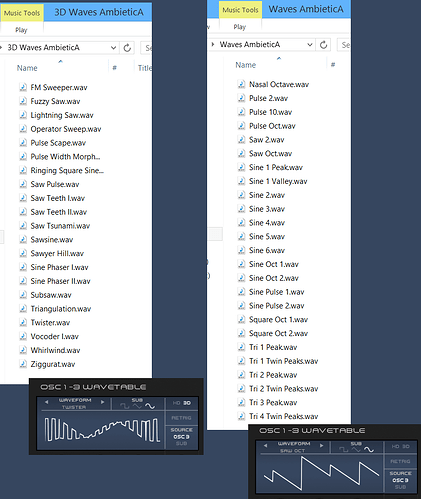Hi everyone, I wanted to share an awesome, easy to use program that allows you to create your very own custom 3D Wavetables for ANA 2. It’s called: “Serum FM Wavetable Studio”, and it’s absolutely free and easy to use. I’ve created 100 Wavetables using this little program, and for those who love sound design like me, will find this an invaluable tool to keep ANA 2 fresh for a long time to come. You can get it here:
http://glowshrimpsoftware.com/sfmwts.html
The one thing to add is that you can’t run this program while your audio driver is being used by anything else, DAW, Synth etc… It’s a standalone app, and needs 100% of your audio driver to work. Once you have the chance to create your own Wavetables, just place them in
C:\ProgramData\Sonic Academy\ANA 2\Waves\User\Main Osc\3D Wavetables
Within Windows. I’m unsure where to place them using a MAC. HAVE FUN!