Hey guys ive been getting into buying toys for my studio lately bought some Distortion pedals nothing to fancy but im confused as to how to route them into ableton as im confused…and if any of you collect distortion pedals which would you recommend kthnxdie
well to be honest I prefer plugins for electronic music. but anyway, you can’t go wrong with an electro-harmonix big muff, and the proco rat is supposed to be good, though I haven’t heard it in person. Don’t get a boss one though, or at least not the mt-2. I have it and the distortion it makes ends up sounding pretty muddy/thin. (this is all just for guitar though so who knows)
as for routing them, you’ll probably have to have an output from your soundcard/interface going into the pedal’s input, then the pedal’s output going back in the soundcard. but I haven’t hooked one up straight to ableton before so I’m not sure.
[quote]gedeon (04/04/2011)[hr]well to be honest I prefer plugins for electronic music. but anyway, you can’t go wrong with an electro-harmonix big muff, and the proco rat is supposed to be good, though I haven’t heard it in person. Don’t get a boss one though, or at least not the mt-2. I have it and the distortion it makes ends up sounding pretty muddy/thin. (this is all just for guitar though so who knows)
as for routing them, you’ll probably have to have an output from your soundcard/interface going into the pedal’s input, then the pedal’s output going back in the soundcard. but I haven’t hooked one up straight to ableton before so I’m not sure.[/quote]
Yeah i got loads of distortion plugs but i want to mix it up a bit
I made a thread about it a while back here: [url]http://forums.sonicacademy.com/FindPost41578.aspx[/url]
Basically put in everything I could find out about it - for what it was worth :hehe:
In a nutshell - if you have a DJ mixer, take a lead from your SC’s Outputs, into the Mixer… drop the volume and then take it back into your SC’s Inputs from the Mixers Outputs. The signal coming from the Computer is +10db asfaik - so you’ll need to drop it a bit.
Theres Reamp boxes, cables with switchers etc… but I’ve found the Mixer a cheap & handy option.
The EHX Big Muff is lovely… but very fuzzy & has a long sustain… it might not be able to do “Gritty” from my experiments with it. I’ve tried sending through One Shots, such as Claps & Toms and it sounds cool. Think I probably layered them back with the original. Definitely with the Audio cut up & faded… possibly with a gate on it too if I remember correctly. The Gate allowed me to control it a bit more. But suppose theres nothing stopping you bringing it into a sampler.
I’m going to try messing about with it again… sending stuff through to an Amp & recording it back in… its all a bit of fun ![]()
[quote]ICN (04/04/2011)[hr]I made a thread about it a while back here: [url]http://forums.sonicacademy.com/FindPost41578.aspx[/url]
Basically put in everything I could find out about it - for what it was worth :hehe:
In a nutshell - if you have a DJ mixer, take a lead from your SC’s Outputs, into the Mixer… drop the volume and then take it back into your SC’s Inputs from the Mixers Outputs. The signal coming from the Computer is +10db asfaik - so you’ll need to drop it a bit.
Theres Reamp boxes, cables with switchers etc… but I’ve found the Mixer a cheap & handy option.
The EHX Big Muff is lovely… but very fuzzy & has a long sustain… it might not be able to do"Gritty" from my experiments with it. I’ve tried sending through One Shots, such as Claps & Toms and it sounds cool. Think I probably layered them back with the original. Definitely with the Audio cut up & faded… possibly with a gate on it too if I remember correctly. The Gate allowed me to control it a bit more. But suppose theres nothing stopping you bringing it into a sampler.
I’m going to try messing about with it again… sending stuff through to an Amp & recording it back in…its all a bit of fun :)[/quote]
Thanks imma go through that forum post in a bit i wish i had a mixer but it got stolen ![]() all i have is my focus rite 24 soundcard i was able to connect it and got feed back and recorded that for cool little tricks later on but i want to distort the sound im jsut stupid when it comes to routing into ableton lol
all i have is my focus rite 24 soundcard i was able to connect it and got feed back and recorded that for cool little tricks later on but i want to distort the sound im jsut stupid when it comes to routing into ableton lol
[quote]gedeon (04/04/2011)[hr]well to be honest I prefer plugins for electronic music. but anyway, you can’t go wrong with an electro-harmonix big muff, and the proco rat is supposed to be good, though I haven’t heard it in person. Don’t get a boss one though, or at least not the mt-2. I have it and the distortion it makes ends up sounding pretty muddy/thin. (this is all just for guitar though so who knows)
quote]
i have the dirty rat distortion pedal +1
i have a boss ds2 -1
i went with the pro co because thats what hardfloor use and its primary use was to distort a 303
[quote]i have the dirty rat distortion pedal +1
i have a boss ds2 -1
i went with the pro co because thats what hardfloor use and its primary use was to distort a 303[/quote]
Yeah i got the Boss Ds2-1 , UberMetal, TS9Dx Screamer, and dirty rat preety fun stuff ![]()
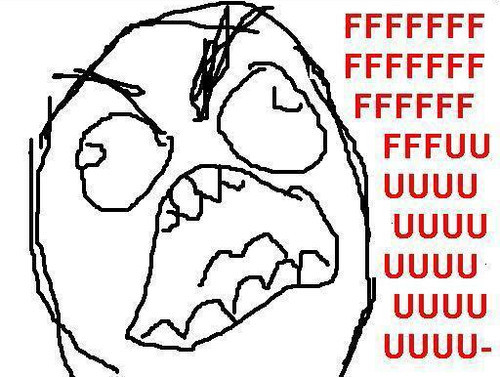
FUHHHHHHHHHHHHHHHHHHHHHHHH
i got it working ![]() you jsut need to add a compressor to add volume because its preety low
you jsut need to add a compressor to add volume because its preety low ![]() then you can record the distorted sound and use it as a layer
then you can record the distorted sound and use it as a layer ![]() well i hope im right
well i hope im right
you should check out the tech 21 oxford.
subject I have the saffire pro dsp and I use pedals all the time with it.
if you were just wanting to record some hard distortion then you could just use a guitar with the pedal.
but it kinda sounds like your talking about using a distortion pedal on an audio sample or vst?
I would think you could do this by doing the following:
Make a sound you want to distort. Plug a 1/4 inch into the OUTPUT from the saffire pro and into the INPUT of the distortion pedal then plug the Output 1/4 inch from the pedal into the INPUT on the front of the saffire pro 24 dsp. That should have it routed properly. Just make sure you are soloing the sound that you want to record.
Now you have a vST or audio file that is sending audio to the pedal, but you need to create another audio track that will record the results from the pedal. Your basically resampling! Just create the audio channel, set it to record and hit play. Ableton should do the rest!
That would be a cool way 2 do it. I’m sure it would work if you set it up properly. I usually just use the pedals with the guitar so I havnt done it this way, but I will try later.
[quote]UnitedVision (06/04/2011)[hr]subject I have the saffire pro dsp and I use pedals all the time with it.
if you were just wanting to record some hard distortion then you could just use a guitar with the pedal.
but it kinda sounds like your talking about using a distortion pedal on an audio sample or vst?
I would think you could do this by doing the following:
Make a sound you want to distort. Plug a 1/4 inch into the OUTPUT from the saffire pro and into the INPUT of the distortion pedal then plug the Output 1/4 inch from the pedal into the INPUT on the front of the saffire pro 24 dsp. That should have it routed properly. Just make sure you are soloing the sound that you want to record.
Now you have a vST or audio file that is sending audio to the pedal, but you need to create another audio track that will record the results from the pedal. Your basically resampling! Just create the audio channel, set it to record and hit play. Ableton should do the rest!
That would be a cool way 2 do it. I’m sure it would work if you set it up properly. I usually just use the pedals with the guitar so I havnt done it this way, but I will try later.
[/quote]
thanks man yeah i figured it out right after i posted this lol i just had a faulty cable