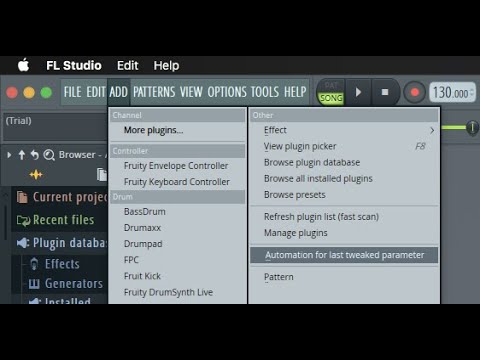In FL Studio on Mac,
I’m trying to adjust the cutoff knob to be able to map it to different frequencies over the course of a song but I don’t know where the “edit events” on this knob!
I tried simply maxing out the cutoff in the ANA 2 and using the fruity filter but it’s not the same as using the ANA 2 cutoff.
Is there an option to “edit events” so that I can change the frequencies of the ANA 2 cutoff over the course of a song to be more rich in sound during certain parts of the song?
FYI I’m super newb guys, I hope this makes sense and I appreciate your patience with me as a beginner!
Thank you kindly!
Hey there @DanielCamer
Not that familiar with FL Studio but the easiest way I know to automate Plugins is by simply moving the knob or slider you’d like to automate on the Plugin GUI and then got to FL Menu → Add and select the option “Automation for last tweaked parameter” and FL will create an automation clip for this parameter.
Here’s a video where I’m creating 2 automation clips for both the OSC 1 Filter Cutoff and volume.
Be sure to be in SONG mode inside FL Studio to allowed automation lines reading & playback.
Hope this is what you were referring to, not sure about “edit events” term in your request 
Cheers !
You’re awesome, that solves it! Thank you!
1 Like