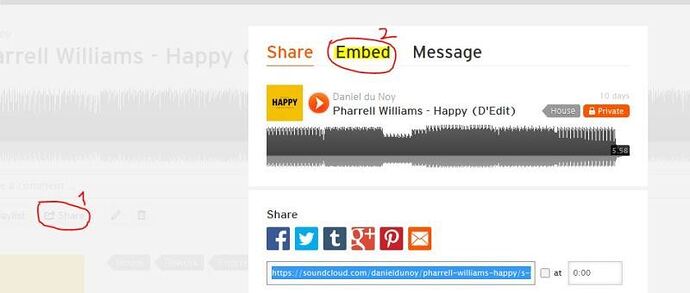Hi, Sonic forum users. br
br
Can someone explain how to post tracks from sound cloud with an working link. I’ve tried and tried I can’t figure it out. br
Hi Eric,br
br
This is the howto:br
- go to one of the tracks you want to post. Push the button “Share”.br
- You will now get the screen as above. Go to “Embed” and paste the code from that.br
br
The result should be this:br
iframe width=“100%” height=“166” scrolling=“no” frameborder=“no” src=“https://w.soundcloud.com/player/?url=https%3A//api.soundcloud.com/tracks/134577376%3Fsecret_token%3Ds-sO8haamp;color=ff5500amp;auto_play=falseamp;hide_related=falseamp;show_artwork=true”/iframebr