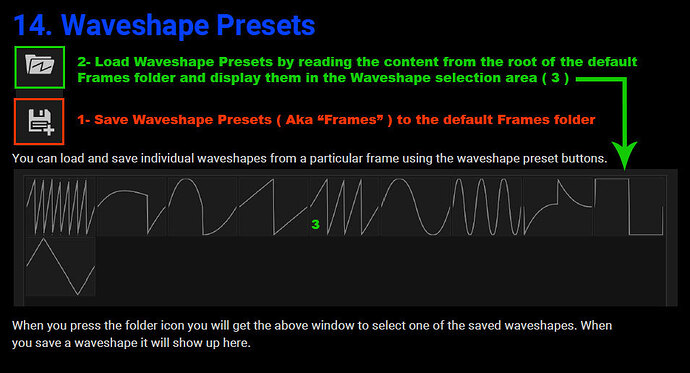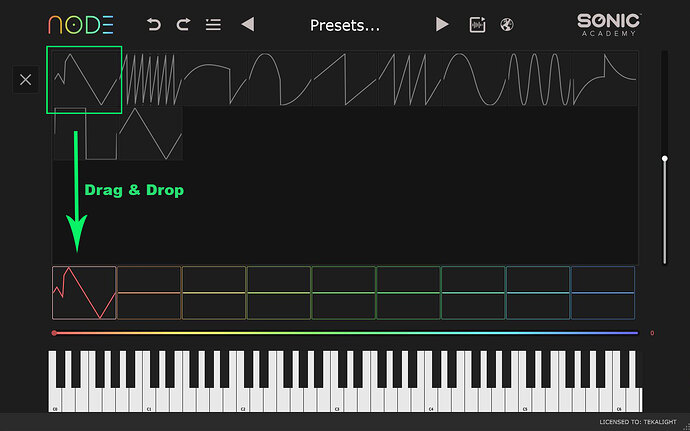I’m using NODE as a VST plugin in Cubase under Windows 10.
The buttons at the right side of the waveform editor are: a plus button for saving frames (in .kf format) , a folder button to load them. When I click on the + button an explorer window pops up in the Frames directory and I can save with name in there. But then, when I push the folder button, a list of waves is presented in the upper part of the waveform editor, hovering with the mouse I see that they are those waves that are in the Frame directory, If I open the frame folder in explorer and create a user directory in there, the directory does not show in the open button. So, why doesn’t the open_button open an explorer window as the save button does? Having a sketch of the saved waves is nice, yet space ends fastly cause there’s plenty of waves out there, and I would like to have some directories to store my kfs.
Hi there @fcarosone
So, just to confirm the behavior you describe :
Yes, the 2 buttons on the LEFT hand-side of Node’s GUI are used to either Save or Load your “Waveshape Presets” ( Aka “Frames” ) into the default Frames folder.
The Save button opens a file browser window pointing to the default “Frames” folder but the Load button reads the content from the root of this folder and display the found Waweshape Presets ( “Frames” ) onto the top of Node’s GUI ( pic 1 ).
You can then select the desire Waveshape presets and “Drag & Drop” them onto the frames slots ( pic 2 ).
You can not have a User or any sub-folder in the default Frames folder, since the “load” feature only reads the content at the root.
- Is it working for you this way as well inside Cubase under Windows 10 ?
( There was an edit between reading the mail notification and getting back to the post on the forums and you were mentioning issues to “Drag & Drop” inside of Cubase ?? )
Here’s a modified factory Triangle.kf waveshape preset from the default Frames folder, if you manually place it at the root of the Frames folder ( you can use Node’s GUI Menu to reveal the folder ), are you able to see it and to drag & drop it to a frame slot ?
Can you also save without issues inside Cubase / Win 10 ? ( again you can’t have a sub-folder inside the Frames folder ).
01_Test_Triangle.kf (13.1 KB)
- So as far as I know, that’s how the Save/Load “Frames” features is supposed to work at the moment and been implemented , I can’t tell what’s possible in terms of features change/request as I understand you’d rather like the Load button to open up a file browser window as well, like it’s done for saving ?
FYI → @phil_johnston @bryan_spence
Yes, thank you for taking the time to reply, everything is working as you show, also in Cubase and under Windows 10. All in all, having a sketch of the waves after the Load button can be even more useful than an explorer window because filenames in an explorer window tend to be very long if descriptive and sometimes misleading. Yet, I consider NODE as a laboratory where I build wavetables and I am now saving a lot of single waves, taken from its presets and imported from everywhere, so I am surely building a hierarchical structure of directories to get them in order. Since the menu button contains an item that points to the Frame directory with an explorer window, I can easily get there and create dir, move kf files here and there, rename. In this scenario of mine, the Frame root directory becomes a “working directory”, to where I move the kf files that might be interesting in that moment so that they are visualized as sketches in the main window (that helps me to drag).
So, problem solved, I understood. You’re right that there’s a feature request underhood, the asking is: on load button, open a window explorer to choose a directory and then visualize waves sketches in the chosen directory, not only in the root. This would be much simpler. We cannot deny that if you use NODE, you save a lot of single waves as kf.
![]()
For S.A team : @phil_johnston @bryan_spence → Maybe something more flexible like this could be implemented ? It makes sense.