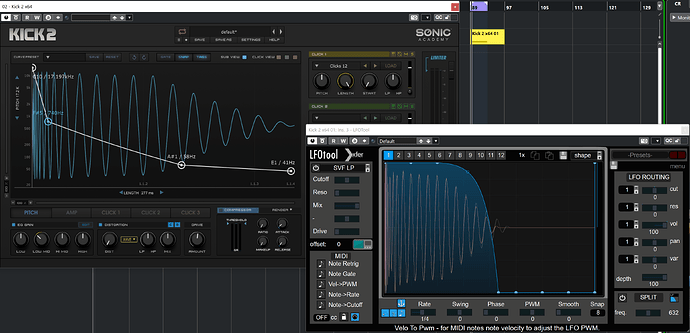hi guys,
ive been working with Kick 1 & 2 for a while now, its a great plugin and its been used a LOT in EDM type productions and tutorials…love it!
So, my question is:
How can you clearly see a grid (like in LFO Tool, Volume Shaper etc) to fine tune the lenght of the kick?
I see the ms and time things, but it is not clear how this works.
The kick drawing never lines up with the time on the screen, i have no idea how to set this up so i dont need an external plugin to get this right.
Like this: Hard Driver Studio Sessions | #5 Making Kicks From Scratch - YouTube (at 19:30)
Any help please?
Is there, or can we have a clear grid like in Xfer LFO Tool? Where are the settings for the grid?
Thanks! w