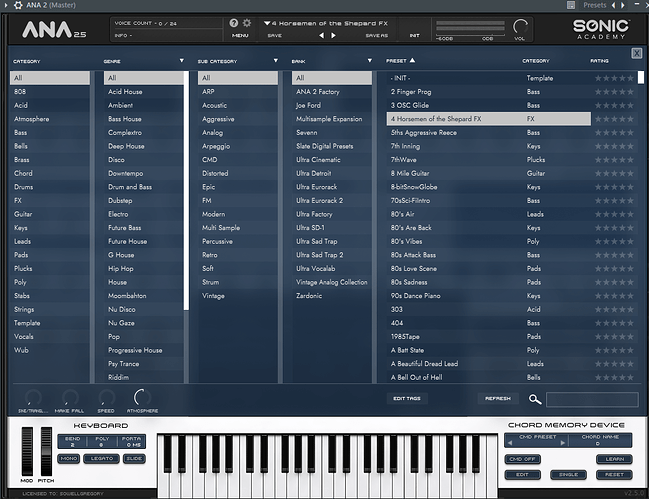I purchased Ana 2 and am using it in FL Studio. When I go through the presets half of the presets have no sound and do not work. I tried reinstalling and it does not fix the problem. Is there a fix for this issue?
Hi there @sowellgregory
Are those Presets greyed out in the Presets Browser window ?
( click on the Preset Name on top to open the Browser )
- If that’s the case then make sure that all search filters are set to “ALL”.
- There’s also a Refresh" button bottom-right of the Presets Browser window.
If your issue is different then please let us know your Operating System Name & Version and FL Studio version.
Thank you for letting us know ![]()
Hi ,
I am using FL Studio v20.9.2 on Windows 11 Home , AMD Ryzen 5 5600G processor, 64-bit operating system. The presets are not greyed out but a lot of them do not play.
Best Regards,
Thanks for your reply.
Seems you’ve installed ANA 2.5 on top of the Slate Digital edition maybe ? ( looking at your Presets Banks Names on your screenshot ).
- Can you provide some Presets Names examples that aren’t playing and are those Slate Digital Presets ?
Hi,
A couple of the preset names are below. I have not had slate digital for a while now. I am not sure why some of their presets would be showing.
-bell grand
-desk bell
-stargazer bell
-breath mallet
-bands 808
Best Regards,
So after looking for those Presets ( fresh vanilla installation of ANA 2.5 here ), so just the factory content and Multisample presets that come with ANA 2.5, it seems that all those presets are Slate Digital ones.
Unless you would have manually uninstalled ANA 2 from Slate Digital, the content like their presets and skins won’t be deleted if you’ve simply run the Sonic Academy ANA 2.5 installer on top of your previous installation.
ANA 2.5 is not yet ready for Slate Digital, so this could be an issue, but not sure.
I will need to install Slate Digital Presets packs to be able to check if I’m able to reproduce this issue or not.
I manually deleted the remaining files I had for Ana from my previous install from Slate Digital and reinstalled the software. The presets that show in my browser now are just the Ana 2.5 Factory sounds and all the presets I have gone through so far play sound.
Thank you for your update on this and happy to read you’ve sorted this issue at your end ![]()
Seems as this might have been a corrupted installation I believe.
I did the following and tested in both Live 11 and FL studio 20 and had no issue playing back presets, both Slate Digital presets and Sonic Academy ones. ( Done under Windows 10, not 11 but I don’t think that should be an issue ).
- ANA 2.5 manual uninstall.
- Downloaded and installed ANA 2 Slate Digital V2.0.994 + All SD Expansion Packs.
- Downloaded and installed ANA 2.5 on top of the SD installation, authorised ANA 2.5
No issue playing back SD or SA presets here ![]()