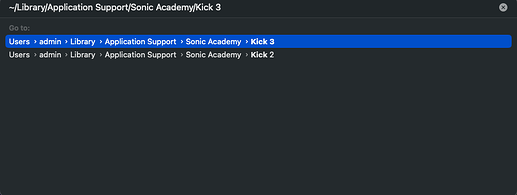Hello, While trying to resize Kick 3 by grabbing the bottom right corner, I made it small but now it stays real small - I cant even read any text on it - it’s like a point 5 font size. I tried reloading it and it is still small. How do I make Kick 3 interface large again? Thank you
Hi there and sorry for the delayed reply over the weekend ![]()
Is this now resolved at your end ?
1 - You should still be able to grab the GUI resizing area at the Bottom-Right corner of the GUI even at the smallest size, just over your mouse on this corner.
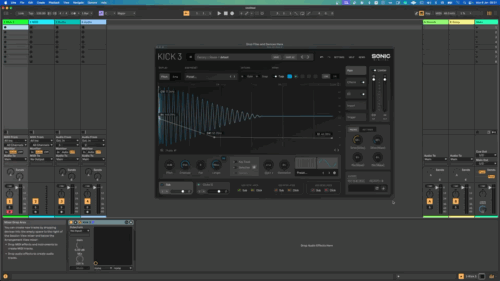
2 - If that doesn’t work for you, then you can delete your Kick 3.settings files and relaunch KICK 3 and it will get back to it’s default GUI size.
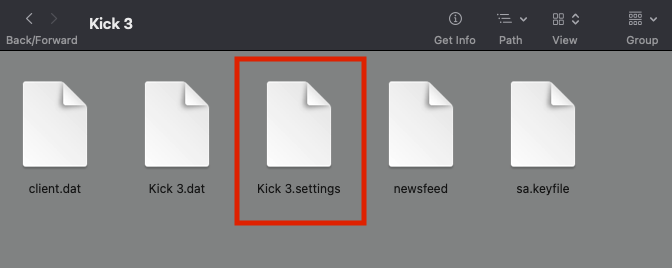
MAC : The file is hidden in your User Library - From your Desktop press Shift+cmd+G and Copy/Paste this path below ( including the tilde sign in front ) :
~/Library/Application Support/Sonic Academy/Kick 3
PC : The file is hidden in your AppData folder :
C:/Users/Your-Username/AppData/Roaming/Sonic Academy/Kick 3/
The AppData + sub-folders might be hidden by default on Windows, you’ll need to Reveal Hidden Files & Folders )
Then launch a new instance of KICK 3 and it will be back to it’s default size and settings ![]()
Thank you for the information. I tried it again in my Cubase 8.6 Pro,after watching your video and noticed the mouse curser has to be in the dark gray triangle in the bottom right corner and not selecting the corner edge of the Kick 3 plugin. The mouse curser also can’t be the normal “double arrow” zoom icon as seen in the first half of this video clip - as you can see, it only zooms in to small and not back to big when that icon is active (SORRY-VIDEO COULD NOT BE UPLOADED). But in the second half of the video, when the mouse curser is put in the gray triangle it stays the “single arrow” mouse curser icon and the plugin can then be zoomed in and out. This may be a quirk with Cubase 8.6 Pro. Kick 3’s sidechain button also does not show up in Cubase 8.6 Pro, but it does in my Cubase 12 Pro. Thanks again for the in depth responses- it made me study the situation in a more detail way.