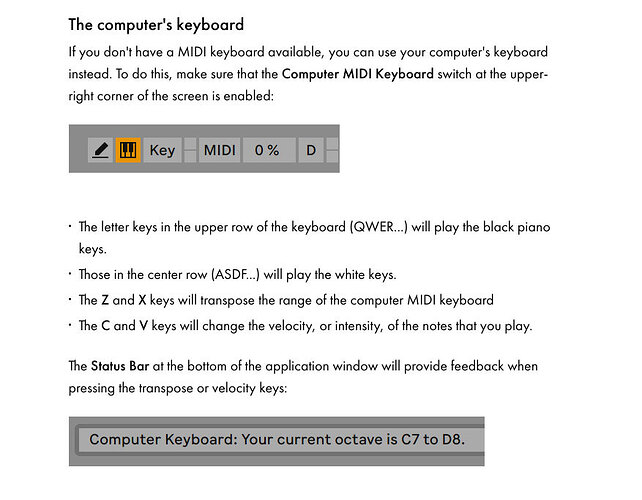Can this be done without a midi keyboard?
Hi there @Lewisd553
Yes, it’s always possible to enter Midi notes manually using your mouse in any DAW and with Ableton Live you also have the option to use your computer keyboard as a Midi keyboard input.
I know about drawing the notes in but was having trouble with using my laptop keyboard as a midi keyboard , do you need to map keys for the laptop keyboard to act as a midi keyboard to work with the M1 plug in?
Thanks
Just to play or record Midi notes or even chords, no you shouldn’t have to configure any mapping. Just make sure that the Computer Keyboard is activated ( keyboard icon highlighted in Live ) → you can simply press the “M” key on your keyboard to activate/deactivate the Computer Keyboard.
Then also make sure that the track is armed for record and that you have the Midi input either set to “All Ins” or “Computer Keyboard” and “All Channels”.
That should be all you need to care about for simple Midi notes playing/recording.
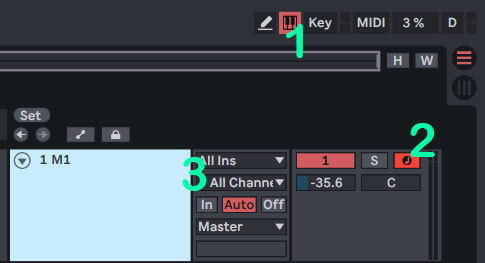
Thanks for the help managed to sort it now
My finger snap sounds alot more quieter than your one, even with the volume up, any idea how to fix this ?
Hey there @Lewisd553
First reply that came to mind is : " snap harder maybe ? " ![]()
![]()
But more seriously, if you are recording those finger snaps in ( I haven’t watch this course, but I’m presuming you’re trying to record those finger snaps ), you have to check your Mic gain levels and also make sure that you don’t have any effects like a utility device onto the Ableton audio channel you’re recording.
If you can’t get enough volume after recording, you can either double click on the audio file and rise the volume of the audio clip or add a utility device on the audio channel, crank up it’s volume and freeze & flatten the track to generate a new audio clip.
Great course!
Vocal files from resources doesn’t work in Ableton Live 12. It doesn’t find them at all… Very disappointing
Hi there @Claustine and welcome to the forums ! ![]()
Very old tutorial this, I think that was done with Live 8 maybe ?
Anyway, the .als Ableton project files will still load with newer versions of Live, so that’s not the issue with the missing vocal samples.
Checked back past comments for this course on the forums here and I’m really not sure if the vocals samples were ever included in the course resources TBH ( seen previous comments about this in this topic ). Maybe those samples were removed from the downloads due to copyright or if they were part of a paid sample pack.
But again, the .als projects from the resources download are loading fine inside Live 12 and all musical elements are there to follow along, those vocal chops could easily be replaced by your own samples if you’d like to add vocal to your own track, but most importantly you have the videos showing how to process the vocals in this genre of track, which is the most important thing I would say.