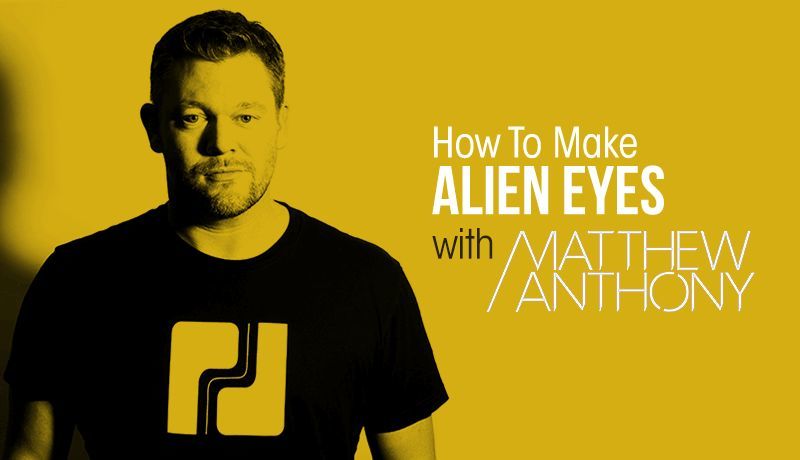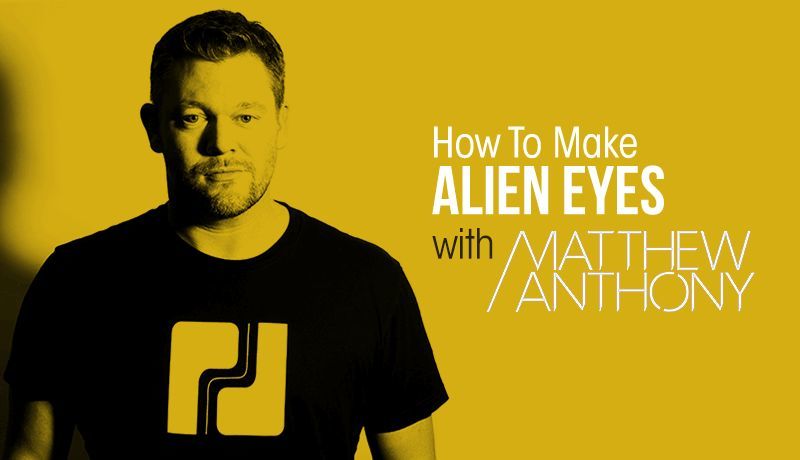
View Course
This week Sonic Academy proudly welcomes brand new tutor Matthew Anthony for an all-new course in How To Make ‘Alien Eyes’, his brand new-genre busting track!
Hailing from LA, Matt set up the label Perfect Driver which has grown in success mainly due to his persistent drive and passion as a one-man operation, building his roster of producers and artists from the ground up.
Over these 20 videos we get to see Matt’s experimental and creative mind in full flow as he builds this awesome track from scratch, creating a club smasher that could be defined as ‘Tech House’ but ultimately a tricky one to categorise!
Starting with the kick, bass and signature percussive elements that he’s amassed while creating previous tracks, we move onto some truly innovative and individual synth lines before using the mac’s own speech function to provide the vocals. Once all the elements are in place we then move on to the arrangement stage using automation, space-age effects, and builds to create tension before the driving, groove-laden drops, and then check out a quick mix and master so we can export the tune ready for DJ’s to get their hands on.
This is a tutorial that showcases Matt’s passion for creating new sounds and definitely one worth joining on this out-of-this-world journey!
Детский сад, вторая группа!
that trick he did with the lfotool on the kick and bass is brilliant. I just applied that technique to on of my new tracks and it worked better than trying to do it inside the plugin
1 Like
Thanks man! Hope to get signed by your label soon!
1 Like
Great tut so far
but can anybody give de names of the massive presets?
Hi @owen1968
Specifying a video number/title and a precise video time-frame could help understanding what exactly you’re after 
Also I see that the Ableton’s Projects Files are included in the downloadable course resources, maybe the Massive Presets have been saved in there.
hi
especially looking for the bass preset
But alsow the serum presets
I work in cubase so the ableton files i can’t check
O and maybe you know the bpm as wel , the sonic academy logo is blokking it :o)
Hi again @owen1968
Yep, you’re right about the SA Logo & Name hiding Live’s BPM counter on every video 
So I downloaded the Ableton Live Project and can tell you the BPM is set to 125.
Here are the presets that I could get from the Project: ( see attached .zip file )
Massive Serum Presets.zip (12.1 KB)
- 01 Massive Preset on 02 tracks : Basses/Acid High & Basses/EQ Bass
( preset name ClassicBass_ChuggyTechno.nmsv )
- 02 Serum Presets on 03 tracks : Lead/Bloopy 2 ( preset name MA Plucky McPluckerson.fxp )
and Lead/Plucky 1 & Lead/Plucky 2 ( preset name MA Dirty Pluck.fxp )
- Other instances are showing init/default presets.
To be confirmed by the master himself @Matthew_Anthony of course, thanks.
Hope this could help,
Cheers !
Thanks Stéphane
Verry helpfull
1 Like