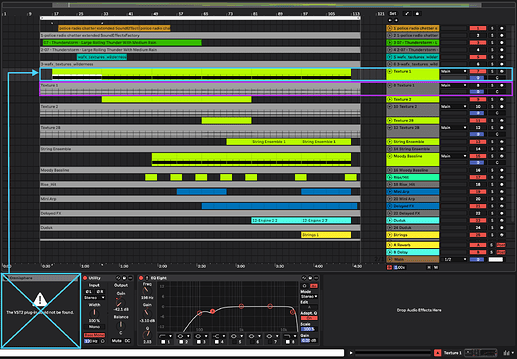Sorry for the delayed reply ![]()
I looked back into this again and all Tracks in this .als project are also bounced to audio ( all the grey colored tracks ).
Those audio tracks are disabled by default, so they won’t output any audio when you launch the project.
If you enable them you’ll have the final processed sound for each Midi Track and you can still use the Midi Track to see how the sound was processed and follow along with the course.
i.e : in the screenshot below, Track 07 is enable by default and uses Omnisphere (which I don’t have), so it won’t output any audio out, but I can still see how the sound was processed.
Then if I enable Track 08, it’s the audio bounce of Track 07, so I can listen to the final processed sound result.
So you should still be able to follow along by doing this ![]()
All those bounced audio tracks were exported to audio and are also available in the Samples folder that comes with the Project download.
I often found myself to just “seat and watch” a full course before even loading a project or trying to replicate anything. I would eventually take notes along the course about tracks I’d like to check more in details and use the project later then.