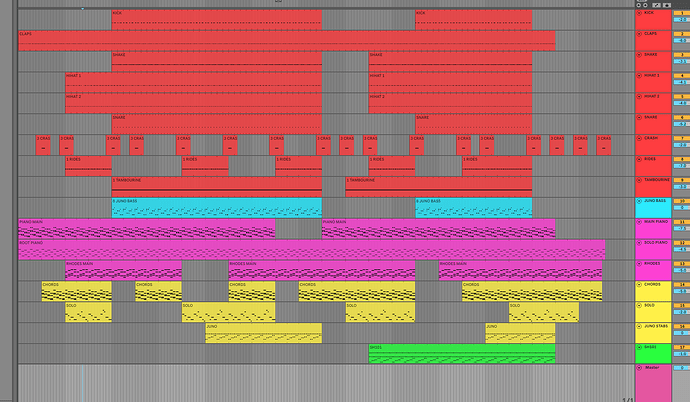I use group channels because I dislike the folded/unfolded UI of Live, and much prefer the analog mixer method of creating them that way. It's more for aesthetics than function. Ease of eye equals ease of mind. Use whatever you are most comfortable with.
I call them Implication Chords because it's what I find it helps beginners to understand these complexed tutorials better.
Another one
Cool
Hi I downloaded the resources but I can’t find the 128 hi hat files? Are they included in the resources?
Hey @Zotacat
Which video ( number & time ) are you referring to for that sound file reference name “128 Hi Hat” ??
There’s only a HIHAT 1 & HIHAT 2 tracks used in this mix when you 're loading the Ableton .als project and you will find a CLSD HAT 1.wav and OPEN HAT 1.wav files in both “Samples” & “Vince Watson - SA Tutorial 2 Project/Samples/Imported” folders, that should be everything you need to follow along this project. ![]()
Hi. Thanks for your help ![]() The video I am referring to is tutorial 3 at 38sec.
The video I am referring to is tutorial 3 at 38sec.
HI again @Zotacat ,
OK, got the picture now ![]() In fact what’s happening in video Number 3 is that Vince is demonstrating how to create a drum rack with your own imported samples. The goal is to build a drum rack with up to 128 ( that’s the maximum number of samples allowed within Live ) select-able samples. It’s one technique that some people use in order to make handy custom racks that allow them to browse quickly between samples until they find one suitable for the current mix.
In fact what’s happening in video Number 3 is that Vince is demonstrating how to create a drum rack with your own imported samples. The goal is to build a drum rack with up to 128 ( that’s the maximum number of samples allowed within Live ) select-able samples. It’s one technique that some people use in order to make handy custom racks that allow them to browse quickly between samples until they find one suitable for the current mix.
So in the end, it’s obvious that all those samples are not included in the course resources since they belong to the tutor and once again, the closed & open hats used in the track are available for you in the resources samples as mentioned before.
Hope that helps & clarify a bit this process ![]()